All articles
Choosing between an email address or an entry form for your website
Ever wondered what's the best way to let your website visitors get in touch with you? Well, we've got you covered! In this guide, we'll dive into the age-old debate: should you stick with an email address or opt for a sleek entry form? Let's settle this once and for all!
5
min read
May 15, 2024
Subscribe Wrapper
Get notified whenever we post a new blog
Learn more about writers' expertise on web design, web development, SEO, tools and much more!
Get Notified
Share our blog on your socials. Let people know!
Choosing the right contact method for your website is crucial for effective communication with your audience. In this article, we'll delve into the importance of contact methods and compare the benefits of using email addresses versus entry forms.
Understanding the importance of contact methods
Contact methods serve as the bridge between you and your audience, playing a vital role in building and maintaining customer relationships. They provide a means for users to reach out to you, ask questions, provide feedback, or seek assistance.
Building customer relationships
Effective communication fosters trust and loyalty among your audience. By offering accessible and convenient contact methods, you demonstrate your commitment to addressing their needs and concerns promptly. This, in turn, enhances the overall customer experience and strengthens your brand reputation.
Facilitating communication
Contact methods serve as a two-way communication channel, allowing you to engage with your audience in meaningful conversations. Whether it's through email, social media, or contact forms, providing multiple avenues for communication ensures that users can reach you through their preferred channels.
The role of email addresses and entry forms
When it comes to contact methods on your website, email addresses and entry forms are two common options. Let's explore the characteristics and benefits of each:
Email addresses: traditional yet effective
Email addresses have long been a staple for online communication. They offer a direct and personal way for users to contact you, allowing for detailed inquiries and conversations. Users can simply compose an email, address it to your designated email address, and send their message with ease.
Entry forms: streamlined and structured
Entry forms, on the other hand, provide a structured format for collecting user inquiries or feedback. By embedding a form directly on your website, you can gather specific information from users in a standardized manner. Entry forms are often used for purposes such as contact requests, subscription sign-ups, or feedback submissions.
Pros and cons of email addresses
Advantages of providing an email address
Email addresses offer a direct line of communication between you and your audience. Users can initiate contact by sending an email at any time, without the need for additional intermediary platforms or interfaces.
Email is a widely recognized and familiar communication medium for users across various demographics and technological backgrounds. Providing an email address as a contact option leverages this familiarity, ensuring that users can easily reach out to you using a method they are comfortable with.
Disadvantages of using email addresses
One of the primary concerns associated with email addresses is the potential for receiving unsolicited emails or spam. As email addresses are often publicly displayed on websites, they can be targeted by automated bots or malicious users for sending unwanted messages or advertisements.
Displaying an email address publicly on your website may raise privacy concerns for both you and your users. Users may hesitate to provide their email address if they are unsure how it will be used or if they fear their information may be shared with third parties without consent. Additionally, email addresses can be vulnerable to harvesting by spammers or data breaches if adequate security measures are not in place.
Pros and cons of entry forms
Advantages of entry forms
Entry forms allow for structured and controlled data collection from users. By defining specific fields such as name, email, and message, you can ensure that users provide the necessary information required for effective communication or other purposes.
Unlike email addresses that are susceptible to spam, entry forms often incorporate spam prevention measures such as CAPTCHA challenges or form validations. These measures help minimize the risk of receiving unwanted submissions, ensuring that the data collected remains relevant and genuine.
Disadvantages of entry forms
Filling out an entry form can introduce friction for users, especially if the form contains numerous fields or complex validation requirements. This may deter some users from engaging with your website or completing the form, leading to a potential loss of inquiries or feedback.
Entry forms provide a structured format for data collection, which may limit the flexibility in communication compared to email. Users may find it challenging to express nuanced inquiries or provide detailed feedback within the constraints of a form, potentially impacting the quality of interactions.
Factors to consider when choosing between email addresses and entry forms
Nature of your website or business
Consider the prevailing practices within your industry regarding contact methods. Some industries may have established norms or regulations dictating the preferred mode of communication, which can influence your decision between email addresses and entry forms.
Take into account the expectations of your target audience regarding contact options. Users may have varying preferences based on factors such as demographics, technological proficiency, and past experiences. Understanding and aligning with user expectations can enhance the accessibility and effectiveness of your communication channels.
Communication objectives
Evaluate the primary purpose of your contact method in addressing user inquiries and providing support. If your website or business primarily deals with customer support queries that require personalized responses or troubleshooting assistance, providing an email address may be more suitable for facilitating direct communication.
Consider the role of your contact method in facilitating sales inquiries or lead generation efforts. If your website or business aims to capture sales leads or inquiries from potential customers, utilizing an entry form with structured fields for collecting relevant information can streamline the sales process and enable more efficient follow-ups.
By considering these factors in relation to the nature of your website or business and your communication objectives, you can make an informed decision when choosing between email addresses and entry forms as your preferred contact method.
Best practices for implementing email addresses or entry forms
Optimizing email address display
Ensure that your email address is prominently displayed on your website, accompanied by a clear call-to-action prompting users to contact you. Use visually distinct elements such as buttons or clickable links to encourage user engagement and streamline the communication process.
Implement spam protection measures to safeguard your email address from unsolicited messages and spam. Consider utilizing techniques such as email obfuscation, where you encode your email address to make it less accessible to email harvesting bots. Additionally, you can integrate spam filters or utilize email validation services to minimize the risk of receiving spam.
Designing user-friendly entry forms
Design entry forms with a clean and minimalistic layout to enhance user experience and streamline the data collection process. Avoid cluttering the form with unnecessary fields or information, and prioritize simplicity and clarity in form design. Use concise labels and instructions to guide users through the form submission process efficiently.
Integrate CAPTCHA challenges into your entry forms to prevent automated submissions and spam. CAPTCHA challenges require users to complete a simple task, such as identifying objects in an image or solving a mathematical equation, to verify their humanity before submitting the form. This helps maintain the integrity of your data and ensures that genuine user inquiries are received.
By implementing these best practices, you can optimize the display of email addresses and design user-friendly entry forms to enhance communication with your audience and streamline the interaction process on your website.
Frequently Asked Questions (FAQs)
How do I prevent my email address from being targeted by spammers?
To prevent your email address from being targeted by spammers, consider implementing the following measures:
Use email obfuscation techniques to encode your email address in a way that makes it less accessible to email harvesting bots.
Avoid displaying your email address in plain text on your website. Instead, use contact forms or masked email links.
Utilize spam filters and email validation services to filter out unsolicited messages and spam.
Consider using a dedicated email address specifically for website inquiries to minimize the risk of spam affecting your primary email inbox.
Are there any legal considerations when collecting user data through entry forms?
Yes, there are legal considerations to keep in mind when collecting user data through entry forms:
Ensure compliance with data protection regulations such as the General Data Protection Regulation (GDPR) or the California Consumer Privacy Act (CCPA), depending on your jurisdiction.
Clearly communicate to users how their data will be used, stored, and protected, typically through a privacy policy.
Obtain explicit consent from users before collecting their personal information, especially sensitive data such as financial or health-related information.
Implement security measures to safeguard user data against unauthorized access or data breaches.
Should I provide both an email address and an entry form on my website?
Providing both an email address and an entry form on your website can offer users flexibility in how they choose to contact you. Some users may prefer the convenience of filling out a form, while others may prefer the directness of sending an email. Offering both options ensures that users can reach out to you through their preferred method of communication.
How can I ensure that entry forms are accessible to all users, including those with disabilities?
To ensure that entry forms are accessible to all users, consider the following accessibility best practices:
Use semantic HTML markup and proper form labels to ensure compatibility with screen readers and assistive technologies.
Provide clear and concise instructions for filling out the form, including any required fields or input formats.
Ensure that form fields are adequately spaced and large enough to be easily selectable, especially for users with mobility impairments.
Implement alternative text descriptions for form elements such as buttons or icons to provide context for users who may not be able to see them.
Test your forms with a variety of assistive technologies and accessibility tools to identify and address any usability issues.
Subscribe to our newsletter
Learn more about writers' expertise on web design, web development, SEO, tools and much more!
We care about your data in our privacy policy.
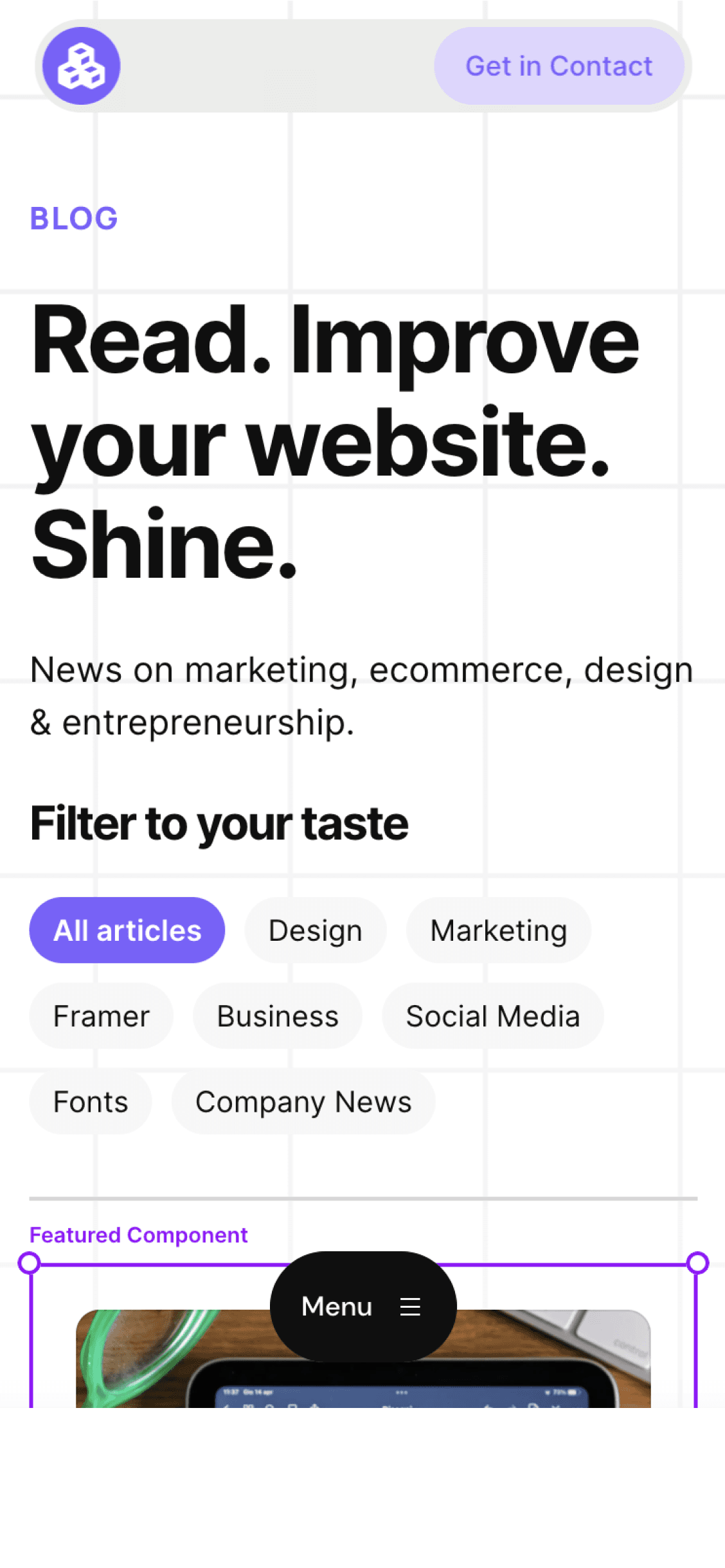
Cédric subscribed to the newsletter! 🎉
Welcome to the Welleton Digital Agency blog!
Michiel just posted 2 blogs about marketing & design.
Thanks for sharing the blog with your friends!



