All articles
Framer vs Webflow: a comprehensive comparison of two powerful web design tools
Get ready to unlock the power of design with our ultimate showdown: Framer vs Webflow! Dive into this guide to discover which web design tool reigns supreme for your projects. From advanced prototyping to seamless collaboration, we'll help you make the best choice for your design journey. Let's dive in and level up your web design game!
15
min read
Aug 18, 2023
Subscribe Wrapper
Get notified whenever we post a new blog
Learn more about writers' expertise on web design, web development, SEO, tools and much more!
Get Notified
Share our blog on your socials. Let people know!
In today's fast-paced digital world, web designers and developers are constantly seeking efficient ways to bring their creative visions to life. The rise of no-code and low-code web design tools has revolutionized the design process, making it accessible to a wider audience. Among the leading players in this arena are Framer and Webflow. Choosing the right tool for your design needs is paramount to ensuring a smooth and productive workflow. In this article, we'll take an analytical look at Framer and Webflow, exploring their unique features, strengths, and ideal use cases to help you make an informed decision.
The rise of no-code and low-code web design tools
The evolution of web design tools has been remarkable, from traditional coding to the emergence of no-code and low-code platforms. No-code tools allow designers to create applications without any knowledge of programming languages, while low-code platforms offer a balance of visual design and code customization. This revolution has democratized web design, empowering designers with varying levels of technical expertise to bring their ideas to life independently.
The significance of choosing the right tool for your design needs
Selecting the appropriate web design tool is crucial for designers, developers, and businesses alike. Each tool comes with its own set of features, capabilities, and limitations, making it essential to assess your specific requirements before making a choice. Factors such as design complexity, collaboration needs, learning curve, and integration with existing workflows play a vital role in making an informed decision.
Overview of Framer and Webflow
Framer: Unleashing Creativity with Advanced Prototyping
Framer is a powerful prototyping tool that empowers designers to create interactive and animated prototypes with ease. Its intuitive interface and design capabilities make it a favorite among designers looking to build complex and custom designs. Framer's strength lies in its ability to blend code components with visual design, allowing for unparalleled flexibility and customization.
The tool seamlessly integrates with popular design tools like Sketch and Figma, enabling designers to leverage their existing assets. Collaboration is streamlined through Framer's version control and sharing features, making it an excellent choice for teams working on web design projects together.
Webflow: Empowering Designers with No-Code Flexibility
Webflow is a leading no-code web design platform that simplifies the website creation process. With its drag-and-drop interface and visual design capabilities, designers can rapidly prototype and design websites without writing a single line of code. Webflow offers a wide range of responsive templates and design elements, making it an ideal choice for designers seeking efficiency and speed.
Additionally, Webflow provides robust CMS and e-commerce functionality, allowing for the creation of dynamic and content-rich websites. Its hosting and publishing options further streamline the process, making it a complete package for designers and businesses.
Purpose of the comparison article
The purpose of this article is to delve into the strengths and weaknesses of Framer and Webflow, providing an unbiased analysis of their features. By understanding the unique capabilities of each tool, readers can make an informed decision based on their specific design requirements. Throughout the comparison, we will maintain an analytical perspective, highlighting real-life examples and taking a storytelling approach to keep the content engaging and easy-to-understand.
Stay tuned for the upcoming sections where we will delve deep into the head-to-head comparison of Framer and Webflow, evaluating their design flexibility, interactive prototyping capabilities, collaboration features, integration with design tools, and learning curve. Let's dive in!
Framer: unleashing creativity with advanced prototyping
What is Framer and how does it work?
Framer is a powerful prototyping tool that empowers designers and developers to bring their creative ideas to life. It offers an innovative approach to creating interactive prototypes for web and mobile applications. Framer allows users to design interfaces, add animations, and create interactive elements without the need for extensive coding knowledge.
Framer's intuitive interface and design capabilities
One of the key strengths of Framer lies in its user-friendly interface. The tool provides a seamless and intuitive design experience, making it accessible to designers of all skill levels. The drag-and-drop functionality enables users to effortlessly place elements on the canvas and arrange them to craft visually stunning layouts.
Framer also offers a rich library of pre-built components and design elements, allowing designers to speed up their workflow and focus on unleashing their creativity.
Advanced prototyping with code components and interactive animations
Unlike many other prototyping tools, Framer goes beyond basic interactions and animations. It allows designers to harness the power of code components, enabling the creation of complex and interactive prototypes. With Framer, you can integrate custom JavaScript functions and leverage data to simulate real-world scenarios.
The tool's animation capabilities are equally impressive, with support for micro-interactions, transitions, and timeline-based animations. This level of sophistication empowers designers to build lifelike prototypes that mirror the final product's behavior.
Seamless integration with design tools like Sketch and Figma
Framer aims to enhance designers' existing workflows by seamlessly integrating with popular design tools like Sketch and Figma. This integration allows designers to import their designs directly into Framer, streamlining the prototyping process. Designers can leverage their existing assets and make real-time updates to keep their prototypes in sync with the latest design changes.
Collaborative features and version control
For design teams, collaboration is essential to ensure a smooth and efficient workflow. Framer offers robust collaborative features, enabling multiple team members to work on the same project simultaneously. The tool also provides version control, allowing designers to revert to previous iterations and track changes made by team members.
Pros and cons of using Framer for web design projects
Pros:
Advanced prototyping capabilities with code components and interactive animations.
Intuitive interface suitable for designers of all skill levels.
Seamless integration with design tools like Sketch and Figma.
Rich library of pre-built components to expedite the design process.
Strong collaborative features for team-based projects.
Cons:
Learning curve for designers new to code-based prototyping.
Limited availability of certain features in the free version.
Steeper pricing compared to some other prototyping tools.
In conclusion, Framer stands out as a versatile and powerful prototyping tool that opens new horizons for designers and developers alike. Its advanced capabilities, seamless integration with design tools, and collaborative features make it an excellent choice for ambitious web design projects. However, the learning curve for code-based prototyping may pose a challenge for beginners. By carefully weighing the pros and cons, you can determine if Framer is the right fit for your web design endeavors.
Webflow: Empowering Designers with No-Code Flexibility
Introduction to Webflow's no-code web design platform
Webflow is a leading no-code web design platform that has revolutionized the way designers create websites. With Webflow, designers can build fully functional and visually stunning websites without the need to write a single line of code. This platform empowers designers to take full control of the design process and create responsive websites that adapt seamlessly to various devices.
Drag-and-drop interface and visual design capabilities
Webflow's intuitive drag-and-drop interface makes the web design process a breeze. Designers can easily place elements on the canvas and visually customize them to achieve the desired look and feel. The platform offers a wide range of pre-designed components and templates, allowing designers to quickly prototype and build layouts.
With Webflow's visual design capabilities, designers can fine-tune every aspect of their websites, from typography and color schemes to spacing and animations. This level of control gives designers the creative freedom they need to craft unique and engaging web experiences.
Building responsive websites without writing code
Responsive web design is essential in today's multi-device landscape. Webflow simplifies the process of creating responsive websites by automatically generating responsive layouts based on the design created. Designers can preview how their websites will appear on different screen sizes and make adjustments accordingly.
Webflow's responsive features enable designers to ensure that their websites look and function flawlessly on desktops, tablets, and mobile devices, offering users a seamless browsing experience regardless of the device they are using.
CMS and e-commerce functionality for dynamic content
Webflow goes beyond static websites by providing robust Content Management System (CMS) capabilities. Designers can create dynamic content and manage it efficiently within Webflow's interface. This feature is particularly valuable for websites with frequently updated content, such as blogs or news portals.
Additionally, Webflow offers e-commerce functionality, enabling designers to build online stores and manage products, orders, and payments directly within the platform. This integration streamlines the process of launching and maintaining e-commerce websites.
Webflow's hosting and publishing options
Webflow offers reliable hosting services, allowing designers to host their websites directly on the platform. The hosting infrastructure ensures fast loading times and top-notch security for websites. Designers can also connect custom domains to their Webflow sites, giving them complete control over their online presence.
The publishing process is seamless, with changes made in the design interface reflecting immediately on the live website. Webflow's ease of use and quick deployment make it an excellent choice for time-sensitive projects.
Pros and cons of using Webflow for web design projects
Pros:
No-code web design platform, ideal for designers with limited coding knowledge.
Intuitive drag-and-drop interface and extensive visual design capabilities.
Responsive website creation with automatic generation of responsive layouts.
Robust CMS and e-commerce functionality for managing dynamic content and online stores.
Reliable hosting services and easy website publishing options.
Cons:
Limited flexibility compared to coding from scratch for highly custom designs.
Learning curve for designers transitioning from traditional design tools to Webflow.
Customization limitations when compared to full-stack development.
In conclusion, Webflow empowers designers with its no-code flexibility, making web design accessible to a broader audience. With its intuitive interface, responsive design capabilities, and CMS and e-commerce features, Webflow provides a comprehensive platform for building dynamic and engaging websites. While it may have some limitations, its benefits far outweigh the drawbacks, making Webflow a powerful tool in the arsenal of modern web designers.
Head-to-head comparison: Framer vs Webflow
Design flexibility and complexity
Framer's adaptability for complex and custom designs
Framer offers unparalleled design flexibility, making it a top choice for complex and custom designs. Designers can fully customize every aspect of their prototypes, from intricate interactions to detailed animations.
Webflow's ease of use for rapid prototyping and basic designs
Webflow excels in ease of use, providing a user-friendly interface for rapid prototyping. While it may not match Framer's complexity, it offers a straightforward approach for designers to create basic designs with relative ease.
Interactive prototyping and animation
Framer's advanced animation capabilities and prototyping options
Framer sets itself apart with its advanced animation capabilities, allowing designers to create sophisticated and lifelike interactions. The tool's powerful prototyping options enable designers to simulate complex user journeys seamlessly.
Webflow's interactions and animations with the visual designer
Webflow empowers designers to add interactions and animations using its visual designer. While not as advanced as Framer's capabilities, Webflow provides sufficient tools for designers to bring interactivity to their prototypes.
Collaboration and teamwork
Framer's collaboration features and version control for teams
Framer places a strong emphasis on collaboration, offering features that facilitate seamless teamwork. Designers can work collaboratively on projects, leave comments, and use version control to track changes and maintain a clear revision history.
Webflow's team collaboration and client handoff options
Webflow also prioritizes collaboration, allowing designers to work together on projects effectively. Additionally, Webflow offers client handoff options, making it convenient for designers to share their work with clients or stakeholders.
Integration with design tools and workflow
Framer's compatibility with design tools and design-to-code workflow
Framer integrates seamlessly with popular design tools like Sketch and Figma, streamlining the design-to-code workflow. This compatibility allows designers to leverage their existing assets and maintain a smooth workflow.
Webflow's integration with popular design tools and workflows
Webflow offers integration with popular design tools, simplifying the process of importing designs into the platform. This integration enhances designers' workflow and makes it easier to transition from design to prototype.
Learning curve and support
Framer's learning curve and available support resources
Framer's advanced features may come with a steeper learning curve, particularly for designers new to code-based prototyping. However, Framer provides comprehensive support resources, including documentation and tutorials, to assist designers in mastering the platform.
Webflow's learning resources and community support
Webflow strives to make its platform accessible to all designers, offering learning resources and tutorials to help users get started. The active Webflow community also provides valuable support and insights for designers seeking assistance.
Both Framer and Webflow are powerful web design tools with distinct strengths. Framer excels in design flexibility, advanced animation capabilities, and collaboration features, making it an excellent choice for complex projects and team-based workflows. On the other hand, Webflow stands out for its ease of use, client handoff options, and seamless integration with design tools, making it a preferred option for rapid prototyping and basic designs. Designers should carefully consider their specific project requirements and design preferences to determine which tool aligns best with their needs.
Conclusion
Summary of Framer's strengths and best use cases
Framer shines as a powerful prototyping tool, offering unparalleled design flexibility for complex and custom designs. Its advanced animation capabilities and prototyping options make it ideal for designers seeking to create sophisticated and lifelike interactions. Framer's collaboration features and version control facilitate seamless teamwork in team-based projects. It is well-suited for projects that demand high levels of customization and interactivity.
Summary of Webflow's strengths and ideal use scenarios
Webflow excels in ease of use, providing a user-friendly interface for rapid prototyping and basic designs. Its visual designer allows designers to add interactions and animations without extensive coding knowledge. Webflow's team collaboration and client handoff options make it convenient for designers working collaboratively or presenting work to clients. It is best suited for projects that require quick iterations and simple to moderate levels of interactivity.
Considerations for choosing between Framer and Webflow
When deciding between Framer and Webflow, several factors need to be considered. If your project demands intricate animations, complex interactions, and a high degree of customization, Framer may be the better choice. On the other hand, if you prioritize ease of use, rapid prototyping, and straightforward team collaboration, Webflow could be the more suitable option.
The importance of evaluating project requirements and team expertise
Ultimately, the decision between Framer and Webflow should be based on project requirements and the team's expertise. Assess the design complexity, interactivity needs, and collaboration requirements of your project. Consider the learning curve for each tool and the team's comfort level with code-based prototyping.
In conclusion, both Framer and Webflow are powerful web design tools, each catering to different design preferences and project needs. By carefully evaluating the strengths and use cases of each tool, designers can make an informed decision that aligns with their specific project goals and team dynamics.
Frequently Asked Questions (FAQs)
Which tool is better for beginners, Framer, or Webflow?
Framer is generally considered more beginner-friendly due to its user-friendly interface and visual design capabilities. It requires minimal coding knowledge and allows beginners to create websites easily.
What types of projects are better suited for Framer?
Framer is well-suited for projects that require complex interactions, advanced animations, and custom designs. It is an excellent choice for designers and developers looking to create high-fidelity prototypes with sophisticated user experiences.
Does Webflow offer robust e-commerce capabilities?
Yes, Webflow offers e-commerce functionality that enables designers to build online stores and manage products, orders, and payments directly within the platform. It is a viable option for creating and managing e-commerce websites.
How does Framer's collaboration compare to Webflow's?
Framer provides robust collaboration features, allowing team members to work collaboratively on projects and utilize version control to track changes. Webflow also offers team collaboration options, making it easy for designers to collaborate and share work with clients.
Can I export code from Webflow and Framer?
Yes, both Webflow and Framer allow users to export the code of their designs. This feature is beneficial for developers who want to take the prototypes and implement them into fully functional websites or applications.
Are there any alternatives to Framer and Webflow?
Yes, there are several alternatives to Framer and Webflow, such as Sketch, Adobe XD, InVision, and Marvel. Each tool has its own unique features and strengths, catering to different design and prototyping needs.
How do the pricing models differ between Framer and Webflow?
The pricing models for Framer and Webflow differ in terms of features and usage limits. Webflow offers different pricing tiers based on the user's needs, while Framer offers both free and paid plans, with more advanced features available in the paid plans.
Is Framer suitable for UI/UX designers without coding experience?
Framer can be more challenging for UI/UX designers without coding experience due to its code-based approach to prototyping. While it offers a visual interface, designers may need to learn some coding concepts to fully utilize its advanced features.
Can Webflow prototypes be shared and tested on different devices?
Yes, Webflow prototypes can be easily shared and tested on different devices. Webflow automatically generates responsive layouts, allowing designers to preview and test their prototypes on various screen sizes and devices.
Subscribe to our newsletter
Learn more about writers' expertise on web design, web development, SEO, tools and much more!
We care about your data in our privacy policy.
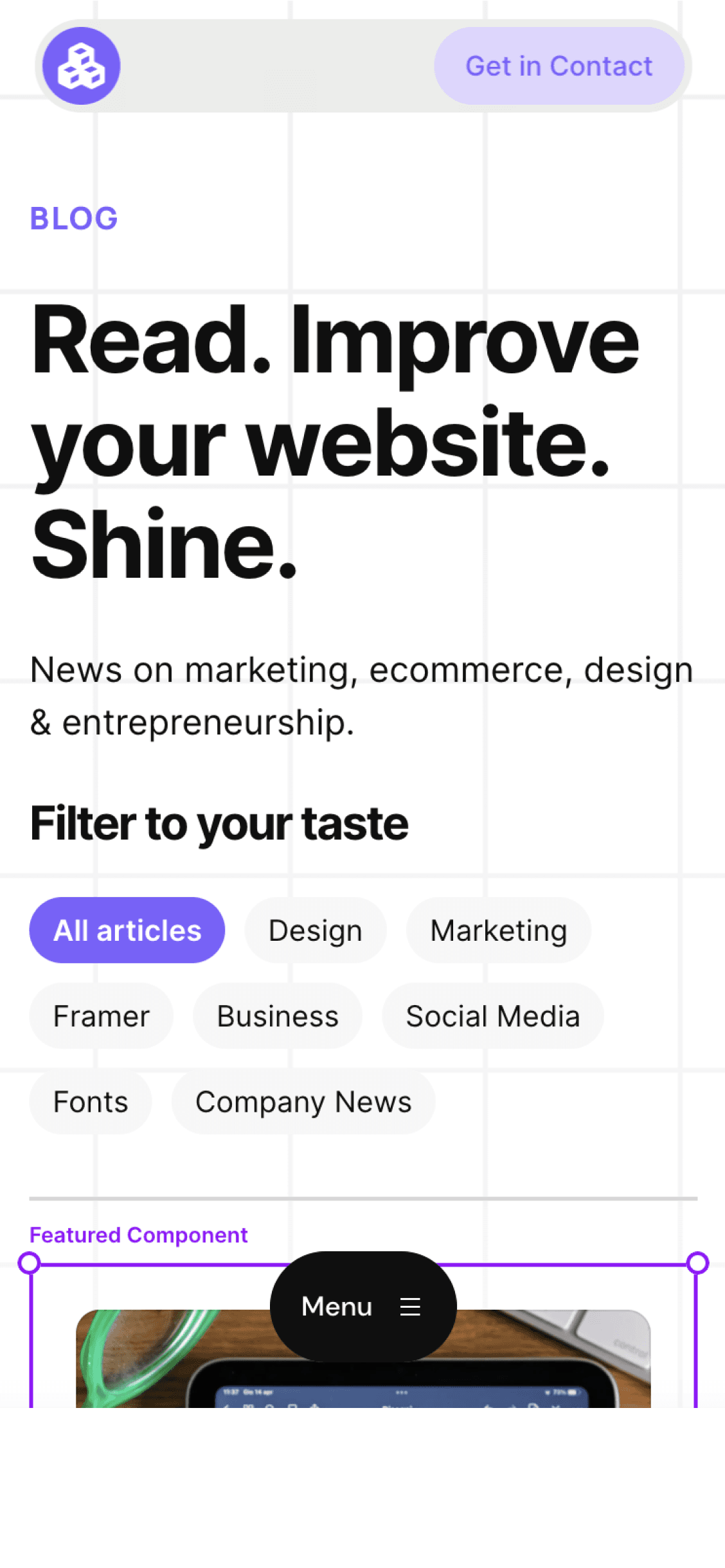
Cédric subscribed to the newsletter! 🎉
Welcome to the Welleton Digital Agency blog!
Michiel just posted 2 blogs about marketing & design.
Thanks for sharing the blog with your friends!



