All articles
Framer vs Webflow vs WordPress: a comprehensive comparison
In the digital age, choosing the right website development platform is crucial for businesses and individuals alike. With numerous options available, it's important to assess the features, benefits, and limitations of each platform. In this article, we will explore three popular platforms: Framer, Webflow, and WordPress, and provide a comprehensive comparison to help you make an informed decision.
8
min read
Jul 20, 2023
Subscribe Wrapper
Get notified whenever we post a new blog
Learn more about writers' expertise on web design, web development, SEO, tools and much more!
Get Notified
Share our blog on your socials. Let people know!
Choosing between Framer, Webflow, and WordPress? Get ready for a showdown! In this comprehensive comparison, we'll dissect these three website development platforms, uncovering their strengths, weaknesses, and hidden gems. Buckle up and prepare for an epic guide that'll help you make the right choice for your next web project.
Understanding Framer
What is Framer?
Framer is a powerful prototyping and design tool that empowers designers to create interactive and animated interfaces. It provides an intuitive interface, enabling users to easily visualize their design concepts and create engaging user experiences. Framer offers extensive design and collaboration features, making it a preferred choice for UX/UI designers.
Key features and benefits of Framer
Seamless prototyping: Framer allows designers to create interactive prototypes with ease, enabling them to test and validate their design ideas.
Advanced animations: Framer provides a robust animation toolset, allowing designers to create fluid and dynamic animations for their interfaces.
Code-based customization: With Framer, designers have the flexibility to add custom code to their designs, making it suitable for those with coding expertise.
Real-time collaboration: Framer facilitates collaboration among team members, enabling them to work together on a project simultaneously.
Exploring Webflow
What is Webflow?
Webflow is a comprehensive website builder that combines design, development, and content management capabilities. It offers a visual interface and a code editor, making it suitable for both designers and developers. Webflow eliminates the need for traditional coding, allowing users to create professional websites without writing a single line of code.
Key features and benefits of Webflow
Visual design interface: Webflow provides a user-friendly visual interface that allows designers to create visually appealing websites without the need for coding.
Responsive design: With Webflow, users can ensure their websites are mobile-responsive and optimized for different devices.
Content management system: Webflow includes a built-in content management system (CMS), enabling users to easily manage and update their website content.
Hosting and security: Webflow provides secure hosting and ensures websites are fast and reliable, offering a seamless browsing experience for visitors.
Evaluating WordPress
What is WordPress?
WordPress is a widely popular content management system (CMS) that powers millions of websites worldwide. It offers a user-friendly interface and a vast library of themes and plugins, making it highly customizable and adaptable to various needs. WordPress is renowned for its flexibility and scalability, catering to both beginners and advanced users.
Key features and benefits of WordPress
Extensive customization options: WordPress offers a wide range of themes and plugins, allowing users to personalize their websites according to their preferences and requirements.
User-friendly interface: WordPress provides an intuitive dashboard, making it easy for users to manage and update their website content.
Large community and support: With a massive user base, WordPress has a vibrant community that provides extensive support, resources, and tutorials.
SEO optimization: WordPress offers various plugins and features to enhance SEO, helping websites rank higher in search engine results.
Comparison of Framer, Webflow, and WordPress
Now, let's compare Framer, Webflow, and WordPress across various aspects to help you make an informed decision.
User-friendliness and learning Curve
Framer: Framer has a moderate learning curve, primarily targeting designers and those familiar with no code-based design tools.
Webflow: Webflow offers a user-friendly visual interface, making it accessible for beginners and designers with no coding experience.
WordPress: WordPress is known for its beginner-friendly interface, allowing users to easily navigate and manage their websites.
Design and customization options
Framer: Framer provides extensive design customization options, enabling designers to create visually stunning and interactive interfaces.
Webflow: Webflow offers a wide range of design templates and customization features, allowing users to create unique and visually appealing websites.
WordPress: WordPress offers a vast library of themes and plugins, providing immense flexibility and customization options.
Development and coding flexibility
Framer: Framer allows designers to add custom code to their designs, making it suitable for those with coding expertise.
Webflow: Webflow eliminates the need for traditional coding, but also provides a code editor for advanced users who want more control.
WordPress: WordPress allows users to add custom code and provides extensive support for developers.
Performance and loading speed
Framer: Framer is primarily used for prototyping, so performance and loading speed are not major concerns.
Webflow: Webflow's hosting infrastructure ensures fast and reliable website performance, optimizing loading times.
WordPress: WordPress performance can vary depending on the hosting provider and optimization efforts, but numerous plugins and techniques are available to improve speed.
Pricing and cost considerations
Framer: Framer offers both free and paid plans, with additional features available in the paid versions.
Webflow: Webflow offers different pricing tiers, catering to the needs and budgets of individuals and businesses.
WordPress: WordPress itself is free and open-source, but users should consider additional costs for themes, plugins, hosting, and domain registration.
SEO and digital marketing capabilities
Framer: Framer is primarily focused on design and prototyping and doesn't offer extensive built-in SEO features.
Webflow: Webflow provides robust SEO tools, allowing users to optimize their websites for search engines and improve their online visibility.
WordPress: WordPress offers numerous SEO plugins and features, enabling users to implement effective digital marketing strategies.
Mobile responsiveness and cross-platform compatibility
Framer: Framer allows designers to create mobile-responsive designs, ensuring optimal user experiences across different devices.
Webflow: Webflow provides responsive design features, enabling users to create websites that adapt to various screen sizes.
WordPress: WordPress themes are designed to be mobile-responsive, and numerous plugins and themes further enhance cross-platform compatibility.
Conclusion
In conclusion, choosing the right website development platform depends on your specific needs and preferences. Framer is ideal for designers seeking advanced prototyping capabilities, while Webflow offers a balance between design and development. WordPress is a versatile CMS suitable for a wide range of users, offering extensive customization options and community support. Consider factors such as user-friendliness, design customization, coding flexibility, performance, pricing, SEO, and cross-platform compatibility when making your decision.
Frequently Asked Questions (FAQs)
Which platform is best for beginners with no coding experience?
Webflow and Framer are an excellent choice for beginners due to its user-friendly visual interface and drag-and-drop functionality.
Can Framer be used for building production-ready websites?
Framer is primarily used for prototyping and design. While it offers some development capabilities, it's not typically used for building complete production-ready websites.
How does Webflow compare to WordPress in terms of SEO optimization?
Webflow offers built-in SEO tools and features, making it easier to optimize websites for search engines. However, WordPress has a larger selection of SEO plugins and a more established ecosystem.
Is it possible to migrate a website from one platform to another?
Yes, it is possible to migrate a website from one platform to another. However, the process may vary depending on the platforms involved and the complexity of the website.
Which platform offers better e-commerce integration and payment options?
Both Framer and Webflow offer e-commerce integration and payment options, but WordPress has a broader range of plugins and dedicated e-commerce solutions, making it a popular choice for online stores. Consider your specific e-commerce requirements when selecting a platform.
Subscribe to our newsletter
Learn more about writers' expertise on web design, web development, SEO, tools and much more!
We care about your data in our privacy policy.
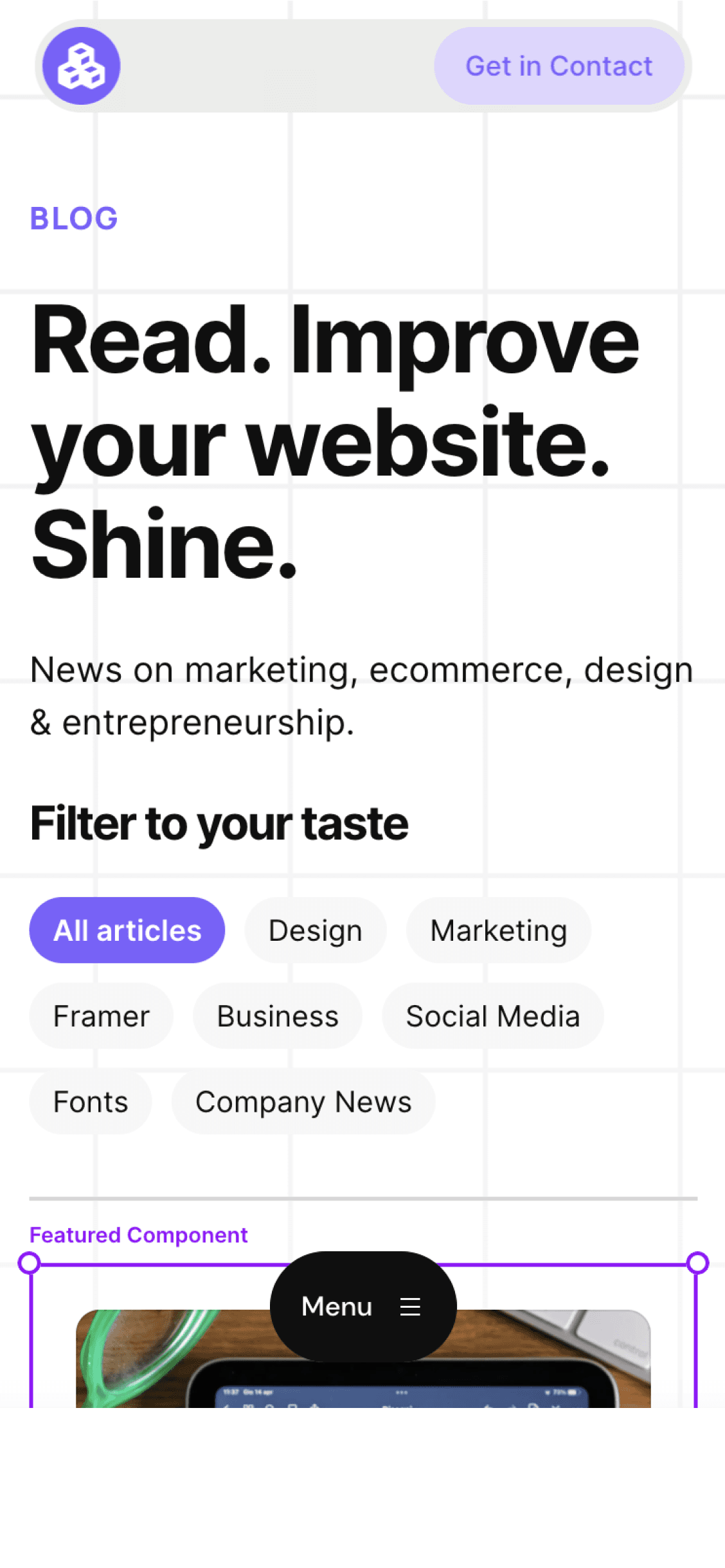
Cédric subscribed to the newsletter! 🎉
Welcome to the Welleton Digital Agency blog!
Michiel just posted 2 blogs about marketing & design.
Thanks for sharing the blog with your friends!



