All articles
How are Framer websites made?
Welcome to the captivating world of Framer websites! Ever wondered how those mesmerizing user experiences come to life? Get ready to unlock the secrets behind crafting interactive, visually stunning websites that leave a lasting impression. Let's dive in and discover the magic of Framer!
15
min read
Aug 1, 2023
Subscribe Wrapper
Get notified whenever we post a new blog
Learn more about writers' expertise on web design, web development, SEO, tools and much more!
Get Notified
Share our blog on your socials. Let people know!
Today, we delve into the fascinating world of Framer websites and explore the magical realm where creativity meets technology. Buckle up as we embark on an exciting journey to unravel the secrets behind the creation of Framer websites. So, what exactly is Framer? Let's find out.
Understanding Framer: an overview of the tool
In simple terms, Framer is a powerful prototyping and design tool that empowers developers and designers to craft mesmerizing user experiences. It's like a magic wand in the hands of web creators, enabling them to bring their wildest ideas to life with ease.
Imagine this: you have a groundbreaking idea for a website, and you want to test it out before investing countless hours into development. Framer comes to the rescue! With its intuitive interface and vast range of features, you can create interactive prototypes that feel just like the real deal.
Whether you're an experienced developer or someone who's just getting started with web design, Framer makes the entire process seamless and enjoyable. It allows you to design, prototype, and even collaborate with others, making it a go-to tool for web creators across the globe.
Importance and popularity of Framer websites
Now that we have a grasp of what Framer is, let's dive into why Framer websites have been gaining immense popularity in recent times. Picture this: you visit a website, and it feels like you've stepped into a captivating story that unfolds right before your eyes. That's the magic of Framer websites.
The blend of striking visuals, seamless animations, and engaging interactions creates an unparalleled user experience. It's no surprise that businesses and designers are flocking towards Framer to craft websites that leave a lasting impression on their visitors.
But it's not just about aesthetics and user experience. Framer websites also offer functional advantages. The rapid prototyping capabilities of Framer enable developers to test various design iterations swiftly. This saves time and resources, ensuring that the final product is finely tuned and optimized.
Moreover, Framer's compatibility with popular design tools and code libraries makes it a versatile choice for teams working on web projects. The ability to seamlessly transition from design to development streamlines the entire workflow, promoting collaboration and efficiency.
Getting started with Framer
If you're eager to unleash your creativity and design stunning interactive prototypes, Framer is the perfect tool to embark on this exciting journey. In this section, we'll guide you through the initial steps of getting started with Framer and help you set up your creative workspace.
Setting up Framer: Installation and Setup
Before we dive into the captivating world of Framer, you'll need to install and set up the tool on your system. Don't worry; the process is a breeze! We'll walk you through the installation steps, ensuring you have everything you need to kickstart your design endeavors.
Installation guide
Head over to the Framer website (www.framer.com) and navigate to the download section.
Choose the appropriate version for your operating system (Windows or macOS).
Click on the download button and wait for the installer to finish downloading.
Once the download is complete, run the installer and follow the on-screen instructions to install Framer.
After installation, launch the application, and you're ready to begin your creative journey!
Framer's user interface: Navigating the basics
Congratulations on installing Framer! Now, let's familiarize ourselves with the user interface, where the magic happens. This section will guide you through the essential elements of Framer's interface, enabling you to navigate with confidence and ease.
Workspace layout
When you open Framer, you'll be greeted with an intuitive workspace that includes:
Design canvas: This is where you'll create your prototypes and designs.
Layers panel: Manage all your design elements and layers in this panel.
Code editor: Framer offers a powerful code editor for advanced interactions and animations.
Inspector: Customize and fine-tune properties of selected layers with the Inspector.
Preview window: Instantly preview your prototypes as you work on them.
Toolbar: Access various tools and features through the toolbar.
Key features and tools in Framer
Now that you've explored the basics of Framer's user interface, let's delve deeper into its key features and tools. These are the building blocks that will empower you to create stunning and interactive prototypes.
1. Components library
Framer provides a vast library of pre-built components, such as buttons, sliders, and cards, that you can easily drag and drop onto your canvas. This library saves time and effort, allowing you to focus on refining your design.
2. Interactive gestures
With Framer, you can breathe life into your prototypes by adding interactive gestures. Swipe, tap, pinch, and scroll to create realistic interactions that mimic the behavior of a real app or website.
3. Code overrides
For those who want to take their prototypes to the next level, Framer offers code overrides. This feature enables you to customize interactions and animations using JavaScript, giving you complete control over your design's behavior.
4. Responsive design
In today's multi-device world, responsive design is essential. Framer makes it easy to design for different screen sizes and orientations, ensuring your prototypes look stunning on any device.
5. Collaboration and sharing
Framer isn't just a solo tool; it's built for collaboration. You can invite team members to view and edit prototypes, making it seamless to gather feedback and work together to refine your designs.
With these key features at your disposal, the possibilities are endless. Framer empowers you to dream big and transform your ideas into reality.
How Are Framer Websites Made?
Designing in Framer
Designing in Framer is an exhilarating experience that empowers creators to give shape to their imagination. Whether you're starting from scratch or building upon existing designs, Framer offers a myriad of tools and features to bring your ideas to life.
Creating Artboards and Layers
Artboards and layers form the building blocks of your Framer project. Think of artboards as canvases where you paint your vision, and layers as the individual elements that compose your design. With Framer's intuitive interface, arranging and organizing artboards and layers is a breeze, allowing you to focus on perfecting the details.
Utilizing Components and Libraries
Efficiency meets creativity when you utilize Framer's components and libraries. Components are pre-built elements that you can easily drop into your design, speeding up the prototyping process. Libraries, on the other hand, are repositories of reusable design assets, giving you a vast pool of resources to draw inspiration from and enrich your project.
Designing Interactions and Animations
This is where Framer truly shines! Creating interactions and animations is an enthralling experience, as you bring your design to life with seamless movements and delightful transitions. From simple click interactions to complex multi-step animations, Framer empowers you to add that extra spark that captivates your users.
Working with Responsive Designs
In the digital landscape, responsive design is a must. With Framer, crafting responsive designs is as effortless as it gets. Designers and developers can preview and fine-tune their creations across various screen sizes and devices, ensuring a consistent and enjoyable user experience for everyone.
Designing in Framer
Creating artboards and layers
In the captivating world of Framer, designing starts with the creation of artboards and layers. Artboards serve as the canvas where your website's magic comes to life, while layers act as the building blocks of your design.
Think of artboards as pages in a book, each representing a different screen or state of your website. You can define the size and orientation of your artboards to match various devices, ensuring a seamless user experience across different platforms.
Layers, on the other hand, are the elements that make up your design. These can be images, text, buttons, icons, or any other visual component. Framer provides an array of tools to customize and position layers precisely as per your creative vision.
Utilizing components and libraries
Efficiency is the key to successful web design, and Framer understands this well. With the help of components and libraries, you can streamline your design process and save valuable time.
Components are reusable building blocks that can be customized and applied across multiple artboards. For example, if you have a navigation bar that appears on every page of your website, you can create it as a component and easily add it to each artboard.
Libraries, on the other hand, enable you to access a vast collection of pre-designed elements and UI kits. These libraries come in handy when you need to speed up your design process or want to explore different styles and ideas.
Designing interactions and animations
The true magic of Framer lies in its ability to breathe life into your designs through interactions and animations. Gone are the days of static websites; Framer empowers you to create dynamic and engaging user experiences.
With Framer's intuitive interaction design tools, you can define how your website responds to user actions. From simple hover effects to complex scroll-based animations, the possibilities are endless.
Animations, too, play a crucial role in adding flair to your design. Framer offers an array of animation options, allowing you to create smooth transitions, eye-catching effects, and delightful micro-interactions.
Working with responsive designs
In today's mobile-centric world, responsive design is no longer an option—it's a necessity. Fortunately, Framer equips you with the tools to design responsive websites that adapt flawlessly to different screen sizes.
Through the use of constraints, you can define how your design elements resize and reposition themselves as the screen size changes. This ensures that your website looks stunning whether viewed on a large desktop monitor or a tiny smartphone screen.
Framer also enables you to preview your designs across various devices, so you can fine-tune the responsiveness until it's just right.
Advanced Framer techniques
Utilizing code in Framer
In the world of Framer, code is the key to unlocking limitless possibilities. While Framer's visual interface is powerful on its own, tapping into the potential of code takes your designs to a whole new level.
By leveraging code, you can create dynamic interactions, implement complex animations, and integrate external data sources seamlessly. Let's dive into Framer's code capabilities and explore the magic it brings to your designs.
Introduction to Framer's code editor
The code editor in Framer is a playground for developers and designers alike. Whether you're a coding expert or a beginner, Framer's code editor welcomes you with open arms.
Within the code editor, you can write and edit code snippets that control various aspects of your design. From manipulating layers to defining animations, everything is at your fingertips.
Fear not if you're new to coding. Framer's code editor comes equipped with helpful auto-completion and suggestions, making your coding journey smooth and error-free.
Writing and implementing custom code
Once you're comfortable with the basics of Framer's code editor, it's time to unleash your creativity with custom code. The ability to write your own code opens up a world of customization and uniqueness for your designs.
With custom code, you can create interactive prototypes that respond to user input, fetch data from APIs to populate your designs with real content, and even integrate external libraries for specialized functionality.
The possibilities are boundless, and your designs are no longer confined to what's readily available within Framer's visual interface.
Integrating Framer with other tools
As a designer or developer, you're likely familiar with a multitude of tools that streamline your workflow. Framer understands the importance of integrating with other tools, and it offers seamless compatibility with popular design and development platforms.
Whether you're using Sketch, Figma, or other design tools, Framer ensures a smooth workflow by allowing you to import your designs effortlessly. The integration bridges the gap between design and development, allowing you to focus on what you do best.
Exporting assets and code
At some point, you'll want to take your Framer creation beyond the confines of the Framer environment. Whether it's to share your masterpiece with stakeholders or to deploy it on the web, exporting becomes essential.
Framer enables you to export your designs as assets, ensuring that all your visuals are delivered with precision and clarity. Additionally, if you've written custom code, you can export your prototypes as HTML and JavaScript, ready for implementation on the web.
Using Framer with Sketch and Figma
If you're already comfortable with design tools like Sketch and Figma, you'll love the seamless integration with Framer.
With Framer's Sketch and Figma plugins, you can import your designs directly into Framer, bringing your static designs to life with interactive elements and animations.
The combination of Framer with Sketch and Figma amplifies your design capabilities, giving you the best of both worlds—powerful design tools and the interactivity of Framer.
Best practices and tips for Framer website creation
Organizing projects and files efficiently
When it comes to Framer website creation, organization is key to maintaining a smooth and productive workflow. Here are some best practices and tips to keep your projects and files in tip-top shape:
Consistent naming conventions: Adopt a standardized naming convention for your artboards, layers, and components. This ensures clarity and ease of navigation, especially when working on complex projects.
Logical folder structure: Create folders to categorize your assets logically. Group similar elements together, such as images, icons, and fonts. This will save time and frustration when searching for specific items.
Version control: Embrace version control systems like Git to track changes and collaborate effectively with team members. This way, you can always revert to a previous version if needed.
Asset management: Keep your design assets organized and easily accessible. Utilize cloud storage or asset management tools to store and share resources across projects.
Documentation: Maintain comprehensive project documentation, including design guidelines, interactions, and animations. This will aid in project handoffs and ensure consistency throughout the development process.
Performance optimization for Framer websites
Creating visually stunning websites is one thing, but ensuring optimal performance is equally crucial. Here's how you can optimize your Framer websites for lightning-fast loading times and smooth user experiences:
Image compression: Optimize image sizes without compromising quality. Use compressed images to reduce page load times, especially for mobile users.
Code efficiency: Write clean and efficient code to avoid performance bottlenecks. Minimize unnecessary calculations and use requestAnimationFrame for smooth animations.
Lazy loading: Implement lazy loading for images and content that aren't immediately visible on the screen. This reduces initial loading times and improves perceived performance.
Code splitting: Split your JavaScript code into smaller chunks and load only what's necessary for each page. This prevents users from downloading large, unnecessary scripts upfront.
Asset loading order: Load critical assets first to ensure faster rendering. Place CSS at the top and JavaScript at the bottom of your HTML document for optimized loading.
Cross-browser and device compatibility
Your Framer website should shine across all browsers and devices. Here are essential tips to ensure compatibility:
Browser testing: Test your website across multiple browsers, including popular ones like Chrome, Firefox, Safari, and Edge. Address any layout or functionality issues that may arise.
Responsive design: Implement responsive design principles to adapt your website's layout and content to various screen sizes. Use media queries to target specific devices and breakpoints.
Mobile-first approach: Design with a mobile-first mindset, focusing on delivering a great experience for users on smaller devices. Gradually enhance the experience for larger screens.
Device testing: Don't forget to test your website on different devices, including smartphones, tablets, laptops, and desktops. This ensures consistent usability and performance.
Accessibility: Follow accessibility guidelines to ensure your website is usable by people with disabilities. Implement proper HTML structure, alt text for images, and keyboard navigation.
Aesthetics and usability in Framer designs
Beyond functionality, aesthetics and usability play a crucial role in captivating your audience. Here are some tips to create visually appealing and user-friendly Framer designs:
Visual hierarchy: Use a clear visual hierarchy to guide users through your website. Highlight important elements and content to draw attention where it matters most.
Color and typography: Choose a harmonious color palette and readable typography to create a pleasant visual experience. Consistent font usage and appropriate line spacing enhance readability.
Whitespace: Embrace whitespace to create breathing room and improve overall visual appeal. It helps reduce clutter and keeps the focus on essential elements.
User-friendly interactions: Ensure that interactions and animations enhance usability rather than hindering it. Aim for smooth and intuitive transitions that complement the user experience.
User testing: Conduct usability testing with real users to gather feedback on your design's aesthetics and usability. This invaluable insight will help refine your Framer website for optimal engagement.
Conclusion
In conclusion, Framer has proven to be a formidable tool in the realm of web design and development, elevating the creation of websites to new heights. Throughout this journey, we have explored the power and versatility that Framer brings to the table, and it's evident that this tool is more than just a passing trend—it's a game-changer.
Emphasizing the power and versatility of Framer
Framer empowers web creators with a vast array of features and capabilities, making it a go-to choice for both experienced developers and beginners. The ability to design, prototype, and animate all in one platform provides a seamless and efficient workflow that unleashes creativity like never before.
The introduction of components and libraries streamlines the design process, while the focus on responsiveness ensures that websites look stunning across various devices. Framer's commitment to performance optimization guarantees a smooth and delightful user experience, leaving visitors with a positive impression of your creations.
Encouraging exploration and experimentation
One of the most exciting aspects of Framer is the boundless room for exploration and experimentation. With Framer, web creators can push the boundaries of what's possible, turning imaginative ideas into tangible realities.
The user-friendly interface invites designers and developers to break free from the confines of traditional design tools and venture into uncharted territories. Whether it's crafting interactive prototypes or exploring innovative animations, Framer encourages the pursuit of novel concepts and novel experiences.
The future of Framer websites and design innovation
As technology continues to evolve, so does the potential of Framer websites and design innovation. With each new update and enhancement, Framer paves the way for even more remarkable creations, challenging the status quo of web design.
We can expect Framer to further integrate with emerging technologies, providing seamless access to the latest design trends and techniques. Collaboration and sharing within the Framer community will foster a thriving ecosystem of creativity, inspiring designers and developers worldwide.
Frequently Asked Questions (FAQs)
What is Framer, and what sets it apart from other design tools?
Framer is a powerful prototyping and design tool that empowers web creators to bring their ideas to life with ease. What sets Framer apart is its seamless integration of design, prototyping, and animation capabilities all within a single platform. Unlike traditional design tools, Framer allows for more interactive and dynamic designs, making it a preferred choice for those seeking to create captivating user experiences.
Can Framer be used by non-developers or designers with no coding experience?
Yes, absolutely! Framer's user-friendly interface and intuitive features make it accessible to both non-developers and designers with no coding experience. You can design and prototype without writing a single line of code, thanks to Framer's visual tools and drag-and-drop functionality. However, for those who want to take their designs to the next level, Framer also offers the flexibility to dive into code for advanced customization.
Is Framer suitable for building production-ready websites?
While Framer excels in creating interactive prototypes and designing user experiences, it is not primarily intended for full-fledged production-ready websites. Instead, Framer is a valuable tool for rapid prototyping and refining designs before transitioning to the development phase. It's an excellent companion for designers and developers to collaborate and iterate on ideas efficiently.
How can I collaborate with team members on Framer projects?
Framer facilitates seamless collaboration through its cloud-based sharing and version control features. You can invite team members to collaborate on a project, view real-time changes, and provide feedback. With version control, you can track revisions, making it easy to revert to previous designs or compare different iterations. Framer's collaboration tools streamline teamwork and enhance project management.
Does Framer support integration with popular design tools like Sketch or Figma?
Yes, Framer offers integration with popular design tools like Sketch and Figma. You can import designs from these tools into Framer to build upon existing work and take advantage of Framer's interactive features. The integration ensures a smooth workflow for designers who prefer to start their projects in familiar environments.
Are there any limitations or drawbacks to using Framer for website development?
While Framer offers numerous benefits, it may not be the ideal choice for every web development scenario. One limitation is that it may not support all the complex functionalities required for building production-ready websites. Additionally, since Framer primarily focuses on prototyping and design, developers might need to export code and further refine it in their preferred development environment.
How can I optimize my Framer website for better performance?
To optimize your Framer website for better performance, consider the following practices:
Optimize image sizes to reduce load times.
Minimize unnecessary code and calculations to improve efficiency.
Use lazy loading for assets not immediately visible to the user.
Split your code into smaller chunks to load only what's needed on each page.
Prioritize loading critical assets first for faster rendering.
Can I export Framer projects to other platforms or frameworks?
Yes, you can export Framer projects to other platforms or frameworks. Framer allows you to export your designs as HTML, CSS, and JavaScript code, enabling you to integrate your work into other development environments. This flexibility ensures that your designs can be taken to any platform or framework of your choice for further development and deployment.
Subscribe to our newsletter
Learn more about writers' expertise on web design, web development, SEO, tools and much more!
We care about your data in our privacy policy.
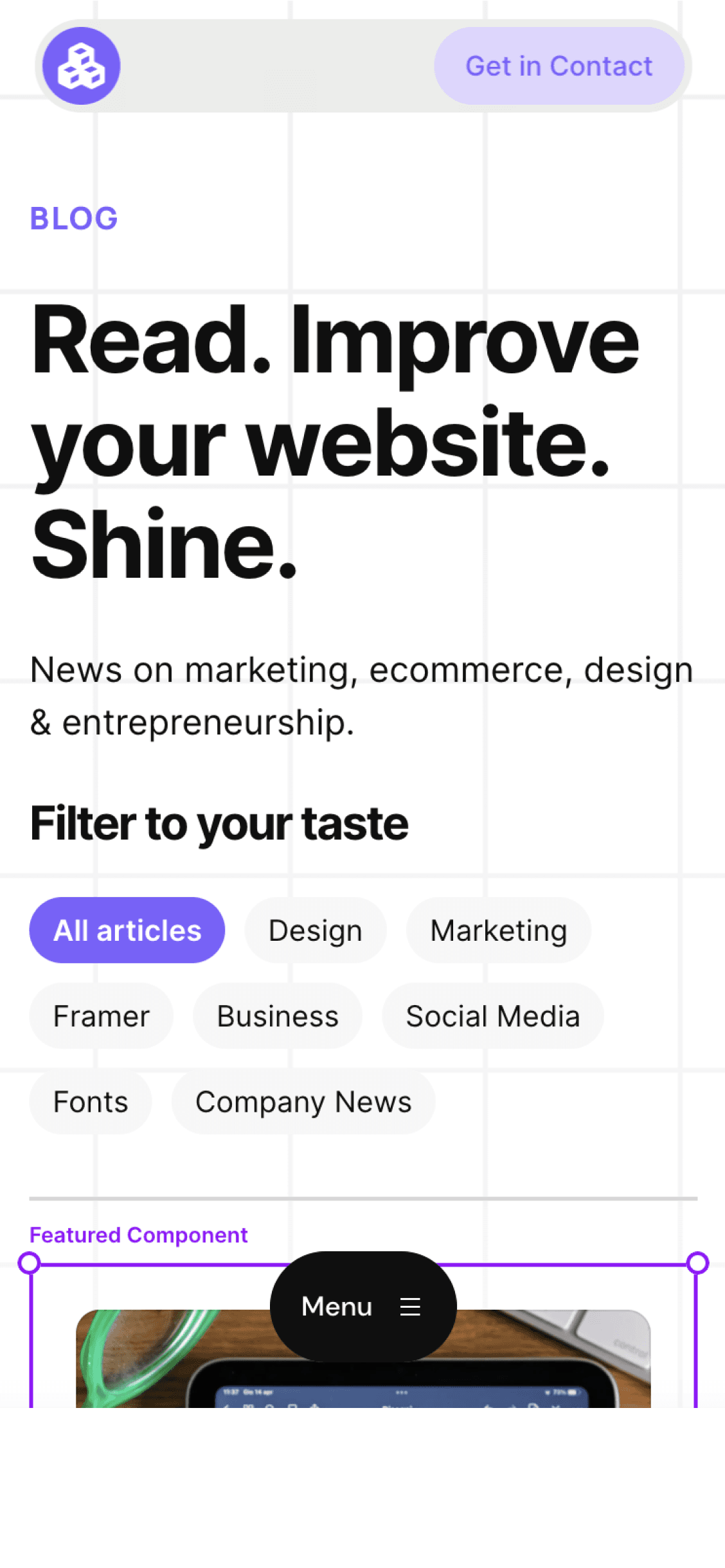
Cédric subscribed to the newsletter! 🎉
Welcome to the Welleton Digital Agency blog!
Michiel just posted 2 blogs about marketing & design.
Thanks for sharing the blog with your friends!



