All articles
How internal linking can skyrocket your traffic
Are you ready to boost your website's SEO and captivate your audience? Dive into the world of internal linking! It's not just about technicalities; it's the secret sauce that keeps users engaged and search engines impressed. Let's unravel the art of internal linking in this guide – your ticket to SEO success!
15
min read
Oct 27, 2023
Subscribe Wrapper
Get notified whenever we post a new blog
Learn more about writers' expertise on web design, web development, SEO, tools and much more!
Get Notified
Share our blog on your socials. Let people know!
In the vast realm of Search Engine Optimization (SEO), it's easy to get lost in the technical jargon, algorithms, and ever-evolving strategies. But fret not, because today, we're diving headfirst into one of the most essential and often underrated aspects of SEO – Internal Linking. You see, internal linking isn't just a fancy term; it's a powerful tool that can significantly impact your website's visibility and user experience.
Understanding the basics of internal linking
Before we embark on this SEO journey, let's make sure we're on the same page about what internal linking is all about. It's like building a web of interconnected pathways within your website, guiding both users and search engines through your content. The main idea is to link one page on your website to another, forming a network that enriches the user's experience by providing relevant information at their fingertips.
Internal links are those that connect pages within your website. Think of them as a series of signposts, guiding visitors through your content. For instance, if you're reading an article on "The Role of Internal Linking in SEO" and come across a term like "keyword density," an internal link could lead you to a related article explaining that concept in more detail. This interconnection not only keeps users engaged but also helps search engines understand your content's structure and relevance.
Now, why is this so important? Let's find out.
Why internal linking matters in SEO
Imagine you have a beautiful, intricate maze, with fascinating secrets hidden in every corner. However, there's a catch – there are no signposts, no guiding arrows, and no map. Navigating the maze becomes a frustrating ordeal, and visitors are likely to give up and leave. This is precisely what happens on a website without internal linking.
Enhanced user experience: internal links are the guiding arrows in your website's maze. They enhance user experience by allowing visitors to explore related content effortlessly. When your readers find it easy to navigate through your site, they're more likely to stick around and discover more of what you have to offer.
Lower bounce rate: the bounce rate is the percentage of visitors who leave your website after viewing just one page. Internal linking helps reduce this rate by inviting users to explore more pages, which keeps them engaged. A lower bounce rate is a positive signal to search engines, indicating that your content is worth exploring.
Improved SEO: search engines love well-structured websites. When they crawl your site, internal links help them understand the hierarchy and relevance of your content. This understanding translates into better rankings. In essence, it's a win-win situation – your visitors are happier, and search engines favor your site.
Keyword optimization: here's where the keyword "internal linking" comes into play. By judiciously using internal links, you can optimize your content for specific keywords. For example, if you have a comprehensive guide on SEO strategies, you can internally link relevant sections to strengthen your content's authority on the topic.
Content indexing: search engines crawl through your site using bots or spiders. Internal links are like the silk threads that lead these bots to every nook and cranny of your website. The more accessible your content is to search engines, the better your chances of ranking high in search results.
In a nutshell, internal linking can be a game-changer for your SEO efforts. It's not just about sprinkling links randomly across your content, though. To harness its full potential, you need a well-thought-out strategy.
The importance of a well-structured content outline
Consider your website as a library, and your content as books neatly arranged on the shelves. Without a clear structure, it's like a library with no catalog or order. Chaos ensues, and the librarian (in this case, the search engine) struggles to find the right books. A well-structured content outline, on the other hand, is like a well-organized library, making it easy for visitors and librarians alike to find what they're looking for.
Content silos: to create an effective internal linking strategy, it's essential to categorize your content into relevant silos or clusters. For instance, if you have a blog about gardening, you might have separate sections on "flower gardening," "vegetable gardening," and "landscaping." Each of these sections can be considered a content silo. Internal links between pages within the same silo strengthen the overall thematic relevance.
Anchor text: the text you use to create an internal link is known as the anchor text. It's a powerful tool to provide context to the linked page. For example, instead of using a generic anchor like "click here," use descriptive text like "learn more about pruning techniques." This not only benefits users but also gives search engines more information about the linked content.
Link placement: where you place your internal links matters. Links embedded within the body of your content, especially in the first few paragraphs, tend to carry more weight. These early links give a strong signal to search engines about the importance of the linked page.
Hierarchy and depth: the structure of your internal links should reflect the hierarchy and depth of your content. Main pages or pillar content should be linked to from multiple other pages, creating a pyramid-like structure. This not only helps users find the most critical information but also guides search engines to understand the most significant aspects of your website.
Regular audits: like a well-maintained library, it's vital to conduct regular audits of your internal links. Are they still relevant? Are there any broken links? These audits ensure that your website's navigation remains seamless and user-friendly.
Benefits of effective internal linking
Now that we've explored the fundamentals, let's delve into the numerous benefits of implementing internal linking effectively.
Enhancing user experience
When a visitor lands on your website, their initial experience plays a crucial role in determining whether they stay or leave. One of the primary advantages of internal linking is its ability to reduce bounce rates. As mentioned earlier, the bounce rate reflects the percentage of visitors who exit your website after viewing a single page. A high bounce rate is not favorable as it suggests that visitors aren't finding what they're looking for or are disinterested.
Effective internal linking transforms your website into an inviting rabbit hole. By linking related articles, pages, or sections within your content, you encourage visitors to explore further. For instance, if someone is reading a blog post about "10 Must-Have Gardening Tools," a well-placed internal link could guide them to another article on "How to Maintain Your Gardening Tools," creating a seamless transition and keeping them engaged with your content.
Improving navigation
Imagine navigating a website that feels like a labyrinth, with no clear paths to your desired destination. It's frustrating and time-consuming, and in today's fast-paced digital world, visitors are unlikely to endure such an experience. This is where internal linking comes to the rescue.
Effective internal linking acts as a GPS for your website. It helps users easily navigate from one page to another, following a logical and intuitive path. This not only saves their time but also makes them more likely to explore different facets of your website. When visitors can easily find relevant information, they are more likely to stay engaged, boosting your site's overall user experience.
Distributing page authority
The benefits of internal linking aren't limited to enhancing user experience. It also plays a vital role in distributing page authority across your website.
Channeling link equity
Page authority, often referred to as "link juice" or "link equity," is a measure of a page's credibility and influence. When one page on your website receives backlinks from external sources or other pages within your site, it accumulates page authority. This authority can then be channeled to other pages through internal links.
Let's say you have a highly authoritative page, perhaps an in-depth guide on "Advanced SEO Techniques." By internally linking from this authoritative page to other related pages, you pass on a portion of its page authority. Consequently, the linked pages become stronger in terms of SEO and are more likely to perform well in search engine rankings.
Boosting page rankings
One of the primary goals of SEO is to improve the rankings of individual pages on your website. Internal linking is a powerful tool in achieving this goal.
Effective internal linking allows you to strategically direct search engine crawlers to specific pages, indicating their importance. When search engines detect multiple internal links to a particular page, they interpret it as a signal that the page is crucial within the context of your website. As a result, that page is more likely to rank higher in search engine results, driving organic traffic and visibility.
Content discoverability
Beyond page authority and user experience, internal linking also plays a pivotal role in content discoverability, ensuring that your audience can find the most relevant information with ease.
Highlighting relevant content
Consider the scenario where a visitor is reading a blog post about "Best Practices for Organic Gardening." Within the content, you mention the term "companion planting," a technique that can greatly benefit organic gardeners. Instead of leaving the reader in the dark, you can provide an internal link to a dedicated page or article explaining this concept in-depth.
This not only enhances the user's understanding but also keeps them engaged and encourages them to explore more of your content. Furthermore, when users find exactly what they're looking for, they're more likely to stay on your website, reducing bounce rates, and increasing the chances of conversion or engagement.
Facilitating crawlability
Search engines use crawlers or bots to index the content on your website. These bots follow links to discover and understand the structure of your website. Effective internal linking ensures that these crawlers can access and index your content comprehensively.
When your content is well-connected through internal links, it becomes easier for search engine crawlers to navigate your website. This, in turn, enhances the crawlability of your site, ensuring that all your pages are indexed and considered for search engine rankings. It's like ensuring every book in your library is cataloged, making it accessible to anyone looking for specific information.
Strategies for implementing internal links
Now that we've explored the benefits of effective internal linking, it's time to delve into the strategies that can help you make the most out of this essential SEO tool.
Keyword-driven internal links
Identifying target keywords
Effective internal linking starts with keyword research. Begin by identifying target keywords that are relevant to your content. These are the terms and phrases that your audience is likely to search for. For example, if you run a cooking blog, your target keywords might include "quick dinner recipes" or "healthy dessert ideas."
Anchor text best practices
Once you've identified your target keywords, use them strategically in your anchor text. Anchor text is the clickable text in a hyperlink. Instead of using generic phrases like "click here" or "learn more," incorporate your target keywords. This not only provides context to both users and search engines but also helps to optimize your content for those keywords.
Silo structure and theming
Organizing content hierarchically
Create a hierarchical structure for your content. Start with broad categories or topics, and then break them down into subtopics. For instance, if you have a website about travel, your broad categories might include "Destinations," "Travel Tips," and "Cuisine." Under "Destinations," you can further organize your content by regions or countries.
Creating topic clusters
Within your content hierarchy, implement topic clusters. A topic cluster consists of a pillar page that covers a broad topic and several cluster pages that delve into specific aspects of that topic. Internal links should connect cluster pages to the relevant pillar page. This not only aids in organizing your content but also strengthens your site's thematic relevance in the eyes of search engines.
Linking to High-Value Pages
Focusing on conversion points
Identify the high-value pages on your website. These are the pages that drive conversions, such as sales, sign-ups, or downloads. Ensure that you strategically link to these pages from various locations across your site. By funneling users toward these conversion points, you increase the chances of achieving your website's goals.
Linking from popular posts
Analyze your website's analytics to identify your most popular posts or pages. These are the pages that attract the most traffic and engagement. Leverage their popularity by strategically linking from these pages to other parts of your website. This not only keeps users engaged but also spreads the traffic across your site, improving the visibility of less-visited pages.
Incorporating these strategies into your internal linking approach can significantly enhance your website's SEO and user experience. Remember, internal linking is not just about connecting pages but also about creating a structured, informative, and engaging digital space.
Best practices for internal linking
As we delve deeper into the world of internal linking, it's crucial to be aware of the best practices that can help you maximize the benefits while avoiding common pitfalls.
Maintain relevance
Keeping links contextual
When you create internal links, ensure that they are contextually relevant to the content. Avoid the temptation to add links simply for the sake of linking. Instead, choose anchor text and target pages that provide additional, valuable information to the reader. Contextual links enhance the user experience and contribute to better SEO.
Avoiding over-optimization
While it's important to use keywords in anchor text, be cautious not to over-optimize. Overloading your content with keyword-rich anchor text can raise red flags for search engines and harm your rankings. Keep the usage of keywords in anchor text natural and relevant to the context.
Avoid orphaned content
Identifying and rectifying orphaned pages
Orphaned pages are those that lack any internal links. They are like forgotten books in the corner of your library, hidden from the eyes of both users and search engines. Regularly review your website to identify orphaned pages and link them to relevant content. Every page on your site should be a part of the interconnected web.
Establishing a linking hierarchy
Not all internal links are created equal. Establish a hierarchy where you prioritize the most important pages with the highest authority. Link from these authoritative pages to other relevant content. By doing so, you pass on the authority and enhance the visibility of linked pages.
Optimize for mobile and user experience
Responsive design and mobile-friendly links
In an age where mobile devices dominate internet usage, it's crucial to ensure that your internal links are mobile-friendly. Responsive design and user-friendly mobile links make navigation smooth for mobile users, improving their overall experience on your site.
User-first approach
In all your internal linking efforts, keep the user at the forefront. Internal links should enhance their experience, provide valuable information, and guide them seamlessly through your content. The ultimate goal is to make your website user-friendly and informative.
By adhering to these best practices, you can harness the full potential of internal linking. It's not just about quantity; it's about quality and relevance. When done right, internal linking can be a cornerstone of your SEO strategy, contributing to a well-structured, user-friendly, and search engine-friendly website.
Conclusion
As we wrap up our exploration of the role of internal linking in SEO, it's crucial to revisit the key takeaways and consider the future of this essential strategy.
Internal linking isn't just a minor detail in the vast landscape of SEO. It's a powerhouse of benefits:
Enhanced user experience: internal linking improves navigation, reduces bounce rates, and keeps visitors engaged.
Distribution of page authority: it channels link equity and boosts page rankings.
Content discoverability: internal linking highlights relevant content and facilitates crawlability.
Keyword optimization: it allows for the optimization of content for specific keywords.
Content indexing: it helps search engines crawl and index your content comprehensively.
Future trends and the evolution of SEO
The field of SEO is constantly evolving, and internal linking is no exception. Here are some trends to keep an eye on:
Voice search: as voice search continues to gain prominence, consider how internal linking can adapt to accommodate voice-activated queries.
Artificial intelligence: AI-driven algorithms are shaping the future of search engines. Internal linking strategies may need to align with AI requirements for better indexing.
User intent: SEO is shifting towards a user-centric approach. Internal linking should focus on delivering content that matches user intent effectively.
Mobile-first indexing: With mobile devices dominating internet usage, internal linking must be mobile-friendly and responsive.
Dynamic content: Websites are becoming more dynamic. Internal linking should adapt to guide users through ever-changing content.
User experience: User experience is paramount. Internal links should continue to enhance navigation and content discoverability.
As the SEO landscape evolves, internal linking will remain a fundamental strategy. By staying adaptable and responsive to emerging trends, you can continue to leverage the power of internal linking for the benefit of your website and its users.
In conclusion, internal linking is not just a technicality; it's a crucial element in the success of your website. It's a roadmap for both users and search engines, leading them through your digital landscape. So, embrace it, apply the strategies, and watch your website thrive in the ever-changing world of SEO.
Frequently Asked Questions (FAQs)
What is internal linking, and why is it important for SEO?
Internal linking is the practice of creating hyperlinks within your website that connect one page to another. These links form a web of interconnected content, guiding both users and search engines through your website. Internal linking is crucial for SEO because it enhances user experience, reduces bounce rates, distributes page authority, boosts page rankings, highlights relevant content, and facilitates content discoverability. It also allows for keyword optimization and ensures comprehensive content indexing, making your website more attractive to search engines.
How can internal linking benefit user experience?
Internal linking enhances user experience by providing clear navigation, reducing bounce rates, and guiding visitors to related and relevant content. It acts as a virtual roadmap, allowing users to explore your website effortlessly and find information quickly. This seamless navigation encourages users to stay engaged and discover more of your content, leading to a more positive overall experience.
What are some practical strategies for implementing internal links effectively?
To implement internal links effectively, consider the following strategies:
Keyword-driven internal links: identify target keywords and use them strategically in anchor text.
Silo structure and theming: Organize content hierarchically into categories and clusters.
Linking to high-value pages: Prioritize high-conversion pages and link from popular posts.
Maintain relevance: ensure links are contextually relevant to the content.
Avoid orphaned content: identify and link orphaned pages to relevant content.
Establish a linking hierarchy: Pass authority from authoritative pages to others.
Optimize for mobile and user experience: Ensure mobile-friendly links and focus on enhancing user experience.
What are the best practices to follow when creating internal links?
The best practices for creating internal links include:
Contextual relevance: ensure links are contextually relevant to the content.
Avoid over-optimization: use keywords in anchor text naturally, without overloading.
Identify and rectify orphaned pages: ensure all pages have internal links.
Linking hierarchy: establish a hierarchy, prioritizing important pages.
Mobile-friendly links: optimize for mobile devices.
User-centric approach: prioritize the user experience when creating links.
How can I measure the impact of internal linking on my website's SEO?
You can measure the impact of internal linking on your website's SEO through several metrics:
Bounce rate: a lower bounce rate indicates improved user engagement.
Page authority: monitor the distribution of page authority across your website.
Page rankings: check if internal linking improves rankings of specific pages.
Keyword rankings: observe the performance of keywords targeted through internal linking.
Crawlability: ensure that search engine crawlers can access your content comprehensively.
Should I focus solely on internal linking, or should I also consider external links?
Both internal and external linking are essential for a well-rounded SEO strategy. While internal linking improves your website's structure and user experience, external links (backlinks) from reputable websites contribute to your site's authority and credibility. A combination of both is crucial for a comprehensive SEO approach.
Subscribe to our newsletter
Learn more about writers' expertise on web design, web development, SEO, tools and much more!
We care about your data in our privacy policy.
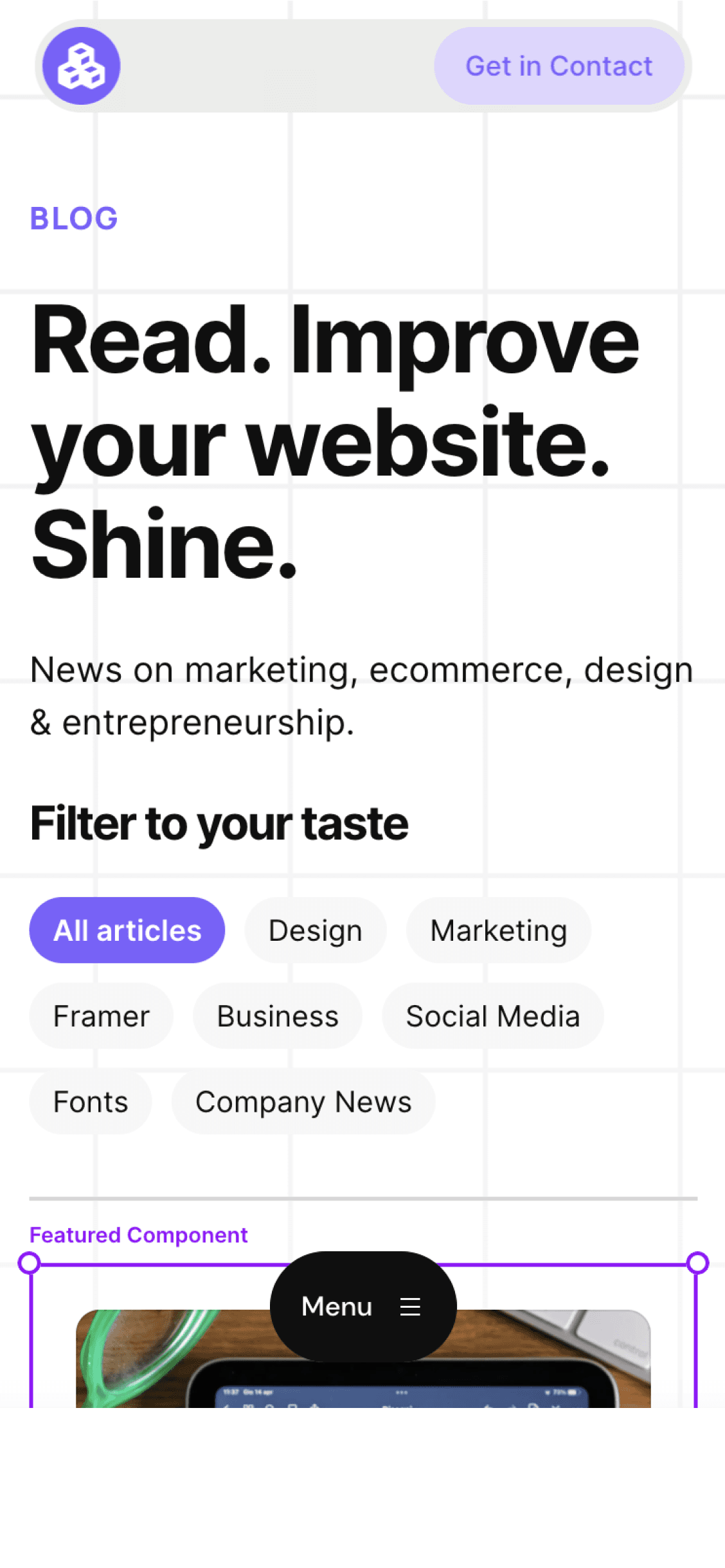
Cédric subscribed to the newsletter! 🎉
Welcome to the Welleton Digital Agency blog!
Michiel just posted 2 blogs about marketing & design.
Thanks for sharing the blog with your friends!



