All articles
The role of animation in web design and how to use it effectively
Ready to bring your website to life? Discover the power of animation in web design and level up your user experience! Learn how to use animations effectively for a captivating and engaging online presence. Let's dive in!
15
min read
Jul 25, 2023
Subscribe Wrapper
Get notified whenever we post a new blog
Learn more about writers' expertise on web design, web development, SEO, tools and much more!
Get Notified
Share our blog on your socials. Let people know!
Animation in web design has become a prominent tool for creating engaging and interactive user experiences. As the digital landscape evolves, businesses are seeking innovative ways to captivate their online audience. One such method is the strategic use of animation, which can breathe life into a website, making it more appealing and memorable. In this article, we'll explore the definition of animation in web design, its growing importance, and uncover how to use it effectively to elevate your online presence.
Definition of animation in web design
In the realm of web design, animation refers to the art of bringing motion to web elements. These elements can encompass anything from simple buttons to complex visuals, all aimed at adding dynamism to a website. Unlike static layouts, animations inject movement and interactivity into the user interface, making the browsing experience more dynamic and enjoyable.
The growing importance of animation
As internet speeds have improved over the years, the utilization of animation has flourished. Web designers and developers have harnessed this potential to craft captivating stories and navigate users through websites effortlessly. Animation can serve as a powerful storytelling tool, guiding visitors through the website's narrative with seamless transitions and delightful surprises.
One significant advantage of animation is that it facilitates the communication of complex ideas in a visually appealing manner. For instance, an e-commerce website can use animations to showcase product features or demonstrate how a service works, thus simplifying understanding and boosting conversion rates.
Furthermore, animation can heighten user engagement and retention. When implemented thoughtfully, it can evoke emotions, establish brand identity, and create a lasting impression on visitors. By making interactions enjoyable, users are more likely to return to the website, fostering a sense of loyalty and trust.
Purpose of the article
In this article, we aim to dissect the essence of animation in web design and guide readers on its effective application. We will delve into various animation techniques and explore real-life examples to highlight their impact. By the end, you will have a comprehensive understanding of how animation can revamp your web design strategy and enhance the overall user experience.
Understanding the types of animation in web design
Web design incorporates various types of animations to enhance user engagement and elevate the overall user experience. Let's explore the two main categories of animations in web design:
Exploring traditional animations
Traditional animations are time-tested techniques that have been used in web design for many years. These animations are based on classic principles of motion and involve creating individual frames to generate movement. Some popular types of traditional animations include:
Frame-by-frame animation
Frame-by-frame animation involves creating a sequence of individual frames, each slightly different from the previous one, to produce the illusion of movement. This technique is commonly used in hand-drawn animations and stop-motion videos. In web design, frame-by-frame animation can be employed to create dynamic and eye-catching visuals.
Flipbook animation
Flipbook animation is a simple and fun technique where a series of images are drawn on separate pages, and when flipped through rapidly, they create the illusion of motion. In web design, this method is adapted using digital images, making it an efficient way to add playful animations to websites.
Embracing modern animations
Modern web design has seen a surge in the use of digital animations created through coding and various software. These animations offer greater flexibility and interactivity, adding a touch of sophistication to websites. Some popular modern animation techniques include:
CSS animations
Cascading Style Sheets (CSS) animations allow designers to add animation effects to HTML elements using code. With CSS animations, developers can control the timing, duration, and behavior of animations, making it a versatile and powerful tool for creating engaging web experiences.
JavaScript animations
JavaScript is a scripting language commonly used to create dynamic and interactive web elements. With JavaScript animations, developers can manipulate HTML elements, create complex animations, and respond to user interactions, resulting in a more immersive and interactive user experience.
GIF animations
Graphics Interchange Format (GIF) animations are a popular choice for creating short, looped animations on the web. GIFs are lightweight and widely supported, making them an ideal option for adding subtle motion or humor to web pages.
SVG animations
Scalable Vector Graphics (SVG) animations use XML-based code to define two-dimensional vector graphics and animations. SVG animations are resolution-independent and can scale smoothly across different screen sizes, providing crisp and high-quality visuals.
By understanding the various types of animations available in web design, designers and developers can choose the most suitable techniques to bring life and interactivity to their websites, ensuring a captivating and enjoyable user experience.
The benefits of animation in web design
Animation in web design offers a myriad of advantages that contribute to creating a more dynamic and captivating user experience. Let's explore some of the key benefits that animations bring to websites:
Enhancing user experience
Animations play a crucial role in enhancing the overall user experience on a website. By adding motion and interactivity, animations make the browsing journey more engaging and enjoyable for visitors.
Captivating user attention
In today's fast-paced digital world, capturing and retaining user attention is paramount. Well-executed animations can grab users' attention and encourage them to explore the website further.
Engaging storytelling
Animations provide an excellent medium for storytelling. Through animated characters, scenes, or sequences, websites can effectively convey their brand story, values, and message to the audience.
Visual feedback and responsiveness
Animations serve as visual feedback to users, indicating the success or completion of an action. Whether it's a confirmation message after form submission or a subtle hover effect on buttons, animations make the user experience more responsive and intuitive.
Improving user interface (UI)
A well-designed animation can significantly improve the user interface by creating smooth transitions between different sections and elements, resulting in a seamless and visually appealing browsing experience.
Intuitive navigation
Animations can guide users through the website's navigation effortlessly. Whether it's highlighting the current section of a page or providing interactive cues, animations simplify the browsing process for users.
Microinteractions
Microinteractions are subtle animations designed to enhance specific interactions, such as liking a post or submitting a form. These small, thoughtful animations add a touch of delight to the user experience.
Animated calls-to-action (CTAs)
Animations can make calls-to-action (CTAs) more eye-catching and compelling. By animating buttons or CTAs, websites encourage users to take desired actions, such as signing up for a newsletter or making a purchase.
Conveying information effectively
Complex information can be challenging to communicate through text alone. Animations offer a visually engaging way to present data, processes, or concepts, making them easier for users to understand and retain.
Data visualization
For websites dealing with data-heavy content, animations can transform raw data into dynamic and interactive visualizations. This enhances the data presentation and makes it more engaging for users.
Tutorials and walkthroughs
Animations are an effective tool for creating interactive tutorials and walkthroughs. Whether it's guiding users through using a new software or explaining a product's features, animations facilitate the learning process.
Product presentations
When showcasing products or services, animations can bring them to life. Animated product presentations allow users to see products from different angles or experience their features in action, making the browsing experience more immersive.
How to effectively implement animation in web design
Animation can significantly enhance the user experience in web design when executed thoughtfully. To ensure animations contribute positively to the website's appeal and functionality, consider the following strategies:
Maintaining simplicity
Less is often more when it comes to animation. Avoid cluttering the interface with excessive animations that may distract or confuse users. Focus on essential elements that genuinely benefit from animation, keeping the design clean and user-friendly.
Avoiding overwhelming animations
While animations can be captivating, they should never overshadow the website's content or purpose. Avoid overwhelming users with flashy or excessive animations that may lead to frustration or disengagement.
Strategic animation placement
Strategically place animations to guide users' attention and enhance their interactions. Animations should complement the content and user flow, serving as intuitive cues rather than unnecessary distractions.
Prioritizing performance
Optimize animations for smooth performance and swift loading times. Lags or delays can deter users and negatively impact the overall experience. Prioritize lightweight animations that run smoothly on various devices and internet connections.
Optimizing animation loading times
Consider using lazy loading techniques for animations to ensure that they load only when they come into the user's view. This approach prevents unnecessary strain on resources and improves the overall website performance.
Reducing file sizes
Compress animation files to reduce their sizes without compromising quality. Smaller files contribute to faster loading times and help users access your content swiftly.
Utilizing hardware acceleration
Leverage hardware acceleration, when available, to boost animation performance. Hardware acceleration shifts the animation rendering workload to the device's GPU, resulting in smoother animations.
Ensuring cross-browser and device compatibility
Test animations across various browsers and devices to ensure they function as intended for all users. Cross-platform compatibility guarantees a consistent experience regardless of the user's setup.
Graceful degradation
Implement graceful degradation for animations in case they don't work on older browsers or devices. Provide fallback options or static alternatives to ensure that users can still access essential content.
Progressive enhancement
Follow the principle of progressive enhancement to build animations on a solid foundation. Start with basic functionality that works across all platforms and gradually enhance the experience for users with modern browsers and devices.
Aiding accessibility
Consider users with disabilities when implementing animations. Ensure that animations are compatible with screen readers and provide alternative ways for users to access content without animations if needed.
Providing alternative content
For users who may prefer or require static content, offer alternatives to animations. This could include textual descriptions or images that convey the same information presented through animation.
Considering motion sensitivity
Acknowledge that some users may experience motion sensitivity or motion-related conditions. Provide options for users to disable or minimize animations to accommodate their needs.
By adhering to these strategies, web designers can effectively implement animations that enhance the user experience, captivate audiences, and contribute to a successful and user-friendly website.
Animation best practices and examples
Animation has become an integral part of modern web design, offering numerous opportunities to enhance user experiences. Let's explore some best practices for incorporating animations effectively and examples of how they can be applied:
Establishing consistency
Consistency is key when using animations on a website. By maintaining a uniform animation style and timing throughout the site, users can develop a sense of familiarity and predictability. Consistency also contributes to a polished and professional look, reinforcing the brand's identity.
Designing animation guidelines
Before implementing animations, it's crucial to create clear animation guidelines. These guidelines should outline the purpose of each animation, the target audience, and the desired emotional response. By establishing guidelines, designers and developers can ensure that animations align with the overall design strategy.
Implementing brand-specific animations
Animation can be a powerful tool for reinforcing a brand's personality and values. By incorporating brand-specific elements and animations, websites can create a unique and memorable experience that resonates with users.
Utilizing parallax effect
Parallax effect involves moving elements at different speeds while scrolling, creating a captivating and immersive 3D-like experience. When used thoughtfully, the parallax effect can add depth and intrigue to the website, drawing users into the content.
Adding depth and dimension
Animations can bring depth and dimension to otherwise flat interfaces. By using subtle animations, such as shadows and gradients, websites can create a sense of realism and visual interest, making the design more engaging.
Creating visual interest
Visual interest can be achieved by employing animations to draw attention to specific elements. For instance, animating a call-to-action button or a product image can guide users to the desired actions, increasing conversion rates.
Animating scroll effects
Scroll effects can animate elements into view as users scroll down the page. These effects can be used to reveal content gradually, keeping users engaged and encouraging them to explore further.
Parallax scrolling
Parallax scrolling, as mentioned earlier, involves moving background and foreground elements at different speeds, producing a captivating visual effect. Websites can use parallax scrolling to create stunning storytelling experiences and guide users through their journey.
Scrolling animation on user interaction
Animations triggered by user interactions, such as clicking or hovering, can provide immediate feedback and enhance the overall interactivity of the website. These animations add a layer of responsiveness and playfulness to the user experience.
Hover animations
Hover animations can add subtle but engaging effects when users hover their mouse over interactive elements. For instance, buttons may change color or expand slightly, providing visual cues and encouraging interaction.
Highlighting interactive elements
Animations can help highlight interactive elements, making them more noticeable and enticing to users. This technique is especially useful for guiding users through complex interfaces or encouraging them to explore various features.
Revealing hidden information
Animations can be used to reveal hidden information gradually. By using slide-in or fade-in animations, websites can prevent overwhelming users with too much content at once and create a sense of curiosity.
Examples of animation best practices:
Website Navigation: Implement smooth and intuitive animations when users navigate between pages or sections, ensuring a seamless browsing experience.
Loading Animations: Engage users during loading times with creative and entertaining loading animations, preventing frustration and abandonment.
Microinteractions: Use subtle animations for microinteractions like form validation or button clicks, providing immediate feedback to users.
Storytelling: Employ animations to create captivating storytelling experiences that draw users into the brand's narrative.
By adhering to these animation best practices and exploring creative examples, web designers can harness the full potential of animations to captivate users, reinforce brand identity, and elevate the overall user experience.
Conclusion
In conclusion, animation in web design plays a crucial role in creating captivating and engaging user experiences. Throughout this article, we've explored the various types of animations, from traditional frame-by-frame techniques to modern CSS and JavaScript animations. The growing importance of animation in web design cannot be overstated, as it has the power to enhance user engagement, improve communication, and establish a memorable brand identity.
Recapitulation of the importance of animation in web design
Animations breathe life into otherwise static web pages, making them more interactive and dynamic. From providing visual feedback and guiding users through onboarding processes to evoking emotions through storytelling, animation enhances the user experience in numerous ways. It empowers designers to convey complex ideas effectively and enables users to connect with websites on a more personal level.
Emphasizing the power of animated user experiences
Animated user experiences are a testament to the art of blending creativity with functionality. Thoughtfully crafted animations create a seamless flow, making navigation intuitive and enjoyable. By leveraging the power of animation, web designers can establish a strong brand presence, leaving a lasting impression on visitors.
Moreover, animations can set a website apart from competitors, making it stand out in a crowded digital landscape. A well-executed animation can be the defining factor that entices users to stay longer, explore more, and ultimately convert into loyal customers.
As we conclude this article, we encourage web designers and developers to embrace animation as a powerful tool for elevating their web design projects. However, it is essential to use animations thoughtfully and sparingly, ensuring they enhance the user experience rather than overwhelm it.
Understanding the target audience and the goals of the website is crucial in determining the most appropriate animation techniques to employ. Careful consideration should be given to the purpose of each animation, ensuring it serves a functional or storytelling purpose.
Finally, testing and gathering feedback from users can help refine the animations further, ensuring they contribute positively to the overall user experience. By approaching animations with creativity, intention, and user-centricity, web designers can unlock the full potential of animation in web design, creating memorable and delightful online experiences for users worldwide.
Frequently Asked Questions (FAQs)
Here are some commonly asked questions about the impact of animation on web design and its implications:
What is the impact of animation on website loading speed?
Animation can have both positive and negative impacts on website loading speed. While well-optimized animations can enhance user experience and engagement, heavy or poorly implemented animations can slow down the website. It's essential to strike a balance between visual appeal and loading speed to ensure a seamless browsing experience for users.
How can animation contribute to SEO?
Animation can indirectly contribute to SEO by improving user engagement metrics, such as bounce rate and time on page. When users find animations enjoyable and interactive, they are more likely to stay longer on the website, sending positive signals to search engines about content relevance and quality. Additionally, animations can make a website more shareable and link-worthy, which may boost organic traffic.
Are there any accessibility concerns with animations?
Yes, animations can pose accessibility concerns for certain users, such as those with visual or cognitive impairments. Some users may find animations distracting, while others may struggle to understand the content presented through motion. Web designers should provide alternatives, such as captions, transcripts, or a way to disable animations, to ensure inclusive user experiences.
What are some popular animation libraries for web design?
Several popular animation libraries can simplify the process of implementing animations in web design. Some commonly used libraries include:
GreenSock (GSAP): A robust and versatile animation platform with excellent performance and browser compatibility.
Animate.css: A simple-to-use library that provides a collection of pre-built CSS animations.
Lottie: Allows the use of Adobe After Effects animations directly on the web through JSON files.
Velocity.js: A lightweight animation library that focuses on smooth performance and responsiveness.
How do I strike a balance between creative animation and website performance?
Striking a balance between creative animation and website performance requires careful consideration and optimization. Here are some tips to achieve this:
Optimize assets: Compress images and animations to reduce file sizes without compromising quality.
Use lazy loading: Load animations only when they are about to appear on the user's screen, reducing initial loading time.
Limit animations: Avoid excessive animations on a single page, as it can overwhelm users and slow down the website.
Test on various devices: Ensure animations work smoothly across different devices and screen sizes.
By following these guidelines, web designers can create visually appealing and interactive animations that enhance the user experience while maintaining optimal website performance.
Subscribe to our newsletter
Learn more about writers' expertise on web design, web development, SEO, tools and much more!
We care about your data in our privacy policy.
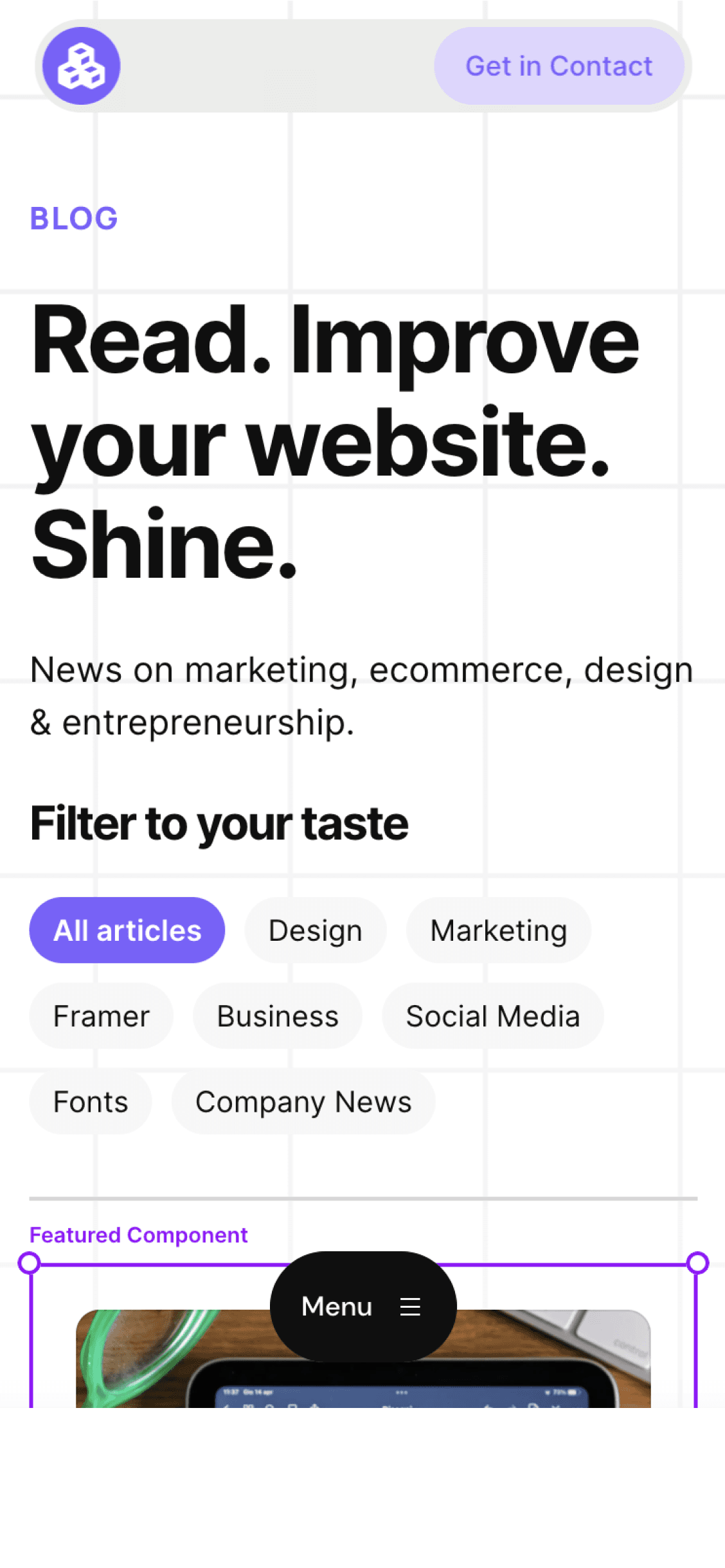
Cédric subscribed to the newsletter! 🎉
Welcome to the Welleton Digital Agency blog!
Michiel just posted 2 blogs about marketing & design.
Thanks for sharing the blog with your friends!



