All articles
Tips for creating a user-friendly website
Get ready to embark on a journey towards crafting a website that not only captures attention but also keeps users coming back for more. Our guide on user-friendly design is your passport to a digital realm where every click, scroll, and interaction feels like second nature.
10
min read
Sep 19, 2023
Subscribe Wrapper
Get notified whenever we post a new blog
Learn more about writers' expertise on web design, web development, SEO, tools and much more!
Get Notified
Share our blog on your socials. Let people know!
In today's fast-paced digital world, it's not just about having a website – it's about having a user-friendly one. The psychology of marketing comes into play here, as businesses strive to create online spaces that not only attract but also keep visitors engaged. User-friendly websites have become a key factor in ensuring a seamless user experience, leading to increased conversions and brand loyalty. Let's dive into the intriguing interplay between psychology and marketing, and understand how it influences the creation of user-friendly websites.
Significance of user-friendly websites
When you think about it, your website is like your virtual storefront. Just as a physical store needs to be inviting and organized to attract customers, a website should be designed with the user in mind. This is where the psychology of marketing enters the scene. By understanding the cognitive processes and behaviors of your audience, you can tailor your website to cater to their needs and preferences.
User-friendly websites offer a sense of familiarity and comfort. Imagine walking into a store where everything is neatly labeled and easy to find. It makes you feel welcome and confident about making a purchase. Similarly, a website that is intuitive and well-structured creates a positive emotional response. Users don't have to struggle to navigate; instead, they find what they're looking for effortlessly.
Impact on user experience and engagement
Let's take a trip down memory lane to illustrate this point. Remember the last time you visited a website that took ages to load or had confusing navigation? Chances are, you quickly hit the back button, right? That's the psychology of marketing at work. Our attention spans have become shorter than ever, and if a website fails to engage us within a few seconds, we're out of there.
Now, think about a website that loads quickly, presents information in a clear and concise manner, and provides easy-to-click buttons for further exploration. You're more likely to stick around, right? This positive user experience is a result of thoughtful design that aligns with human psychology. When users find a website easy to use, they are more likely to explore its offerings, engage with its content, and ultimately convert into customers.
Understanding user-friendly design principles
Clear and Intuitive Navigation
When it comes to user-friendly website design, one of the cornerstones is having navigation that's both clear and intuitive. Visitors should be able to effortlessly explore your website without feeling lost. Achieving this requires careful consideration of navigation elements.
Importance of well-structured menus
Structured menus are like roadmaps for your website. They provide users with a logical path to follow, making it easy for them to find what they're looking for. Categorize your content and services logically, and ensure that menu items are labeled in a way that's straightforward and easy to understand.
Implementing breadcrumbs for easy tracking
Ever found yourself deep within a website and wondering how you got there? Breadcrumbs come to the rescue. These handy navigational aids display the path users have taken to reach their current location. They not only help users retrace their steps but also provide a sense of context within the larger website hierarchy.
Responsive and mobile-friendly layout
In an era dominated by mobile devices, having a responsive and mobile-friendly website layout is no longer optional – it's imperative. The shift towards mobile browsing has reshaped user expectations, and your design should accommodate these changes.
The rise of mobile browsing
Mobile browsing has skyrocketed, and users are accessing websites from a wide array of devices with varying screen sizes. A responsive layout ensures that your website adapts seamlessly to different screens, offering an optimal experience regardless of the device being used.
Importance of responsive design
Responsive design goes beyond resizing elements to fit different screens. It involves reorganizing content, prioritizing key information, and optimizing interactions for touch-based navigation. This adaptability ensures that users don't have to zoom in, scroll excessively, or deal with overlapping elements.
Mobile-first approach benefits
Embracing a mobile-first approach means designing your website with mobile devices in mind first, then scaling up for larger screens. This strategy compels you to focus on what truly matters for users on-the-go, leading to faster loading times, simplified layouts, and a more streamlined user experience.
Readability and typography
Effective communication is at the heart of user-friendly design, and readability plays a pivotal role in this endeavor. Your website's typography impacts how users perceive and interact with your content. More information about typography and how to find the right font can be found here
Choosing appropriate fonts and sizes
Selecting fonts that are easily legible across various devices is key. Avoid using too many different fonts, as it can create visual clutter. Opt for fonts with open and clear letterforms. Additionally, ensure that font sizes are large enough to be read comfortably on smaller screens.
Ensuring sufficient line spacing and contrast
Adequate line spacing (line height) between lines of text enhances readability by preventing the text from appearing cramped. Proper contrast between text and background is equally important. A high contrast ratio ensures that text remains discernible, even in challenging lighting conditions.
Typography for different content types
Different types of content require different approaches to typography. For body text, opt for legible fonts with moderate spacing. Headings can be more expressive, using bolder fonts to capture attention. As for interactive elements like buttons, clarity should take precedence over ornate design.
By mastering these user-friendly design principles, you lay the foundation for a website that not only looks visually appealing but also functions seamlessly across various devices. Remember, user-centric design is about anticipating the needs and behaviors of your audience, and these principles are your guide to creating a digital space that truly resonates.
Optimizing page loading speed
Impact of slow loading on user experience
In the digital realm, time is of the essence. slow-loading websites can swiftly diminish user experience and, subsequently, drive users away. When visitors encounter sluggish loading times, frustration sets in, and they are more likely to abandon the website in search of a speedier alternative.
Image and media optimization
Visual content is integral to modern websites, but it can also be a major factor contributing to slow loading times. Therefore, optimizing images and media is crucial for maintaining a seamless user experience.
Compressing images without compromising quality
High-resolution images can significantly slow down page loading. Employ image compression techniques to reduce file sizes without compromising visual quality. This not only expedites load times but also conserves valuable bandwidth, benefiting both you and your users.
Utilizing lazy loading for media
Lazy loading is a strategy that loads only the visible portion of a webpage initially and delays the loading of other elements until they are about to come into view. This technique is especially effective for media-heavy websites, ensuring that users see content quickly while non-essential elements load progressively as users scroll.
Minimizing HTTP requests
Each element on a webpage, be it an image, stylesheet, or script, requires an HTTP request to load. An excess of these requests can considerably slow down load times. Minimizing HTTP requests is a key step in enhancing website speed.
Combining CSS and JavaScript files
Consolidating multiple CSS and JavaScript files into fewer files reduces the number of HTTP requests needed to load a page. Combining these files into a single CSS file and a single JavaScript file minimizes server round-trips, consequently expediting load times.
Browser caching for faster load times
Browser caching allows a user's browser to store certain elements of your website locally. When the user revisits your site, these cached elements can be quickly retrieved from their device, rather than being fetched from the server again. This significantly reduces load times for returning visitors.
By focusing on these strategies, you can significantly enhance your website's loading speed. A swift-loading website not only cultivates a positive user experience but also contributes to improved search engine rankings and heightened user engagement. Remember, in the digital landscape, speed is an asset that can set your website apart.
Content presntation and accessibility
Organizing content for scannability
Effective use of headings and subheadings
In the era of information overload, users tend to scan rather than read every word. By employing well-crafted headings and subheadings, you create a roadmap for your content. These visual cues guide users to the sections that interest them the most, enhancing their overall experience.
Implementing bullet points and lists
When conveying information, consider the power of brevity. Bullet points and lists condense complex concepts into bite-sized, digestible pieces. Users can quickly grasp key points, and the visual break from continuous paragraphs makes content more inviting.
Alt text for images
Importance for accessibility
Visual content is an integral part of your website, but it's crucial to remember that not all users experience it the same way. Alt text – short descriptions of images – is vital for making your website accessible to individuals who rely on screen readers. By providing alt text, you ensure that everyone, regardless of visual ability, can engage with your content.
Optimizing alt text for SEO
Alt text serves a dual purpose: accessibility and search engine optimization (SEO). While crafting alt text for screen readers, you can also integrate relevant keywords to enhance your website's visibility on search engines. However, striking a balance between descriptive alt text and keyword optimization is key to maintaining accessibility.
Consistent color scheme and contrast
Ensuring accessibility for all users
Color plays a significant role in web design, but it can also pose challenges for individuals with color blindness or visual impairments. Opt for a color scheme that prioritizes readability and contrast. Make sure that text remains discernible against the background color to guarantee that all users can engage with your content comfortably.
Using tools to check contrast ratios
Ensuring sufficient contrast is vital for accessibility. There are tools available that calculate contrast ratios between text and background colors. These tools help you adhere to accessibility standards and guarantee that your content is easily readable for everyone, regardless of visual capabilities.
By optimizing content presentation and prioritizing accessibility, you create a welcoming digital environment for a diverse range of users. The way you structure and deliver your content impacts user engagement, understanding, and inclusivity. As you implement these practices, your website becomes a hub where information is easily accessible to all, fostering a positive and inclusive user experience.
User interaction and feedback
Implementing clear call-to-actions (CTAs)
Placement and design of CTAs
Engaging users involves guiding them towards specific actions. Strategically placing CTAs in prominent positions, such as above the fold or at the end of engaging content, encourages user interaction. Additionally, the design of CTAs – utilizing contrasting colors and appealing visuals – makes them stand out and compels users to take the desired action.
Creating compelling CTA text
The effectiveness of a CTA goes beyond its visual design. The text used should be concise, action-oriented, and communicate the value of the action. Craft compelling text that resonates with users' needs and emotions, motivating them to click and engage further.
Feedback mechanisms and contact forms
Providing user-friendly feedback options
User feedback is invaluable for improving your website. Implementing mechanisms for users to share their thoughts and experiences shows that you value their input. This can range from simple feedback buttons to user surveys. Make these options easily accessible and user-friendly to encourage participation.
Captcha and spam protection
While inviting feedback, it's essential to protect your website from spam and automated submissions. Implement Captcha or other anti-spam measures in your contact forms. This ensures that the feedback you receive is genuine and valuable, without being overwhelmed by irrelevant or malicious content.
Social proof and testimonials
Building user trust through social proof
Humans are naturally influenced by the actions of others. Incorporating social proof, such as the number of satisfied customers or social media shares, can build trust and credibility. Display statistics that highlight positive user interactions, showcasing the popularity and reliability of your offerings.
Displaying authentic testimonials
Genuine user testimonials provide a personal touch to your website. Share authentic stories of users who have benefited from your products or services. These testimonials should be diverse, relatable, and specific in highlighting the value you offer. Authenticity is key to establishing trust.
By enhancing user interaction and feedback mechanisms, you foster a sense of involvement and connection between users and your website. Implementing clear CTAs, facilitating feedback, and incorporating social proof all contribute to a more engaging and user-focused experience. As you apply these practices, you transform user interactions into meaningful relationships that benefit both your users and your brand.
Conclusion
In our exploration of user-friendly website design, we've uncovered a treasure trove of strategies that can transform your digital presence. From responsive design and clear CTAs to image optimization and scannable content, each tip contributes to a cohesive user experience. Implementing well-structured menus, optimizing images for speed, and ensuring accessibility through color schemes are not just design choices – they are pathways to user satisfaction.
Impact on overall user experience and business success
The journey through user-friendly design principles has revealed their profound impact on both user experience and business success. A website that prioritizes user needs and behaviors creates an environment where users feel valued and engaged. This, in turn, leads to longer on-site durations, increased conversions, and higher levels of customer satisfaction.
Remember that user-friendly design is an ongoing process. Regularly gather user feedback, analyze performance metrics, and adapt your strategies accordingly. As technology evolves and user expectations shift, your commitment to user-centric design will be your compass.
By embracing these principles and insights, you're not only building a website – you're crafting an experience. An experience that resonates, guides, and delights users. An experience that establishes your brand as a trusted companion on their digital journey. As you embark on this path of user-centric design, you're not just creating a website; you're shaping a destination where users find value, comfort, and a sense of belonging.
Frequently Asked Questions (FAQs)
What is the importance of responsive design in user-friendly websites?
Responsive design is crucial for user-friendly websites because it ensures that your site adapts seamlessly to various screen sizes and devices. With the rise of mobile browsing, users access websites from smartphones, tablets, laptops, and desktops. A responsive design guarantees that your content remains easily readable and navigable, regardless of the device being used. This enhances user experience, reduces bounce rates, and supports your website's accessibility.
How do breadcrumbs contribute to better website navigation?
Breadcrumbs provide users with a clear path to navigate through a website's hierarchy. They serve as a visual trail, indicating where a user is within the structure of the site. Breadcrumbs aid in reducing disorientation by offering context and allowing users to backtrack easily. This feature enhances user navigation, making it more intuitive and helping users find their desired content without frustration.
What are the key benefits of lazy loading for media elements?
Lazy loading is advantageous for websites with a significant amount of media content, such as images and videos. By implementing lazy loading, only the visible content loads initially, improving initial page load times. As users scroll down, additional media content is loaded progressively. This not only speeds up initial page rendering but also conserves bandwidth for users who may not engage with all content. Ultimately, lazy loading enhances user experience by optimizing the balance between content accessibility and loading speed.
How can I ensure my chosen color scheme is accessible?
To ensure your chosen color scheme is accessible, adhere to principles of color contrast and visibility. Contrast between text and background is vital for readability, especially for users with visual impairments. Use tools that calculate contrast ratios to ensure that text remains discernible. Additionally, consider color blindness by choosing colors that are easily distinguishable, even for those with different types of color vision deficiencies.
Why is scannability crucial for user-friendly content?
In the age of information overload, users tend to scan rather than read every word. Scannable content is structured in a way that allows users to quickly identify key points and relevant information. Utilizing headings, subheadings, bullet points, and lists makes content easier to digest. This approach enhances user engagement, as users can efficiently locate the information they need without having to read through lengthy paragraphs.
Subscribe to our newsletter
Learn more about writers' expertise on web design, web development, SEO, tools and much more!
We care about your data in our privacy policy.
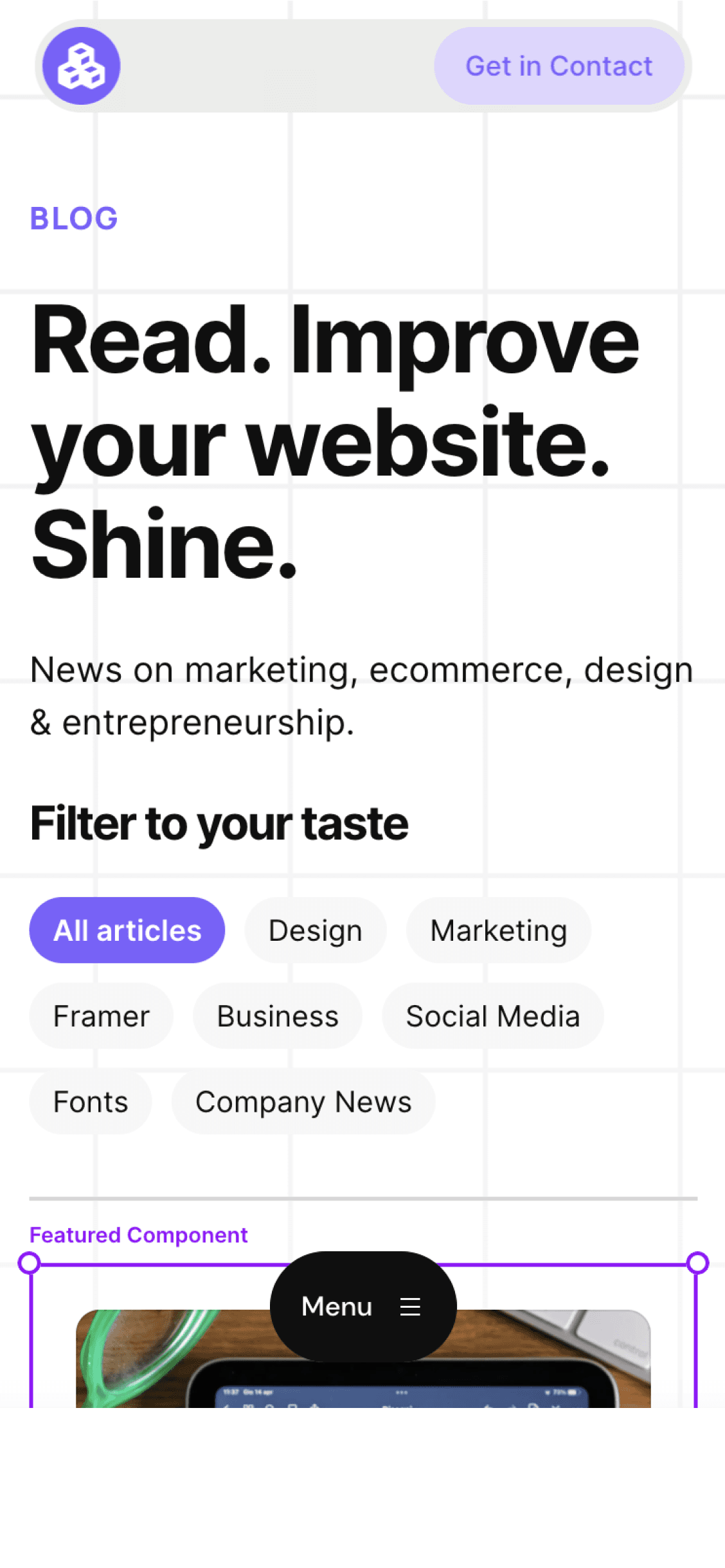
Cédric subscribed to the newsletter! 🎉
Welcome to the Welleton Digital Agency blog!
Michiel just posted 2 blogs about marketing & design.
Thanks for sharing the blog with your friends!



