All articles
Unlock the power of design with figma
Unlock the door to dynamic design possibilities with Figma! Discover a realm where creativity knows no bounds – from seamless collaboration to versatile tools that breathe life into your ideas. Join us as we delve into the magic of Figma, where design dreams take flight. Ready to embark on this captivating journey? Let's dive in!
10
min read
Aug 16, 2023
Subscribe Wrapper
Get notified whenever we post a new blog
Learn more about writers' expertise on web design, web development, SEO, tools and much more!
Get Notified
Share our blog on your socials. Let people know!
Design plays a crucial role in creating engaging and impactful user experiences. With the rise of digital platforms and the need for seamless collaboration, designers now require powerful tools that can meet their evolving needs. One such tool that has gained immense popularity among designers worldwide is Figma.
Understanding the basics of figma
Before delving into the intricacies of Figma, it is essential to have a clear understanding of what it actually is. Figma is a cloud-based design and prototyping tool that allows designers to create, collaborate, and iterate on designs in real-time. Unlike traditional design software, Figma is an all-in-one platform that provides a seamless design experience for both individuals and teams.
What is Figma?
At its core, Figma is a web-based design tool that runs in the browser. It offers a robust set of features and functionalities that enable designers to bring their ideas to life. With Figma, designers can create designs for websites, mobile apps, and other digital interfaces with ease.
Figma provides a user-friendly interface that is intuitive and easy to navigate. Designers can access their projects from anywhere with an internet connection, making it convenient for remote work or collaboration with team members in different locations. The cloud-based nature of Figma also ensures that all project files are automatically saved and synced, reducing the risk of data loss.
One of the key advantages of Figma is its versatility. Designers can use Figma for a wide range of design tasks, from creating wireframes and mockups to designing high-fidelity prototypes. The tool offers a comprehensive set of design tools, including vector editing, layout grids, and color palettes, allowing designers to create visually appealing and functional designs.
The importance of Figma in design
Figma has revolutionized the design process by eliminating the need for multiple tools and providing a collaborative environment for designers. Its cloud-based nature allows for seamless sharing and real-time collaboration, making it an invaluable asset for designers working in distributed teams.
Collaboration is a fundamental aspect of design, and Figma excels in this area. Designers can invite team members to collaborate on projects, allowing for real-time feedback and iteration. This eliminates the need for lengthy email chains or file sharing, streamlining the design workflow and improving productivity.
In addition to collaboration, Figma also offers powerful design functionalities that help designers streamline their workflow. From vector editing tools to interactive prototyping capabilities, Figma equips designers with everything they need to create stunning and functional designs.
With Figma's vector editing tools, designers can create and edit shapes, icons, and illustrations with precision. The tool provides a wide range of vector editing capabilities, including anchor point manipulation, path editing, and boolean operations. This allows designers to create complex and intricate designs with ease.
Figma's interactive prototyping capabilities enable designers to create interactive and dynamic user experiences. Designers can create clickable prototypes with transitions and animations, allowing stakeholders to experience the design in a more realistic and interactive way. This helps designers gather valuable feedback and make informed design decisions.
Furthermore, Figma offers a robust component system that allows designers to create reusable design elements. Designers can create components such as buttons, headers, and navigation bars and reuse them across multiple projects. This not only saves time but also ensures consistency and cohesiveness in design.
In conclusion, Figma is a powerful and versatile design tool that has transformed the way designers work. With its cloud-based nature, collaborative features, and comprehensive design functionalities, Figma has become an essential tool for designers looking to create stunning and functional designs.
Getting started with Figma
Now that you understand the basics of Figma, it's time to dive into the practical aspects of getting started with this powerful tool.
Figma is a cloud-based design tool that allows you to create stunning user interfaces, prototypes, and interactive designs. Whether you're a professional designer or just starting out, Figma offers a user-friendly interface and a wide range of features to help you bring your ideas to life.
Setting up your Figma account
Getting started with Figma is quick and easy. Simply visit the Figma website and sign up for a free account. Once you've signed up, you can access Figma from any device with an internet connection, making it incredibly convenient for designers on the go.
When setting up your Figma account, you'll have the option to choose between a free plan or a paid plan with additional features. The free plan is a great starting point, as it provides access to most of Figma's core features and allows you to collaborate with others in real-time.
After signing up, Figma will guide you through a quick onboarding process, where you can choose your design preferences and customize your workspace. You'll also have the option to connect your Figma account to other design tools, such as Sketch or Adobe XD, to streamline your workflow.
Navigating the Figma interface
Upon logging into Figma, you'll be greeted with a clean and intuitive interface. The interface consists of various panels and tools that allow you to create and edit designs effortlessly. Familiarizing yourself with the different components of the Figma interface is crucial for efficient design work.
At the top of the interface, you'll find the toolbar, which houses essential tools like the selection tool, shape tools, and text tool. The left sidebar contains the layers panel, where you can organize and manage your design elements. The right sidebar provides access to properties and styles, allowing you to customize and fine-tune your designs.
In the center of the interface is the canvas, where you can create and arrange your design elements. Figma's canvas is infinitely scalable, meaning you can design for any screen size or resolution without limitations. You can also zoom in and out of the canvas to focus on specific details or get an overview of your entire design.
One of the standout features of Figma is its powerful collaboration capabilities. With Figma, you can invite team members to work on designs together in real-time. This makes it easy to gather feedback, iterate on designs, and ensure everyone is on the same page throughout the design process.
Additionally, Figma offers a robust library of design resources, including UI kits, icons, and plugins. These resources can help you speed up your design workflow and maintain consistency across your projects.
Now that you have a better understanding of Figma's interface and capabilities, it's time to start exploring its features and experimenting with your own designs. Whether you're working on a simple website mockup or a complex mobile app prototype, Figma has the tools you need to bring your ideas to life.
Mastering Figma tools and features
Now that you're familiar with the interface, let's explore some of the key tools and features that make Figma such a powerful design tool.
Exploring Figma's design tools
Figma offers a wide range of design tools that empower designers to unleash their creativity. From shape and text tools to advanced layer styles and effects, Figma provides everything you need to create visually stunning designs.
Let's dive deeper into some of the design tools that Figma offers:
1. Shape Tools: Figma provides a variety of shape tools, including rectangles, circles, polygons, and stars. These tools allow you to easily create and manipulate shapes to fit your design needs.
2. Text Tools: With Figma's text tools, you can easily add and format text in your designs. From adjusting font size and color to applying text effects, Figma gives you full control over your typography.
3. Layer Styles: Figma's layer styles feature allows you to create and apply consistent styles to multiple elements in your design. This saves you time and effort by ensuring that your design elements have a cohesive look and feel.
4. Effects: Figma offers a range of effects, such as drop shadows, blurs, and gradients, that can be applied to your design elements. These effects add depth and dimension to your designs, making them more visually appealing.
These are just a few examples of the design tools that Figma offers. With these tools at your disposal, you can bring your design ideas to life and create stunning visuals.
Collaborating with Figma's team features
One of the biggest advantages of using Figma is its robust collaboration features. Figma allows multiple designers to work on the same project simultaneously, making it easy to iterate and gather feedback in real-time. With features like comments, version history, and design libraries, Figma promotes efficient collaboration and ensures a smooth design workflow.
Let's take a closer look at some of Figma's team features:
1. Comments: Figma's commenting feature allows you to leave feedback directly on specific design elements. This makes it easy to communicate and collaborate with your team members, ensuring that everyone is on the same page.
2. Version History: Figma automatically saves versions of your design files, allowing you to easily revert back to previous iterations if needed. This feature gives you the freedom to experiment and make changes without the fear of losing your progress.
3. Design Libraries: Figma's design libraries feature allows you to create and maintain a centralized library of reusable design components. This promotes consistency across your designs and streamlines the design process, saving you time and effort.
These are just a few examples of the team features that Figma offers. With these collaboration tools, you can work seamlessly with your team members, gather feedback, and create amazing designs together.
Advanced techniques in Figma
Once you've mastered the basics of Figma, it's time to take your design skills to the next level with some advanced techniques.
Prototyping with Figma
Figma's prototyping capabilities allow designers to create interactive and dynamic prototypes without needing any additional tools. With Figma's powerful prototyping features, you can simulate user interactions, test your designs, and gather feedback without ever leaving the platform.
Using Figma for UI/UX design
Figma is widely used in the UI/UX design industry due to its versatility and collaborative nature. From wireframing and visual design to user testing and handoff, Figma provides all the necessary tools and features for seamless UI/UX design workflows.
Case studies of successful Figma designs
To truly understand the power of Figma, let's take a look at some real-world examples of how top companies have used Figma to create innovative and successful designs.
How top companies use Figma
Companies like Airbnb, Slack, and Dropbox have embraced Figma as their go-to design tool. These companies leverage Figma's collaborative features to streamline their design processes, enabling their teams to work together efficiently and deliver exceptional user experiences.
Real-world applications of Figma
From designing mobile apps to creating websites and even user interfaces for smart devices, Figma finds applications across a wide range of industries. Its versatility and ease of use make it a favorite among designers for both personal and professional projects.
In conclusion, Figma is a game-changer in the world of design. Its cloud-based approach, collaborative features, and powerful design tools make it an invaluable asset for designers looking to unlock their creative potential. Whether you're a beginner or an experienced designer, Figma offers everything you need to bring your design ideas to life. So why wait? Start exploring the power of design with Figma today!
Frequently Asked Questions (FAQs):
What is Figma and why should I use it?
Figma is a cloud-based design and prototyping tool that empowers designers to create, collaborate, and iterate in real-time. Its versatility, intuitive interface, and collaborative features make it a go-to choice for individuals and teams seeking to streamline their design workflows.
Can I collaborate with team members in Figma?
Absolutely! Figma's robust collaboration features allow multiple designers to work together simultaneously. Real-time comments, version history, and design libraries foster efficient teamwork, enabling seamless communication and feedback integration.
What advanced techniques can I explore in Figma?
Figma offers dynamic prototyping, letting you create interactive designs without leaving the platform. Dive into UI/UX design, simulate user interactions, and optimize your designs for a captivating user experience.
How have top companies utilized Figma?
Industry giants like Airbnb, Slack, and Dropbox rely on Figma to elevate their design processes. Collaborative capabilities enable teams to craft exceptional user experiences, making Figma a tool of choice for innovative design solutions.
Is Figma suitable for different industries?
Absolutely! Figma's adaptability spans various sectors, from mobile apps and websites to smart device interfaces. Its ease of use and broad application make it a versatile tool for designers of all levels, catering to diverse project needs.
Subscribe to our newsletter
Learn more about writers' expertise on web design, web development, SEO, tools and much more!
We care about your data in our privacy policy.
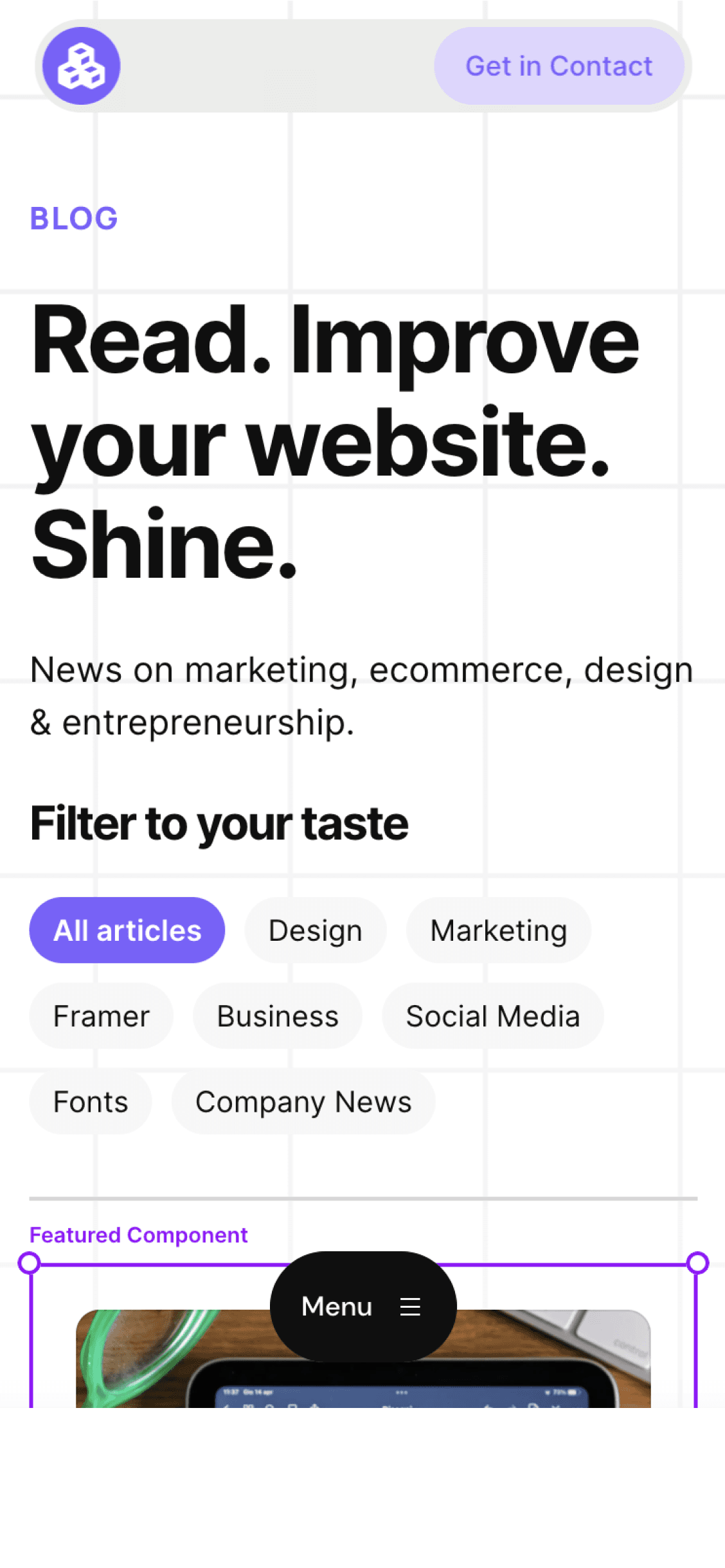
Cédric subscribed to the newsletter! 🎉
Welcome to the Welleton Digital Agency blog!
Michiel just posted 2 blogs about marketing & design.
Thanks for sharing the blog with your friends!



