All articles
Why is SaaS so Popular?
In today's ever-evolving digital landscape, businesses are constantly seeking innovative solutions to streamline their operations, enhance productivity, and remain competitive. One such solution that has gained immense popularity in recent years is Software as a Service (SaaS). This blog post aims to explore the reasons behind the widespread adoption and popularity of SaaS among businesses of all sizes and industries.
15
min read
Dec 19, 2023
Subscribe Wrapper
Get notified whenever we post a new blog
Learn more about writers' expertise on web design, web development, SEO, tools and much more!
Get Notified
Share our blog on your socials. Let people know!
SaaS, in simple terms, refers to a software delivery model in which applications are hosted and accessed over the internet. Unlike traditional software that requires installation and maintenance on individual machines, SaaS allows users to access applications and data from any device with an internet connection. This convenience, coupled with several other benefits, has made SaaS a game-changer for businesses.
Cost-effectiveness is one of the primary reasons behind the popularity of SaaS. Unlike traditional software that requires a significant upfront investment, SaaS operates on a subscription-based model. This means businesses can avoid the high initial costs associated with software purchases and instead pay a recurring fee based on usage. This flexible pricing model allows businesses to scale up or down as per their needs, making it more affordable and cost-effective.
Furthermore, SaaS eliminates the need for costly hardware infrastructure and ongoing maintenance. With traditional software, businesses often have to invest in servers, IT staff, and regular updates. In contrast, SaaS providers handle all the infrastructure and maintenance, reducing the burden on businesses and allowing them to focus on their core operations.
The ease of use and accessibility offered by SaaS is another key factor that has contributed to its popularity. SaaS applications typically feature user-friendly interfaces, making them accessible to users of all technical backgrounds. Additionally, as SaaS applications are web-based, they can be accessed from anywhere, at any time, as long as there is an internet connection. This flexibility enables remote work, enhances collaboration, and increases productivity.
Moreover, SaaS offers rapid deployment and updates. Traditional software implementations can be time-consuming and require extensive IT involvement. In contrast, SaaS applications can be deployed quickly, often within a few clicks, and updates are seamlessly delivered by the provider. This agility allows businesses to stay up-to-date with the latest features and functionalities without any disruptions.
SaaS also contributes to business efficiency through improved collaboration and productivity. With SaaS applications, teams can collaborate in real-time, share documents, and communicate seamlessly, regardless of their physical location. Additionally, SaaS solutions often integrate with other business tools, streamlining workflows and eliminating the need for manual data entry.
Furthermore, SaaS automates updates and backups, ensuring that businesses always have the latest version of the software and their data is securely stored. This eliminates the need for manual updates and reduces the risk of data loss or downtime.
Security is a top concern for businesses, and SaaS providers understand this. They invest heavily in robust security measures, including data protection, encryption, and disaster recovery plans. SaaS providers also regularly update their systems to address emerging security threats, giving businesses peace of mind knowing that their data is protected.
Explore our Sync SaaS CRM Framer template and discover how it can streamline your workflow, enhance collaboration, and boost productivity. If you're in need of a SaaS website, this template might just be the perfect fit for you! Elevate your business with SaaS today! Click here to get started.
Understanding SaaS: An overview
Software as a Service (SaaS) has revolutionized the way businesses access and use software applications. In this section, we will provide an in-depth overview of SaaS, its key characteristics, and how it differs from traditional software models.
What is SaaS?
SaaS, also known as on-demand software, is a cloud-based software delivery model. Instead of purchasing and installing software on individual computers or servers, users access applications hosted by a SaaS provider through the internet. This eliminates the need for physical installation and allows users to access the software from any device with an internet connection.
Key characteristics of SaaS
Multi-tenancy: SaaS applications are designed to serve multiple customers (or tenants) from a single instance of the software. Each customer's data is kept separate and secure, ensuring privacy and data integrity.
Subscription-based pricing: SaaS operates on a subscription model, where users pay a recurring fee based on usage. This flexible pricing structure allows businesses to scale their software usage up or down as needed, providing cost predictability and scalability.
Automatic updates and upgrades: SaaS providers handle all software updates and upgrades. This ensures that users always have access to the latest features and enhancements without the need for manual installations or disruptions to their workflow.
Centralized management: SaaS applications are centrally managed by the provider. This includes tasks such as software maintenance, security updates, and infrastructure management. Users can focus on utilizing the software rather than managing the underlying infrastructure.
Accessibility: SaaS applications are accessible from any device with an internet connection and a compatible web browser. This enables users to work remotely, collaborate seamlessly, and access their applications and data from anywhere in the world.
How SaaS differs from traditional software models
SaaS differs from traditional software models in several key ways:
Installation and maintenance: Traditional software requires installation on individual machines or servers, which can be time-consuming and require technical expertise. SaaS eliminates the need for installation, as the software is hosted by the provider and accessed through the internet. Maintenance tasks, such as updates and backups, are also handled by the provider.
Upfront costs: Traditional software often requires a significant upfront investment to purchase licenses and infrastructure. SaaS operates on a subscription-based model, allowing businesses to pay for software usage on a monthly or annual basis. This reduces the initial financial burden and provides more flexibility in budgeting.
Scalability: Traditional software may require additional licenses or hardware upgrades to accommodate business growth. With SaaS, businesses can easily scale their software usage up or down based on their needs, without the need for additional purchases or infrastructure changes. This scalability is particularly beneficial for businesses experiencing rapid growth or seasonal fluctuations.
Access and mobility: Traditional software is typically tied to specific devices or locations, limiting accessibility. SaaS applications, on the other hand, can be accessed from any device with an internet connection, providing greater mobility and enabling remote work.
Overall, SaaS offers businesses a cost-effective, scalable, and accessible solution for accessing and utilizing software applications. Its unique characteristics and advantages make it an attractive choice for businesses of all sizes and industries. In the following sections, we will explore the specific benefits of SaaS in more detail.
The cost-effectiveness of SaaS
The cost-effectiveness of SaaS is a significant factor driving its popularity among businesses. In this section, we will delve into the various aspects of cost savings associated with SaaS compared to traditional software models.
Subscription model versus traditional software purchase
One of the primary advantages of SaaS is its subscription-based pricing model. Instead of making a substantial upfront investment to purchase software licenses, businesses pay a recurring fee based on their usage. This subscription model offers several cost-saving benefits:
Lower initial costs: Traditional software often requires businesses to purchase licenses for each user or device, resulting in a significant upfront cost. In contrast, SaaS eliminates the need for upfront software purchases, reducing the initial financial burden and allowing businesses to allocate their budget more effectively.
Predictable expenses: With SaaS, businesses have predictable and manageable expenses. Monthly or annual subscription fees provide a clear understanding of software costs, enabling better budgeting and forecasting.
No hardware investment: Traditional software may require businesses to invest in expensive hardware infrastructure to support the software's installation and operation. SaaS eliminates the need for on-premises hardware, as the software is hosted by the provider in the cloud. This saves businesses from costly hardware investments and ongoing maintenance expenses.
Low maintenance costs
Maintaining and updating traditional software can be a time-consuming and expensive process. SaaS significantly reduces maintenance costs, offering the following advantages:
Automatic updates: SaaS providers handle all software updates and upgrades. This eliminates the need for businesses to manually install updates, ensuring that they always have access to the latest features and security enhancements.
Reduced IT staff requirements: With SaaS, businesses can reduce their IT staff requirements as the responsibility of software maintenance, updates, and security lies with the provider. This allows businesses to allocate their IT resources more strategically, focusing on core operations rather than software maintenance.
Infrastructure management: SaaS providers handle the infrastructure management, including hardware maintenance, server management, and data backups. Businesses can avoid the costs associated with maintaining on-premises servers and hiring specialized IT personnel.
Scalability benefits
SaaS offers scalability benefits that allow businesses to adjust their software usage according to their needs. This scalability provides cost advantages:
Flexible pricing: SaaS allows businesses to scale their software usage up or down based on their requirements. They can easily add or remove users, change subscription plans, or access additional features as their business grows or contracts. This flexibility ensures that businesses only pay for the software they need, avoiding unnecessary costs.
No wasted licenses: Traditional software often requires businesses to purchase licenses based on projected future needs, which can result in underutilized licenses and wasted costs. With SaaS, businesses can easily adjust their subscription as their user base changes, optimizing license utilization and reducing unnecessary expenses.
Overall, the cost-effectiveness of SaaS is evident through its subscription pricing model, lower maintenance costs, and scalability benefits. These cost advantages make SaaS an attractive choice for businesses looking to optimize their software expenses and allocate resources more efficiently. In the following sections, we will explore other reasons why SaaS is popular, including its ease of use, accessibility, and impact on business efficiency.
Ease of use and accessibility in SaaS
The ease of use and accessibility offered by SaaS is a key factor contributing to its popularity among businesses. In this section, we will explore the various aspects of SaaS that make it user-friendly and accessible.
User-friendly interfaces
SaaS applications are designed with user-friendliness in mind. They typically feature intuitive and user-friendly interfaces, making it easier for users to navigate and utilize the software. The following aspects contribute to the user-friendliness of SaaS interfaces:
Simplified workflows: SaaS applications often streamline workflows, eliminating unnecessary steps and providing a more efficient user experience. Clear and intuitive navigation menus, icons, and buttons guide users through the software, reducing the learning curve.
Customization options: SaaS applications often offer customization options, allowing users to personalize their workspace and adapt the software to their specific needs. This level of customization enhances user experience and ensures that users can work in a way that is most comfortable and productive for them.
Interactive dashboards and reports: SaaS applications often provide interactive dashboards and real-time reports, presenting data in a visually appealing and easy-to-understand format. This allows users to quickly access and analyze information, enabling informed decision-making.
Access anywhere, anytime
One of the major advantages of SaaS is its accessibility. As SaaS applications are hosted in the cloud, users can access them from any device with an internet connection. This accessibility offers several benefits:
Remote work: SaaS enables remote work, allowing employees to access their work applications and data from anywhere in the world. This flexibility enhances work-life balance, facilitates collaboration among geographically dispersed teams, and enables businesses to tap into a global talent pool.
Cross-device compatibility: SaaS applications are designed to be compatible with various devices, including desktops, laptops, tablets, and smartphones. This cross-device compatibility ensures that users can access their applications and work seamlessly, regardless of the device they are using.
Offline access: Some SaaS applications provide offline access capabilities, allowing users to work offline and synchronize their data once an internet connection is available. This ensures uninterrupted productivity, even in situations where internet connectivity is limited or unreliable.
Rapid deployment and updates
SaaS applications offer rapid deployment and updates, ensuring that users can start using the software quickly and benefit from the latest features and enhancements. The following factors contribute to the rapid deployment and updates in SaaS:
Quick implementation: SaaS applications can be implemented quickly, often within a few clicks. The software is already installed and configured by the provider, eliminating the need for complex installation processes or technical expertise.
Seamless updates: SaaS providers handle all software updates and upgrades, typically deploying them automatically. This ensures that users always have access to the latest version of the software without the need for manual installations or disruptions to their workflow.
Minimal downtime: Since updates are managed by the provider, businesses experience minimal downtime during the update process. SaaS providers often schedule updates during non-peak hours or implement rolling updates to minimize disruptions to user productivity.
The ease of use and accessibility offered by SaaS makes it a preferred choice for businesses. User-friendly interfaces, accessibility from any device, and rapid deployment and updates contribute to enhanced user experience and increased productivity. In the next section, we will explore the impact of SaaS on business efficiency, including improved collaboration and automated processes.
SaaS and business efficiency
SaaS plays a crucial role in improving business efficiency by streamlining processes, enhancing collaboration, and automating tasks. In this section, we will delve into the specific ways in which SaaS contributes to business efficiency.
Improved collaboration and productivity
SaaS applications provide collaborative features that enable teams to work together seamlessly. The following aspects enhance collaboration and productivity:
Real-time collaboration: SaaS applications often allow multiple users to access and edit documents simultaneously, promoting real-time collaboration. This eliminates the need for file sharing through email or physical transfers, reducing version control issues and enhancing productivity.
Communication and messaging tools: Many SaaS applications incorporate communication and messaging tools, such as integrated chat or comment features. These tools enable team members to communicate, ask questions, and provide feedback within the context of the work being done, facilitating efficient collaboration.
Shared calendars and scheduling: SaaS applications often include shared calendars and scheduling features, allowing teams to coordinate meetings, deadlines, and project milestones. This eliminates the need for separate scheduling tools and ensures that everyone stays on the same page.
Automated updates and backup
SaaS applications automate updates and backups, relieving businesses of these time-consuming tasks. The following factors contribute to improved efficiency:
Automatic updates: SaaS providers handle all software updates, deploying them automatically without requiring user intervention. This ensures that businesses always have access to the latest features, bug fixes, and security patches, without the need for manual updates that may disrupt workflow.
Data backup and recovery: SaaS providers typically perform regular data backups, ensuring that businesses' critical data is protected and can be easily recovered in the event of a system failure or data loss. This eliminates the need for businesses to set up their own backup systems, reducing the risk of data loss and downtime.
Integrated solutions for business processes
SaaS applications often offer integration capabilities, allowing businesses to streamline their workflows by connecting different software systems. The following benefits arise from integrated solutions:
Data consistency and accuracy: Integration between SaaS applications and other business systems ensures that data is consistent and accurate across different platforms. This eliminates the need for manual data entry, reduces the risk of errors, and enhances efficiency in data management.
Process automation: SaaS applications can automate repetitive and manual tasks, such as data entry, notifications, and approvals. By automating these processes, businesses can save time, reduce errors, and free up employees to focus on more strategic and value-added activities.
Holistic view of business operations: Integrated SaaS solutions provide businesses with a holistic view of their operations by consolidating data from different systems into a single platform. This enables better decision-making, improved reporting and analytics, and a more comprehensive understanding of the business.
By improving collaboration, automating updates and backups, and offering integrated solutions, SaaS enhances business efficiency. The streamlined processes and increased productivity enable businesses to optimize their operations and focus on strategic initiatives. In the next section, we will explore the security features of SaaS, addressing common concerns and explaining how SaaS providers prioritize data protection.
Security features of SaaS
Security is a paramount concern for businesses when it comes to adopting any technology solution. In this section, we will explore the robust security features of SaaS that make it a reliable and secure choice for businesses.
Data protection and encryption
SaaS providers prioritize data protection by implementing robust security measures. The following security features ensure the confidentiality and integrity of business data:
Data encryption: SaaS applications often employ encryption techniques to protect data both during transmission and storage. This ensures that sensitive information is secure and unreadable to unauthorized individuals.
Secure access controls: SaaS applications enforce strong access controls, requiring users to authenticate themselves before accessing the software. This includes features like multi-factor authentication, role-based access control, and password policies, ensuring that only authorized individuals can access sensitive data.
Data isolation: SaaS providers implement data isolation measures to ensure that each customer's data is kept separate and secure. This prevents unauthorized access or data leakage between different tenants using the same SaaS application.
Disaster recovery
SaaS providers prioritize disaster recovery to protect businesses from data loss and ensure business continuity. The following measures are commonly implemented:
Data backups: SaaS providers perform regular data backups to ensure that in the event of a system failure or data loss, businesses can recover their data. These backups are often stored in multiple geographically diverse locations to enhance data redundancy and availability.
Redundant infrastructure: SaaS providers employ redundant infrastructure and disaster recovery plans to minimize downtime and ensure uninterrupted access to the software. This includes redundant servers, failover systems, and geographically distributed data centers.
Regular security updates
SaaS providers are vigilant in addressing emerging security threats by regularly updating their systems. The following practices ensure that the software remains secure:
Security patches and updates: SaaS providers proactively release security patches and updates to address vulnerabilities and protect against evolving threats. These updates are typically deployed automatically, ensuring that businesses always have the latest security enhancements.
Security audits and certifications: SaaS providers often undergo regular security audits and obtain industry-standard certifications to validate their security practices. This provides businesses with assurance that their data is being handled and protected in a secure manner.
Monitoring and threat detection: SaaS providers employ sophisticated monitoring and threat detection systems to identify and mitigate security threats in real-time. This proactive approach helps prevent unauthorized access or malicious activities that could compromise data security.
By implementing robust data protection measures, ensuring disaster recovery capabilities, and performing regular security updates, SaaS providers prioritize the security of business data. These security features provide businesses with peace of mind and the assurance that their sensitive information is being handled in a secure manner.
In conclusion, the popularity of SaaS can be attributed to its cost-effectiveness, ease of use, scalability, business efficiency, and robust security features. Businesses of all sizes and industries benefit from SaaS's ability to streamline processes, enhance collaboration, and ensure the security of their data. As technology continues to advance, SaaS will likely remain a popular choice for businesses looking to optimize their operations and stay competitive in the digital age.
Subscribe to our newsletter
Learn more about writers' expertise on web design, web development, SEO, tools and much more!
We care about your data in our privacy policy.
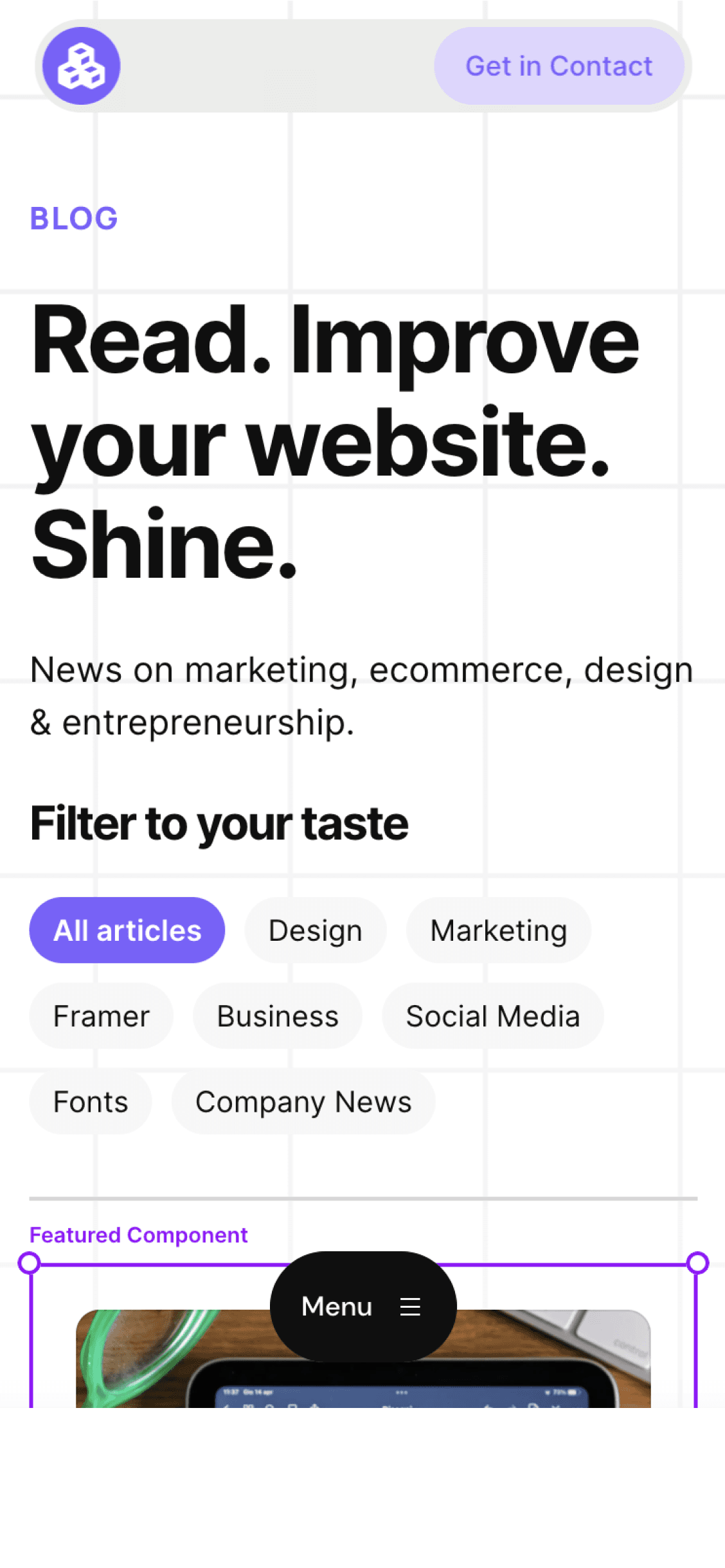
Cédric subscribed to the newsletter! 🎉
Welcome to the Welleton Digital Agency blog!
Michiel just posted 2 blogs about marketing & design.
Thanks for sharing the blog with your friends!



