All articles
Advantages and challenges of custom fonts in web design
Custom fonts can make your website stand out, but they come with their own set of challenges. Understanding the benefits and limitations of using custom fonts in web design is crucial for creating an effective and engaging site. Let’s dive into what makes custom fonts a double-edged sword in the world of web design.
0
min read
Aug 1, 2024
Subscribe Wrapper
Get notified whenever we post a new blog
Learn more about writers' expertise on web design, web development, SEO, tools and much more!
Get Notified
Share our blog on your socials. Let people know!
Custom fonts can significantly enhance the visual appeal of a website, providing a unique and personalized touch that can reinforce branding and improve user experience. However, they also come with certain limitations and challenges that designers need to consider.
Enhancing visual appeal and branding
Using custom fonts can dramatically improve the aesthetics of your website. By selecting a font that aligns with your brand identity, you can create a more cohesive and memorable user experience.
Custom fonts help in differentiating your website from others.
They allow for greater creativity and personalization.
A unique font can become a part of your brand’s visual identity.
Improving readability and engagement
Well-chosen custom fonts can enhance readability, making your content more engaging and easier to consume.
Fonts designed specifically for the web can offer better readability than standard fonts.
Engaging fonts can keep users on your site longer, reducing bounce rates.
Properly selected fonts can guide the reader’s eye and highlight important information.
Challenges of using custom fonts
While the benefits are clear, there are also significant challenges associated with the use of custom fonts in web design.
Performance issues
One of the primary concerns with custom fonts is their impact on site performance. Custom fonts can increase page load times, which can negatively affect user experience and SEO.
Large font files can slow down your website.
Multiple custom fonts can compound the performance issues.
Slow load times can lead to higher bounce rates and lower search engine rankings.
Cross-browser compatibility
Custom fonts may not render consistently across different browsers and devices, which can lead to a disjointed user experience.
Some browsers may not support certain custom fonts.
There can be discrepancies in font rendering between different operating systems.
Ensuring consistent appearance requires thorough testing and fallback fonts.
Licensing issues
Using custom fonts often involves navigating complex licensing agreements, which can be both costly and restrictive.
Licensing fees can add up, especially for small businesses or extensive font collections.
Some licenses may restrict the use of fonts to specific types of media or platforms.
It's essential to ensure that you have the appropriate licenses to avoid legal issues.
Tips for effectively using custom fonts
Despite these challenges, there are ways to effectively incorporate custom fonts into your web design while mitigating potential drawbacks.
Optimize font loading
To minimize the impact on performance, optimize how your fonts are loaded.
Use font-display: swap to ensure text is visible while fonts are loading.
Limit the number of custom fonts and font weights used.
Host fonts locally rather than relying on external sources.
Fallback fonts
Always provide fallback fonts to ensure your website remains readable if the custom font fails to load.
Choose fallback fonts that are similar in style and spacing to your custom font.
Test your website with fallback fonts to ensure the design still holds up.
Fallback fonts can help maintain a consistent user experience across different devices and browsers.
Regular testing
Regularly test your website on various browsers and devices to ensure that your custom fonts render correctly.
Use tools like BrowserStack or CrossBrowserTesting for comprehensive testing.
Pay attention to different operating systems and screen resolutions.
Make adjustments as needed to ensure compatibility and performance.
Conclusion
Custom fonts offer a unique way to enhance your website’s visual appeal and reinforce your brand identity. However, they come with challenges such as performance issues, cross-browser compatibility, and licensing complexities. By optimizing font loading, using fallback fonts, and regularly testing your site, you can effectively leverage custom fonts to create a stunning and functional web design.
Frequently Asked Questions (FAQs)
What are the main benefits of using custom fonts in web design?
Custom fonts enhance visual appeal, reinforce branding, and improve readability and engagement.
How can custom fonts impact website performance?
Custom fonts can increase page load times due to larger file sizes, affecting user experience and SEO.
What are fallback fonts and why are they important?
Fallback fonts are alternatives that ensure text remains readable if a custom font fails to load, maintaining a consistent user experience.
How can I ensure cross-browser compatibility with custom fonts?
Regular testing across different browsers and devices, and using fallback fonts, can help ensure consistency.
What should I consider regarding font licensing for web design?
Be aware of licensing fees, restrictions, and ensure you have the appropriate licenses to avoid legal issues.
Subscribe to our newsletter
Learn more about writers' expertise on web design, web development, SEO, tools and much more!
We care about your data in our privacy policy.
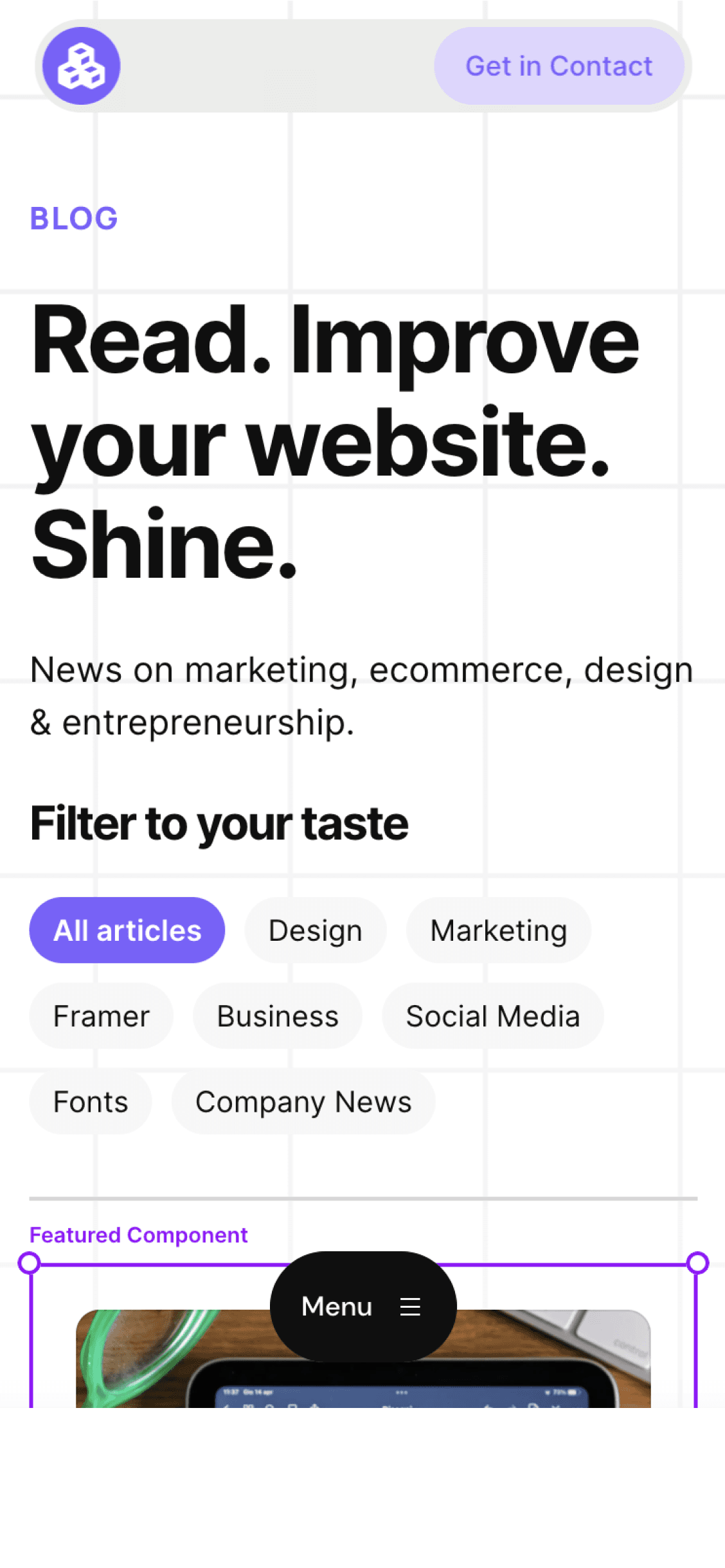
Cédric subscribed to the newsletter! 🎉
Welcome to the Welleton Digital Agency blog!
Michiel just posted 2 blogs about marketing & design.
Thanks for sharing the blog with your friends!


