All articles
Typography in web design: Best practices & examples
Typography is more than just choosing fonts; it’s an essential part of web design that impacts readability, user experience, and engagement. Let's dive into the best practices and examples that can transform your website.
3
min read
Jul 31, 2024
Subscribe Wrapper
Get notified whenever we post a new blog
Learn more about writers' expertise on web design, web development, SEO, tools and much more!
Get Notified
Share our blog on your socials. Let people know!
Typography is a key element in web design that goes beyond mere aesthetics. It plays a crucial role in readability, user experience, and conveying the brand's message effectively. The right typography can make your content more engaging and easier to digest, while poor typography can turn visitors away. In this comprehensive guide, we'll explore the best practices for using typography in web design and showcase some inspiring examples to help you create a visually appealing and user-friendly website.
Understanding the importance of typography in web design
Typography encompasses the style, arrangement, and appearance of text on your website. It's not just about choosing a pretty font; it’s about creating a harmonious visual flow that guides users through your content. Here are a few reasons why typography is vital:
Readability: Good typography ensures that your text is easy to read, regardless of the device or screen size.
User experience: Well-designed typography enhances the overall user experience, making it easier for visitors to navigate and find information.
Brand identity: Typography helps convey your brand’s personality and values through font choices and styling.
Best practices for typography in web design
To achieve effective typography in web design, follow these best practices:
Choose the right fonts
Selecting appropriate fonts is the foundation of good typography. Here are some tips:
Limit font families: Stick to two or three font families to maintain visual consistency.
Complementary fonts: Choose fonts that complement each other, such as a serif font for headings and a sans-serif font for body text.
Readability: Ensure that the fonts you choose are legible, even at smaller sizes.
Establish a hierarchy
A clear typographic hierarchy helps guide users through your content. Use different font sizes, weights, and styles to differentiate between headings, subheadings, and body text.
Headings: Make headings stand out by using larger font sizes and bold weights.
Subheadings: Use slightly smaller sizes and lighter weights for subheadings.
Body text: Keep body text simple and legible, with a size that’s comfortable to read.
Pay attention to spacing
Proper spacing improves readability and overall visual appeal. Consider the following:
Line height: Use a line height that enhances readability, typically 1.5 times the font size.
Letter spacing: Adjust letter spacing to ensure text doesn’t appear too cramped or too spread out.
Paragraph spacing: Include enough space between paragraphs to create a clear separation.
Use contrast effectively
Contrast makes text stand out and improves readability. Ensure there’s sufficient contrast between text and background colors.
Color contrast: Use high contrast for important text elements, such as headings and calls to action.
Font weight contrast: Combine different font weights to create visual interest and hierarchy.
Responsive typography
Ensure your typography adapts to different screen sizes and devices:
Fluid typography: Use relative units like percentages or ems for font sizes to ensure scalability.
Media queries: Implement media queries to adjust typography for different screen widths.
Examples of great typography in web design
Let’s look at some websites that excel in typography:
Medium
Medium’s typography is clean, simple, and highly readable. They use a minimalist approach with plenty of white space, making their content the focal point.
Awwwards
Awwwards showcases a variety of fonts and styles, demonstrating how creative typography can enhance the user experience. They effectively use contrasting fonts and sizes to create a dynamic visual hierarchy.
Dropbox
Dropbox uses a consistent and clean typographic style across their site. Their use of sans-serif fonts ensures readability, while the strategic use of bold headings and subheadings guides users through the content.
The New York Times
The New York Times is a great example of a website that uses typography to establish a strong brand identity. They use a classic serif font for their headlines, reflecting their longstanding reputation and authority in journalism.
Stripe
Stripe’s website features modern and sleek typography. They use a combination of sans-serif fonts and varying font weights to create a clean, professional look.
Conclusion
Typography is a powerful tool in web design that can significantly impact user experience and engagement. By following best practices such as choosing the right fonts, establishing a clear hierarchy, paying attention to spacing, using contrast effectively, and ensuring responsive typography, you can create a visually appealing and user-friendly website. Take inspiration from the examples mentioned to elevate your web design with thoughtful and effective typography.
Frequently Asked Questions (FAQs)
What are the key elements of good typography in web design?
Good typography in web design includes choosing legible fonts, establishing a clear hierarchy, ensuring proper spacing, using effective contrast, and making typography responsive to different screen sizes.
How many fonts should I use on my website?
It’s best to limit your website to two or three font families to maintain visual consistency and avoid overwhelming your visitors.
What is typographic hierarchy?
Typographic hierarchy is the arrangement of text in a way that clearly indicates the order of importance. This is achieved by using different font sizes, weights, and styles for headings, subheadings, and body text.
How can I improve readability on my website?
To improve readability, choose legible fonts, use appropriate line heights and letter spacing, ensure sufficient contrast between text and background colors, and break up text into manageable paragraphs.
Why is responsive typography important?
Responsive typography ensures that your text remains readable and visually appealing across different devices and screen sizes. It enhances user experience by adapting to the context in which the content is viewed.
Subscribe to our newsletter
Learn more about writers' expertise on web design, web development, SEO, tools and much more!
We care about your data in our privacy policy.
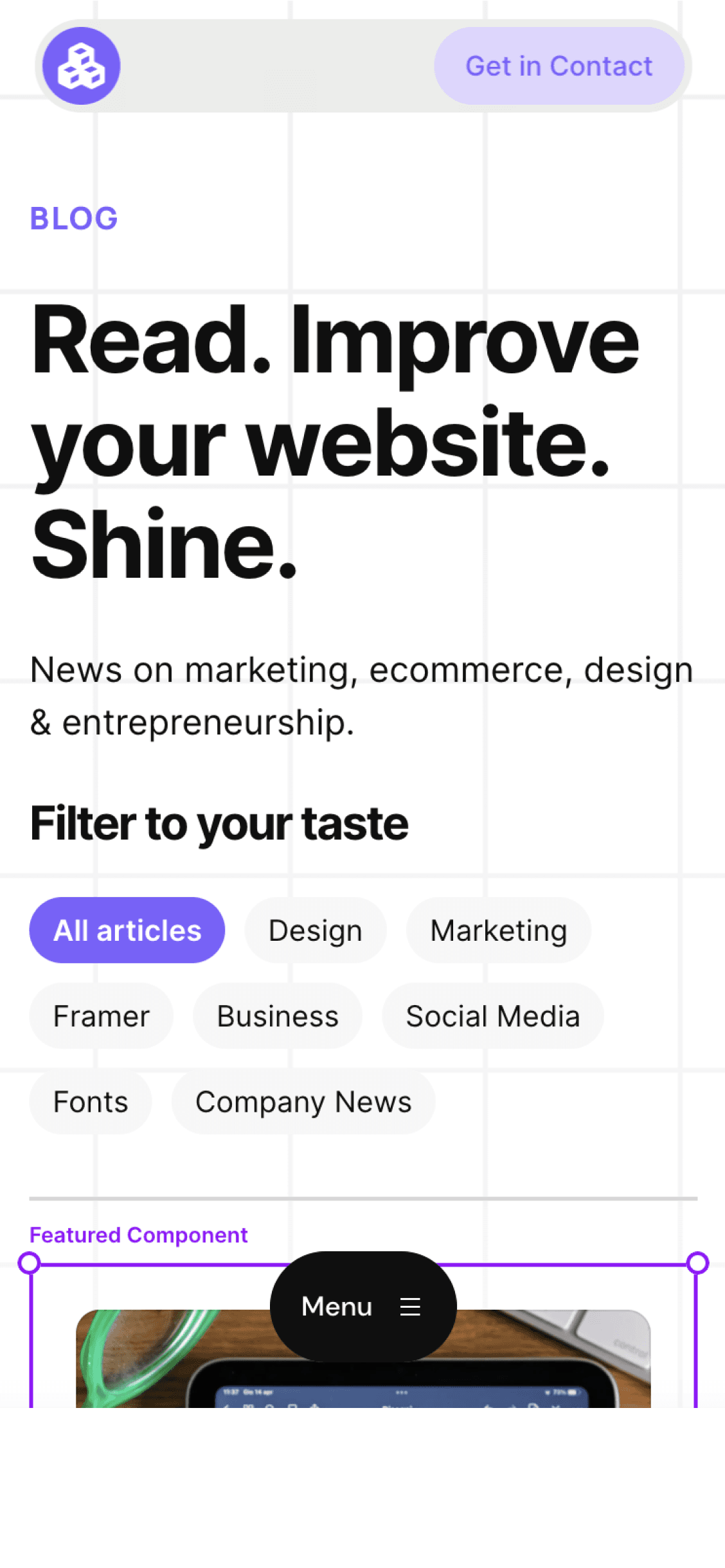
Cédric subscribed to the newsletter! 🎉
Welcome to the Welleton Digital Agency blog!
Michiel just posted 2 blogs about marketing & design.
Thanks for sharing the blog with your friends!



