All articles
Building a website from scratch: a step-by-step guide for beginners
Ready to embark on the exciting journey of building a website? Whether you're a complete beginner or an experienced professional, this guide is your roadmap to creating a stunning and functional online presence. From choosing the right platform to mastering the art of responsive design, we'll provide you with expert tips, practical advice, and valuable insights to ensure your website-building endeavor is a resounding success. Get ready to dive in, unleash your creativity, and craft a website that captivates your audience!
25
min read
Jun 29, 2023
Subscribe Wrapper
Get notified whenever we post a new blog
Learn more about writers' expertise on web design, web development, SEO, tools and much more!
Get Notified
Share our blog on your socials. Let people know!
Ready to embark on the exciting journey of building a website? Whether you're a complete beginner or an experienced professional, this guide is your roadmap to creating a stunning and functional online presence. From choosing the right platform to mastering the art of responsive design, we'll provide you with expert tips, practical advice, and valuable insights to ensure your website-building endeavor is a resounding success. Get ready to dive in, unleash your creativity, and craft a website that captivates your audience!
The importance of having a successful website
Before we dive into the nitty-gritty of website building, let's first understand why having a successful website is crucial. In today's interconnected world, your website acts as a virtual storefront, representing your brand or personal identity. It's the place where potential customers or visitors form their first impression about you and your offerings. A well-designed and user-friendly website not only attracts more visitors but also builds trust and credibility.
Moreover, a website allows you to control your online presence and create a unique identity. You can showcase your expertise, share your thoughts through a blog, sell products or services, or even connect with like-minded individuals through a community forum. The possibilities are endless.
How this guide can benefit beginners and professionals alike
This step-by-step guide is tailored to cater to beginners, providing a solid foundation for website creation. However, even professionals can find value in revisiting the basics and discovering new insights. By taking a storytelling approach and incorporating real-life examples, we aim to make the journey of building a website an engaging and enjoyable one.
We understand that technical jargon can be overwhelming, especially for beginners. That's why we've structured this guide in a conversational tone, ensuring that the information is easy to understand and follow. Whether you're a tech-savvy individual or someone with limited technical knowledge, this guide is designed to empower you to create your website with confidence.
Understanding website building basics
Choosing a domain name
One of the first steps in building a website is selecting a domain name. Your domain name is the unique web address that users will type into their browsers to access your website. When choosing a domain name, it's important to keep it concise, memorable, and relevant to your website's purpose.
Consider using keywords related to your industry or niche in your domain name. For example, if you're building a website for a bakery, including the word "bake" or "cakes" in your domain name can help potential visitors understand what your website is about.
It's also essential to choose the right domain extension. ".com" is the most common and widely recognized extension, but depending on your target audience and the nature of your website, you may opt for a country-specific extension like ".co.uk" or ".de" for localized targeting.
Selecting a reliable web hosting provider
Once you have your domain name, the next step is to choose a web hosting provider. Web hosting is essentially the service that allows your website to be accessible on the internet. A reliable web hosting provider ensures that your website is up and running smoothly, with minimal downtime.
When selecting a web hosting provider, consider factors such as reliability, customer support, security features, and scalability. Look for providers that offer good uptime guarantees and have positive reviews from other users. It's also important to choose a hosting package that suits your website's needs in terms of storage space, bandwidth, and additional features like email accounts or SSL certificates.
Exploring different website building platforms
When it comes to building a website, there is a wide range of platforms available, each offering unique features and user-friendly interfaces. Let's take a look at some popular options that can help you bring your website to life:
WordPress
WordPress is undoubtedly one of the most widely used content management systems (CMS) for building websites. It boasts an extensive collection of themes and plugins that enable you to customize your website's design and functionality according to your specific needs. With its intuitive interface and a supportive community, WordPress is an excellent choice for beginners and experienced users alike.
Shopify
If your goal is to build an online store, Shopify is a robust e-commerce platform worth considering. It provides a comprehensive set of features tailored specifically for selling products online. With Shopify, you can efficiently manage inventory, integrate payment gateways, and track orders, making it a reliable choice for e-commerce entrepreneurs.
Webflow
Webflow is a powerful website builder that combines the flexibility of code with a visual interface. It offers a comprehensive design and development platform that allows you to create websites with precision and control. Webflow's advanced features and responsive design capabilities make it an excellent choice for web designers and developers seeking more customization options.
Framer
Framer is a design and prototyping tool that empowers designers to create interactive and dynamic websites. With Framer, you can bring your design concepts to life and create engaging user experiences. Its intuitive interface and extensive animation capabilities make it a valuable asset for designers looking to showcase their creativity.
When selecting a website building platform, consider factors such as ease of use, scalability, available templates, customization options, and the specific goals you have for your website. By exploring these different platforms, you can find the one that best aligns with your needs and empowers you to create a website that stands out from the crowd.
Planning your website
Defining the purpose and goals of your website
Before diving into the actual development of your website, it's crucial to clearly define its purpose and goals. Understanding why you are building the website will guide your decision-making process and ensure that your efforts align with your objectives.
Are you creating your website to promote a business, sell products, provide information, showcase your portfolio, or engage with a community? By defining the purpose, you can establish a clear direction for your website's content, design, and functionality.
Identifying your target audience
To create a website that effectively communicates with your visitors, it's important to identify and understand your target audience. Consider who your ideal visitors or customers are and what they might be looking for when they visit your website.
Think about their demographics, interests, needs, and preferences. This information will help you tailor your website's content and design to meet their expectations. For example, if you're targeting a young and tech-savvy audience, you might want to incorporate interactive elements and modern design trends into your website.
Conducting competitor analysis
Analyzing your competitors can provide valuable insights and inspiration for your own website. Research other websites within your niche or industry to understand how they are positioning themselves and what strategies they are implementing.
Take note of their website structure, content organization, design elements, and any unique features they offer. This analysis can help you identify areas where you can differentiate yourself and find opportunities to improve upon what already exists.
Additionally, by understanding your competitors' strengths and weaknesses, you can learn from their successes and avoid common pitfalls in your own website development process.
Remember, planning your website thoroughly sets the foundation for a successful online presence. Defining its purpose and goals, identifying your target audience, and conducting competitor analysis will inform your decisions as you move forward with the development and design of your website.
Designing your website
Selecting the right website template or theme
When it comes to designing your website, selecting the right template or theme is crucial. Templates provide a foundation for your website's design, saving you time and effort in creating a layout from scratch. Whether you're using a website builder or a CMS like WordPress, there are numerous templates and themes available to choose from.
Consider the overall aesthetic and style that aligns with your brand or the purpose of your website. Look for templates that offer the functionality and features you require, such as the ability to showcase a portfolio, integrate an e-commerce store, or highlight blog content. Pay attention to the template's customization options as well, ensuring that you can personalize it to match your vision.
Curious to delve deeper into Framer templates? Learn how to unlock their full potential and enhance your design efficiency. Read our blog: The ultimate guide to Framer templates
Creating a visually appealing and user-friendly layout
The layout of your website plays a significant role in capturing visitors' attention and guiding them through your content. It should be visually appealing, easy to navigate, and aligned with your brand identity. Here are some tips for creating an engaging and user-friendly layout:
Use a clean and uncluttered design: Avoid overwhelming visitors with too much information or too many design elements. Keep the layout clean and organized, ensuring that the content is easily readable.
Utilize whitespace effectively: Whitespace, or negative space, helps create a sense of balance and allows your content to breathe. It enhances readability and improves the overall visual appeal of your website.
Consistency in branding: Maintain consistency in your branding elements, such as colors, fonts, and imagery, throughout your website. This cohesive approach helps build brand recognition and establishes a professional image.
Intuitive navigation: Make it easy for visitors to find their way around your website. Use clear and descriptive menu labels, and consider incorporating a search function for larger websites. Organize your content logically, with clear headings and subheadings.
Visual hierarchy: Use visual cues like size, color, and contrast to create a clear hierarchy of information. Guide visitors' attention to the most important elements, such as call-to-action buttons or key messages.
Optimizing your website for mobile devices
In today's mobile-driven world, optimizing your website for mobile devices is essential. More and more people are accessing the internet using smartphones and tablets, so ensuring a seamless mobile experience is vital for engaging your audience. Consider the following aspects when optimizing for mobile:
Responsive design: Adopt a responsive design approach, where your website automatically adjusts its layout and content based on the user's device. This ensures optimal viewing across various screen sizes.
Mobile-friendly navigation: Simplify your navigation for mobile devices, using menus that are easy to tap and scroll. Consider implementing collapsible menus or a hamburger icon to save screen space.
Load time optimization: Mobile users expect fast-loading websites. Optimize your images and reduce unnecessary scripts to improve load times, ensuring a smooth browsing experience.
Touch-friendly elements: Design buttons, links, and interactive elements with touchscreens in mind. Make sure they are large enough and spaced adequately to prevent accidental taps.
Remember, the design of your website should not only be visually appealing but also enhance the user experience. By selecting the right template or theme, creating an engaging layout, and optimizing for mobile devices, you can create a website that captivates visitors and keeps them coming back for more.
Content creation and management
Creating compelling and engaging content
Content is the heart of your website. It's what attracts and engages visitors, provides value, and communicates your message effectively. Here are some tips for creating compelling and engaging content:
Know your audience: Understand the needs, interests, and pain points of your target audience. Create content that resonates with them and provides solutions or valuable insights.
Use a conversational tone: Write in a conversational and approachable style to connect with your readers. Avoid using jargon or overly technical language that may alienate or confuse them.
Tell stories and use real-life examples: Incorporate storytelling techniques and real-life examples to make your content relatable and memorable. Stories evoke emotions and help your audience connect with your message on a deeper level.
Provide value: Offer practical tips, informative guides, or educational content that your audience can benefit from. The more value you provide, the more likely visitors will return to your website and share your content.
Use visuals: Include relevant images, infographics, or illustrations to enhance your content. Visual elements break up the text, make it more visually appealing, and help communicate complex ideas more effectively.
Implementing effective navigation and site structure
The navigation and site structure of your website play a crucial role in guiding visitors and helping them find the information they need. Here's how you can ensure effective navigation and site structure:
Keep it simple: Use clear and intuitive navigation menus. Keep the number of menu items concise and well-organized, avoiding overwhelming visitors with too many options.
Use descriptive labels: Make sure your menu labels accurately describe the content they lead to. Avoid generic terms and opt for specific, descriptive labels that are easy to understand.
Utilize a hierarchical structure: Organize your content hierarchically, using main categories and subcategories. This helps visitors navigate through your website and locate specific information more easily.
Implement breadcrumbs: Breadcrumbs provide a visual trail of the user's location within your website's structure. They make it easy for visitors to understand where they are and navigate back to previous pages if needed.
Include a search function: For larger websites or websites with extensive content, a search function can be invaluable. It allows visitors to quickly find specific information by searching for keywords or phrases.
Incorporating multimedia elements
Multimedia elements, such as images, videos, and audio, can enhance the user experience and make your content more engaging. Here are some ways to incorporate multimedia elements effectively:
Use high-quality visuals: Use relevant and high-resolution images that support your content and enhance its visual appeal. Ensure that images are optimized for web usage to prevent slow loading times.
Embed videos: Embed videos from platforms like YouTube or Vimeo to provide additional context or showcase demonstrations. Videos can be particularly effective in explaining complex concepts or demonstrating products.
Include audio elements: Consider incorporating audio elements, such as podcasts or sound clips, if they add value to your content. Make sure the audio is clear and properly balanced with other elements on the page.
Ensure accessibility: When using multimedia elements, consider accessibility for users with disabilities. Provide alternative text for images, captions for videos, and transcripts for audio content.
Remember, creating and managing compelling content is key to engaging your audience. By creating valuable and relatable content, implementing effective navigation and site structure, and incorporating multimedia elements strategically, you can provide an exceptional user experience that keeps visitors coming back for more.
Search engine optimization (SEO)
Understanding the basics of SEO
Search Engine Optimization (SEO) is the practice of optimizing your website to improve its visibility and ranking on search engine results pages. By implementing SEO strategies, you can attract more organic traffic and increase the chances of your website being discovered by potential visitors. Here are some key aspects to understand:
Keywords: Keywords are the terms or phrases that people use when searching for information online. By targeting relevant keywords in your website's content, you increase the likelihood of your website appearing in search results.
On-Page Optimization: On-page optimization involves optimizing various elements on your website to make it more search engine friendly. This includes optimizing your content, meta tags, URLs, and internal linking structure.
Off-Page Optimization: Off-page optimization refers to actions taken outside of your website to improve its visibility and reputation. This includes building backlinks from reputable websites, social media promotion, and online reputation management.
Conducting keyword research and optimization
Keyword research is a crucial step in SEO. It involves identifying the keywords that your target audience is using to find information related to your website's content. Here's how you can conduct keyword research and optimize your website accordingly:
Brainstorm relevant keywords: Begin by brainstorming a list of keywords and phrases that are relevant to your website's content. Put yourself in your audience's shoes and think about the terms they would use when searching for information related to your website.
Use keyword research tools: Utilize keyword research tools like Google Keyword Planner, SEMrush, or Moz's Keyword Explorer to expand your list of keywords and gather data on search volume and competition.
Select target keywords: Analyze the search volume, competition, and relevance of the keywords you've gathered. Choose target keywords that have a good balance of search volume and competition.
Optimize your content: Incorporate your target keywords naturally into your website's content, including headings, paragraphs, and image alt tags. However, avoid keyword stuffing, as it can have a negative impact on your website's ranking.
Optimizing meta tags and descriptions
Meta tags and descriptions provide concise summaries of your web pages to search engines and users. Optimizing them can improve your website's click-through rate and visibility in search results. Here's how you can optimize meta tags and descriptions:
Title tags: The title tag appears as the clickable headline in search engine results. Ensure that each page has a unique, descriptive, and keyword-rich title tag that accurately represents the content of the page.
Meta descriptions: Meta descriptions provide a brief overview of the page's content. Write compelling and concise meta descriptions that include relevant keywords and entice users to click on your website in search results.
URL structure: Optimize your URL structure by using descriptive keywords and keeping it concise. Avoid using generic numbers or symbols in your URLs, as they provide little value to search engines or users.
Header tags: Use header tags (H1, H2, H3, etc.) to structure your content and make it easier for search engines to understand. Incorporate relevant keywords naturally within your header tags.
Remember, SEO is an ongoing process, and it requires continuous monitoring, analysis, and adaptation. By understanding the basics of SEO, conducting thorough keyword research, and optimizing your meta tags and descriptions, you can improve your website's visibility and attract more organic traffic from search engines.
Recap of the key points covered in the blog
Throughout this comprehensive guide, we have explored the various aspects of successful website building. Let's recap the key points covered:
Understanding the basics: We discussed the importance of choosing a domain name, selecting a reliable web hosting provider, and exploring different website building platforms.
Planning your website: We emphasized the significance of defining your website's purpose and goals, identifying your target audience, and conducting competitor analysis.
Designing your website: We covered the selection of the right website template or theme, creating an appealing and user-friendly layout, and optimizing your website for mobile devices.
Content creation and management: We highlighted the importance of creating engaging content, implementing effective navigation and site structure, and incorporating multimedia elements.
Search Engine Optimization (SEO): We discussed the basics of SEO, including keyword research and optimization, as well as optimizing meta tags and descriptions.
Driving traffic to your website: We explored strategies such as social media marketing, email marketing campaigns, and paid advertising options to attract visitors to your website.
Tracking and analyzing website performance: We emphasized the significance of setting up website analytics tools, analyzing key performance metrics, and making data-driven improvements.
Enhancing user experience: We discussed the implementation of effective call-to-actions (CTAs), incorporating live chat and customer support features, and testing and optimizing website loading speed.
Ensuring website security: We covered the importance of installing SSL certificates for secure browsing, regularly updating software and plugins, and backing up your website regularly.
Building an e-commerce website: We provided insights into setting up an online store, integrating payment gateways, and implementing effective product listings and inventory management.
Utilizing website analytics: We discussed understanding website visitor behavior, analyzing conversion rates and sales funnels, and making data-driven decisions for improvements.
Building a successful website can be a pain in the ass, but we can help. Our team of experienced professionals is here to help you bring your vision to life. Whether you're a beginner or a professional looking for a stunning and functional website, we have the expertise to deliver outstanding results.
Contact us today and let us handle the website building process for you. Visit our contact page to get started on your journey towards a successful online presence.
Remember, a well-designed and optimized website is the key to unlocking your online success. Don't miss out on the opportunity to make a lasting impression and attract your target audience. Take the first step towards building your dream website with us.
Subscribe to our newsletter
Learn more about writers' expertise on web design, web development, SEO, tools and much more!
We care about your data in our privacy policy.
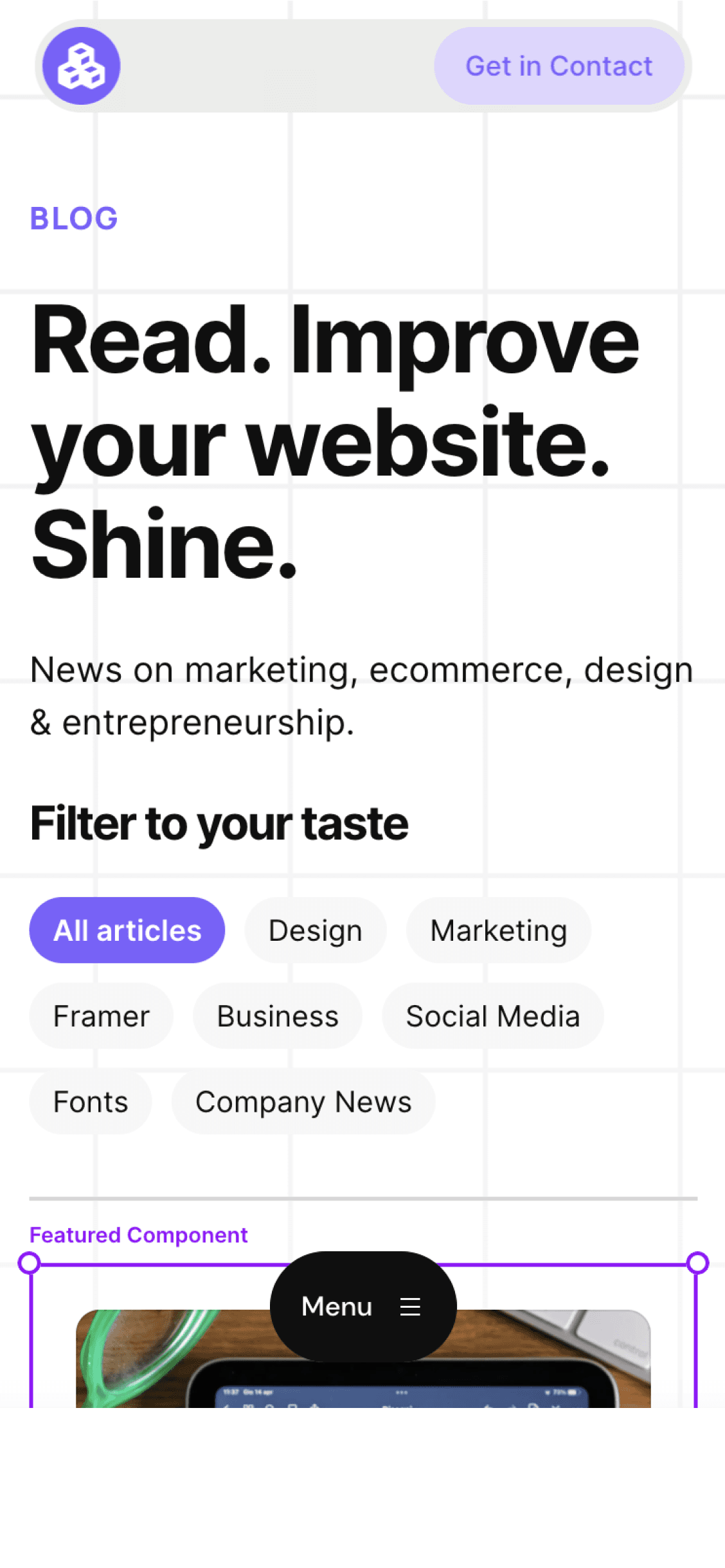
Cédric subscribed to the newsletter! 🎉
Welcome to the Welleton Digital Agency blog!
Michiel just posted 2 blogs about marketing & design.
Thanks for sharing the blog with your friends!



