All articles
Is Framer easy to learn?
Ready to revolutionize your design and prototyping game? Meet Framer—the ultimate tool for interactive creativity. In this guide, we'll unlock its potential, explore collaboration perks, and show you how easy it is to master Framer. Let's dive in and unleash your design superpowers!
15
min read
Aug 9, 2023
Subscribe Wrapper
Get notified whenever we post a new blog
Learn more about writers' expertise on web design, web development, SEO, tools and much more!
Get Notified
Share our blog on your socials. Let people know!
In this article, we'll explore the world of Framer, a powerful tool that has revolutionized modern design and prototyping. Framer is an essential skill for designers and developers alike, enabling them to create interactive and engaging user experiences. Throughout this piece, we'll analyze the ease of learning Framer, looking at its features, real-life examples, and the benefits it brings to the design industry.
Ready to take your website to the next level with Framer? At Welleton, we specialize in creating stunning websites using Framer, the ultimate design and prototyping tool. If you're interested in transforming your online presence, we're here to help!
Contact us at info@welleton.com or book a free consultation to explore how we can elevate your website and user experience. Let's bring your vision to life!
Overview of Framer
Framer is a robust prototyping and design tool that empowers creatives to bring their ideas to life. It provides a user-friendly interface and an extensive library of components that streamline the design process. With Framer, designers can effortlessly create interactive prototypes that simulate real-world interactions, enhancing user testing and feedback.
The platform's versatility lies in its ability to handle complex animations and interactions while maintaining a simple learning curve. Whether you're a seasoned designer or a novice, Framer offers a smooth onboarding experience, making it accessible to all skill levels.
Importance of learning Framer in modern design and prototyping
As the design landscape rapidly evolves, embracing innovative tools like Framer becomes paramount. The demand for interactive and immersive digital experiences has grown exponentially, and Framer emerges as the go-to solution for fulfilling this demand.
By mastering Framer, designers can break free from the limitations of static design and build dynamic and responsive prototypes. It allows them to create lifelike interactions, test various design concepts, and gather valuable user insights.
Moreover, Framer's integration with popular design tools like Sketch and Figma streamlines the workflow, making it easier for designers to adopt and incorporate it seamlessly into their existing processes.
Purpose of the article
The primary aim of this article is to examine the question: Is Framer easy to learn? We will delve into the reasons why Framer is an essential skill for modern designers and explore real-life examples of how it has revolutionized the design industry. Our analysis will provide readers with valuable insights into the platform's usability, learning curve, and benefits, enabling them to make informed decisions when choosing design and prototyping tools.
Understanding the basics of Framer
What is Framer?
Framer is a powerful prototyping and design tool that has transformed the way designers and developers create interactive user experiences. It offers a wide range of features and capabilities that streamline the design process and bring ideas to life.
Key features and capabilities of Framer
Interactive prototyping
Framer allows designers to build interactive prototypes that simulate real-world interactions. With its intuitive drag-and-drop interface, designers can effortlessly create interactive elements, such as buttons, sliders, and navigation bars, to visualize user flows and test usability.
Animation and motion design
One of Framer's standout features is its animation and motion design capabilities. Designers can create smooth and lifelike animations to enhance user experiences. From subtle micro-interactions to complex transitions, Framer empowers designers to add life to their designs.
Design components and libraries
Framer offers an extensive library of pre-built components that designers can use to speed up their workflow. These ready-to-use elements, including buttons, icons, and UI kits, allow designers to focus on creativity and user experience rather than starting from scratch.
Code-based customization
For designers who love to code, Framer's code-based customization is a game-changer. It provides a robust code editor where designers can write custom interactions and animations using JavaScript. This opens up limitless possibilities for design customization.
Collaboration and version control
Framer facilitates seamless collaboration among team members. Designers can easily share prototypes and design files with stakeholders, gather feedback, and track changes with version control. This collaborative approach streamlines the design iteration process.
Comparing Framer to other design and prototyping tools
Framer vs. Adobe XD
Framer and Adobe XD are both powerful design and prototyping tools, but they differ in some key aspects. While Adobe XD offers a user-friendly interface and integration with other Adobe products, Framer stands out for its advanced animation capabilities and code-based customization. Framer is a preferred choice for designers seeking more control and customization options in their designs.
Framer vs. Wordpress
It's essential to note that Framer and Wordpress serve different purposes. Wordpress is a content management system primarily used for building websites and blogs, whereas Framer is a design and prototyping tool. Wordpress is ideal for creating static websites, while Framer is the go-to choice for building interactive and dynamic prototypes.
Framer vs. Webflow
Webflow is a popular website builder that allows designers to create responsive websites without writing code. While Webflow offers a no-code approach to web design, Framer focuses on design and prototyping. Framer's strength lies in its animation and interaction capabilities, making it a preferred tool for designers who prioritize dynamic user experiences.
Framer is a versatile and powerful tool that empowers designers to create interactive and engaging prototypes. Its robust features and code-based customization make it a standout choice for designers seeking a deeper level of control over their designs. By understanding the basics and comparing Framer to other tools, designers can make informed decisions about their design workflow and toolset.
Want to learn more about these design and prototyping tools? Check out our in-depth comparison blog: Framer vs Webflow vs WordPress: a comprehensive comparison
Getting started with Framer
Installing and setting up Framer
Before diving into the world of Framer, it's essential to check the supported platforms and devices. Framer is compatible with both macOS and Windows operating systems. Additionally, it offers support for iOS and Android devices, allowing designers to preview and test their prototypes on real devices.
To get started with Framer, designers need to create an account on the Framer website. Once registered, they can explore the available licensing options, which may include free trial periods or various subscription plans. Choosing the right licensing option depends on the individual's needs and the scope of their projects.
Framer interface overview
Upon launching Framer, designers are greeted with a user-friendly workspace. The interface is thoughtfully designed to optimize the design process. Key components, such as the canvas, code editor, and design tools, are strategically placed for easy access and a seamless workflow.
Framer provides an array of design tools and panels that cater to various design needs. Designers can find tools for creating shapes, applying styles, adding interactions, and more. Panels house essential features like the layers panel for managing design elements and the properties panel for fine-tuning details.
The canvas is where the magic happens. Designers can bring their ideas to life by visually creating and arranging elements on the canvas. It acts as a virtual playground where designers can prototype interactions, design animations, and envision user experiences.
Mastering Framer's components and layers
Frames and layers are fundamental building blocks in Framer. Designers use frames to group elements and organize their designs. Within each frame, designers can add layers, such as text, images, or shapes, to compose their prototypes effectively. Understanding how to work with frames and layers efficiently is essential for creating well-structured designs.
Framer allows designers to import assets from external design tools like Sketch or Figma. By seamlessly integrating with these tools, designers can maintain consistency and continuity in their workflow. Organizing assets within Framer ensures a smooth and efficient design process.
States and overrides are powerful features in Framer that enhance design flexibility. States enable designers to define different variations of a design element, such as a button's normal, hover, and pressed states. Overrides allow designers to change specific properties of instances while maintaining their design structure. Mastering these features unlocks endless possibilities for creating dynamic and interactive prototypes.
Getting started with Framer is an exciting journey for designers seeking to create interactive and engaging user experiences. By installing and setting up the software, understanding the interface, and mastering components and layers, designers can unleash their creativity and take their designs to new heights. Whether you're a beginner or an experienced designer, Framer offers a versatile and intuitive platform for turning ideas into captivating prototypes.
Learning Framer's interaction and animation tools
Creating interactions with gestures and events
Framer offers intuitive tools for creating interactions triggered by tapping or clicking. Designers can define what happens when a user taps on a button or clicks on an element, making it easy to simulate user interactions and test the responsiveness of their designs.
With Framer's gesture recognition capabilities, designers can implement swiping and scrolling interactions. These gestures are perfect for designing mobile apps and websites, allowing users to navigate through content seamlessly.
Framer enables designers to add dragging and hovering interactions to elements. This opens up possibilities for designing draggable elements, such as sliders or draggable cards, and creating tooltips that appear when users hover over specific elements.
Utilizing Framer's animation tools
Framer's timeline animation tool is a powerful feature that allows designers to create complex animations with precision. Designers can animate various properties of elements over time, bringing designs to life with fluid motion and visual appeal.
Transition components in Framer enable designers to create smooth transitions between different states of a design. By defining the initial and final states, designers can achieve seamless animations that enhance the user experience.
Easing functions play a crucial role in animation design, controlling the acceleration and deceleration of an animation. Framer offers a variety of easing functions to achieve natural and smooth animations that feel intuitive to users.
Mastering Framer's interaction and animation tools opens up a world of possibilities for creating engaging and dynamic user experiences. Designers can leverage gestures and events to simulate real-world interactions, while the animation tools empower them to bring their designs to life with captivating animations. Whether you're a beginner or an experienced designer, learning these tools will take your Framer skills to new heights and allow you to create interactive prototypes that truly impress users.
Tips for learning Framer effectively
Joining Framer communities and resources
When embarking on the journey of learning Framer, start with the official documentation provided by the Framer team. This comprehensive resource covers all aspects of the tool, from basic concepts to advanced features. It serves as a reliable reference that can answer many of your questions and provide clarity on various functionalities.
Engaging with the Framer community can be incredibly beneficial for learning and problem-solving. Join Framer's community forums where designers and developers share their experiences, ask questions, and offer insights. Participating in discussions and seeking help from fellow learners can accelerate your understanding of the tool and foster connections with like-minded individuals.
Many online platforms offer Framer courses and tutorials created by experienced professionals. Enrolling in these courses can provide structured learning paths and hands-on exercises to build your skills. Whether you prefer video tutorials, written guides, or interactive workshops, there are ample resources available to suit your learning style.
Bonus: Twitter (or X) is a useful platform
Twitter is a valuable platform where a vibrant community of Framer designers is active. Follow Framer-related hashtags and accounts to stay updated on the latest trends, tips, and tricks shared by experts and enthusiasts. You'll find valuable insights, resources, and links to tutorials that can further enhance your Framer learning journey. Join the party and follow me for even more design and Framer tips!
Practice projects and real-world examples
One of the most effective ways to solidify your Framer knowledge is by taking on practice projects. Consider redesigning user interfaces (UIs) of existing apps or websites using Framer. This exercise allows you to apply the concepts you've learned and explore the tool's capabilities in practical scenarios. By challenging yourself to recreate UIs with Framer, you'll gain valuable experience and insights into design implementation.
Building interactive prototypes is at the core of Framer's purpose. Put your skills to the test by creating dynamic and engaging prototypes for apps and websites. You can work on personal projects or collaborate with others to create meaningful designs. Prototyping real-world examples will not only sharpen your technical abilities but also showcase your portfolio as a skilled Framer user.
Learning Framer effectively requires a combination of exploring official documentation, engaging with the Framer community, and taking advantage of available courses and tutorials. However, the true mastery comes from practical experience gained through practice projects and working on real-world examples. By incorporating these tips into your learning journey, you'll build a strong foundation in Framer and be well on your way to becoming a proficient designer and prototyper.
Conclusion
In this journey of exploring Framer, we have uncovered a wealth of advantages that come with mastering this powerful design and prototyping tool. Learning Framer opens up a world of possibilities for designers and developers alike. Here's a recap of the key advantages:
Interactive prototyping: Framer empowers designers to create interactive prototypes that simulate real-world interactions, enhancing user testing and feedback.
Advanced animation: With Framer's animation capabilities, designers can bring their designs to life with smooth and lifelike animations.
Code-based customization: For those who love to code, Framer's code editor provides endless possibilities for creating custom interactions and animations.
Efficient workflow: Framer's intuitive interface and pre-built components streamline the design process, allowing designers to focus on creativity and user experience.
Seamless collaboration: Framer facilitates seamless collaboration between designers and developers, making the design-to-development handoff smoother.
If you haven't already embarked on your Framer learning journey, there's no better time to start than now. The advantages and capabilities of Framer make it an indispensable tool for modern designers and prototypers. By dedicating time to learn and practice with Framer, you'll unlock your potential to create engaging and immersive user experiences.
Don't be intimidated by the learning process; instead, embrace it as an opportunity for growth and creativity. Engage with the Framer community, explore tutorials, and take on practice projects. The more you immerse yourself in Framer, the more confident and proficient you'll become.
Framer's ease of learning is a testament to its user-friendly design and intuitive interface. Whether you're a seasoned designer or a novice, Framer's accessible learning curve allows anyone to get started quickly. With a wealth of resources, communities, and real-world examples available, you'll find ample support to guide you along the way.
Embrace the journey of learning Framer as an exciting adventure filled with creativity, innovation, and continuous improvement. As you master its interaction and animation tools, you'll discover new possibilities for designing exceptional user experiences.
In conclusion, learning Framer equips you with the tools to transform your design ideas into captivating and interactive prototypes. So, let's dive in and embark on a rewarding journey with Framer today!
Frequently Asked Questions (FAQs)
What is the learning curve for Framer for beginners?
The learning curve for Framer is generally considered moderate for beginners. While Framer offers a user-friendly interface and intuitive design tools, it may take some time to become familiar with its advanced animation and interaction capabilities. However, with the availability of tutorials, documentation, and a supportive community, beginners can quickly grasp the fundamentals and start creating interactive prototypes.
Can I use Framer for both web and mobile app design?
Absolutely! Framer is a versatile design and prototyping tool that caters to both web and mobile app design. Its responsive design capabilities allow designers to create prototypes that adapt to different screen sizes, making it suitable for designing seamless user experiences across various platforms.
How does Framer facilitate collaboration among team members?
Framer facilitates collaboration through its cloud-based features and version control. Designers can easily share prototypes and design files with team members, stakeholders, and clients, enabling seamless feedback and iteration. The ability to leave comments and track changes simplifies communication and enhances teamwork.
Is it necessary to have coding experience to use Framer effectively?
While coding experience can be beneficial for advanced customization, it is not a strict requirement to use Framer effectively. Framer offers a user-friendly drag-and-drop interface that allows designers to create prototypes without writing code. However, designers with coding experience can leverage Framer's code editor to implement complex interactions and animations.
Does Framer support exporting prototypes to other formats?
Yes, Framer supports exporting prototypes to various formats. Designers can share interactive prototypes as URLs, making it easy to present and gather feedback. Additionally, Framer enables exporting to other popular formats, such as GIFs and videos, which is useful for documentation and sharing on different platforms.
Can I use Framer for wireframing and low-fidelity prototyping?
Absolutely! Framer is not only suitable for high-fidelity prototyping but also for wireframing and low-fidelity prototyping. Its comprehensive set of design tools allows designers to quickly sketch ideas and create low-fidelity prototypes to visualize and iterate on concepts before diving into detailed designs.
Is Framer suitable for large-scale enterprise design projects?
Yes, Framer is well-suited for large-scale enterprise design projects. Its ability to handle complex interactions, create interactive components, and support collaboration makes it a valuable tool for designing and prototyping enterprise-level applications and interfaces. Its scalability ensures that designers can effectively manage and maintain consistency in large and intricate projects.
Framer is a versatile and powerful tool that caters to designers of all skill levels and project sizes. Its ease of use, collaborative features, and multi-platform capabilities make it a go-to choice for creating interactive and engaging prototypes for web and mobile applications. Whether you're a beginner or an experienced designer, Framer has the potential to elevate your design process and deliver exceptional user experiences.
Subscribe to our newsletter
Learn more about writers' expertise on web design, web development, SEO, tools and much more!
We care about your data in our privacy policy.
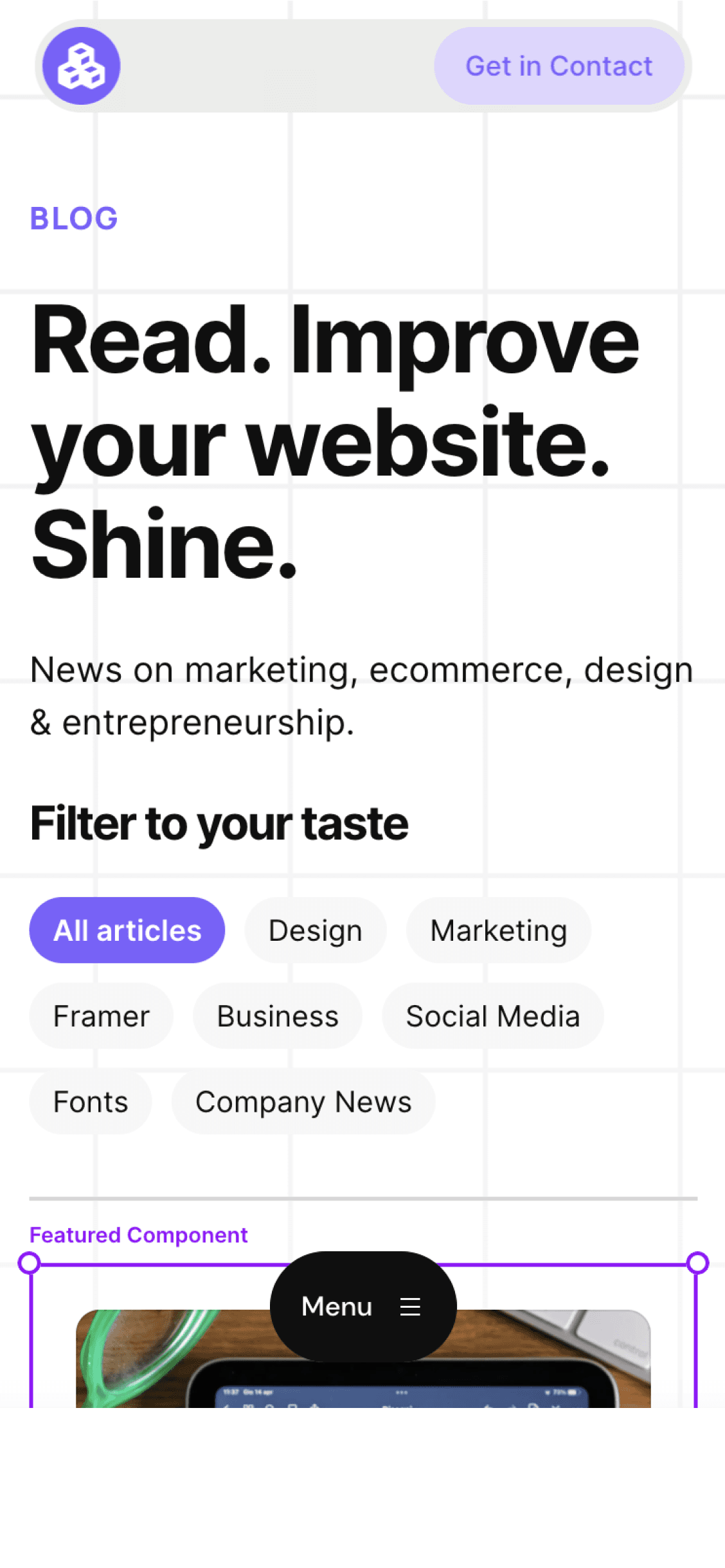
Cédric subscribed to the newsletter! 🎉
Welcome to the Welleton Digital Agency blog!
Michiel just posted 2 blogs about marketing & design.
Thanks for sharing the blog with your friends!



