All articles
Mastering website structure and navigation for maximum impact!
Ever wondered why some websites effortlessly capture attention while others struggle to make an impression? Get ready to unravel the secrets of website structure and navigation in this guide – your shortcut to a digital space that leaves a lasting mark. Let's dive into the art of crafting a website that not only looks good but wows visitors with a seamless and engaging experience.
7
min read
Feb 26, 2024
Subscribe Wrapper
Get notified whenever we post a new blog
Learn more about writers' expertise on web design, web development, SEO, tools and much more!
Get Notified
Share our blog on your socials. Let people know!
Creating an effective online presence goes beyond just a visually appealing website; it involves mastering the intricate art of website structure and navigation. In this article, we'll delve into the crucial aspects of website organization, exploring its profound impact on user experience (UX) and the substantial benefits it brings to search engine optimization (SEO).
Importance of website structure and navigation
Website structure is the backbone of a successful online platform. It determines how information is organized, making it easy for visitors to navigate and engage with your content. Navigating a website should be an intuitive and seamless experience, akin to strolling through a well-arranged bookstore.
User experience (UX) significance
User experience is paramount in the digital realm, and a well-thought-out website structure significantly contributes to it. Imagine entering a store where everything is neatly categorized – it's easier to find what you need, and you're more likely to stay longer. Similarly, a website's structure impacts visitor engagement in profound ways.
Impact on visitor engagement
From the moment a user lands on your website, the structure dictates how easily they can find the information they seek. An intuitive structure keeps visitors engaged, reducing bounce rates, and encouraging exploration. This is the digital equivalent of an inviting store layout that encourages customers to browse and discover more.
Role in conversion rates
The relationship between website structure and conversion rates is undeniable. An organized site guides visitors through a logical journey, leading them seamlessly from one section to another. This flow enhances the likelihood of conversion, whether it's making a purchase, filling out a form, or subscribing to a newsletter.
SEO Benefits
Beyond user experience, website structure plays a pivotal role in search engine optimization. Search engines use complex algorithms to evaluate and rank websites, and a well-structured site sends positive signals that can boost your visibility.
Search engine crawling and indexing
Search engine bots crawl websites to index their content, and an organized structure makes this process more efficient. When your site is easily navigable, search engines can crawl through your pages more effectively, ensuring that all relevant content gets indexed. This is like having a well-labeled archive that helps researchers find specific information quickly.
Page ranking factors
In the competitive landscape of online visibility, page ranking is crucial. Search engines consider various factors to determine the relevance and quality of a page. An optimized website structure, with clear hierarchies and well-defined categories, enhances these ranking factors. It's akin to a well-organized library, where the most valuable and relevant books are prominently displayed.
Crafting an effective website structure
Crafting an effective website structure is akin to designing a well-organized city – every street and alley serves a purpose, ensuring residents can navigate effortlessly. Let's explore the key elements that contribute to this digital architecture.
Understanding your audience
Before laying the foundation of your website structure, it's crucial to understand the inhabitants – your audience. Just as city planners consider the needs and preferences of residents, website creators must delve into the characteristics of their target users.
User persona analysis
Begin by creating detailed user personas. Who are your visitors? What are their demographics? Understanding your audience's age, interests, and preferences is fundamental. It's akin to knowing the neighborhoods in your city – each with its unique characteristics.
Just as city planners analyze traffic patterns, website creators must delve into user behavior. Track how visitors navigate your current site, identifying popular routes and potential roadblocks. This analysis provides insights into optimizing the user journey.
Planning a hierarchical navigation system
With audience insights in hand, it's time to plan a hierarchical navigation system – the digital roadmap that guides users through your online landscape.
Main navigation menu
The main navigation menu is the central hub, much like a city's downtown area. Keep it clean and straightforward with clear categories. Just as city streets are labeled for easy navigation, your menu labels should reflect user expectations.
Simplicity is key – avoid overwhelming users with a cluttered menu. A clean, straightforward layout facilitates a smooth journey. Think of it as well-planned streets, making it easy for both locals and newcomers to find their way around.
Sub-navigation elements
Think of drop-down menus as the side streets branching off from main roads. They provide additional routes without cluttering the main thoroughfare. Ensure they are intuitive, offering quick access to relevant sections.
For sprawling digital landscapes, mega menus act like expansive city districts. When dealing with a variety of content, mega menus offer a visually appealing and organized way to present numerous options without overwhelming the user.
Footer navigation
The footer is your website's foundation – ensure it reflects the same clarity as the main menu. Consistency in navigation, like well-maintained sidewalks, fosters a sense of reliability for users. Include essential links here, forming a safety net for lost wanderers.
Much like city maps strategically placed at intersections, the footer should house links to essential pages. From contact information to privacy policies, these details offer necessary guidance for users reaching the end of their digital journey.
Crafting an effective website structure is an art and science, requiring a balance between user-centric design and seamless navigation. In the next section, we'll explore the technical aspects of optimization, ensuring that your website not only appeals to visitors but also stands out in the vast digital landscape.
Optimizing user journey through navigation
With a solid structure in place, optimizing the user journey through strategic navigation becomes the next focus.
Strategic placement of calls-to-action (CTAs)
Guide users seamlessly through your website by strategically placing calls-to-action.
Homepage and landing pages
Design your homepage and landing pages to encourage exploration. Similar to strategically placing enticing displays in a physical store, this prompts visitors to delve deeper.
Strategically position CTAs to direct users towards key conversions. This is comparable to placing checkout counters in high-traffic areas – guiding visitors toward desired actions. Learn more about CTA's in this blog: How to create effective calls-to-action on your website
Importance of internal Linking
Internal linking enhances user flow, creating pathways between related content. This mirrors the convenience of signposts in a store guiding customers to related sections.
Similar to how a well-connected road system distributes traffic, internal linking distributes page authority, positively impacting SEO.
Mobile responsiveness
In an era dominated by mobile devices, ensuring a seamless experience on smaller screens is non-negotiable.
Mobile-friendly navigation
Utilize hamburger menus for mobile-friendly navigation. This compact approach is like having a condensed store map that users can easily access.
Consider thumb-friendly navigation elements for mobile users. This ensures a comfortable browsing experience, comparable to designing store shelves at an accessible height.
Responsive design best practices
Maintain a consistent user experience across devices with responsive design. Just as a physical store maintains a consistent ambiance, your website should offer familiarity regardless of the device used.
Mobile users value speed. Ensure your website is optimized for swift loading times, mirroring the efficiency of a well-organized store where customers can swiftly find what they need.
In conclusion, mastering website structure and navigation is an ongoing process of understanding your audience, planning hierarchies, and optimizing user journeys. By adopting these strategies, your digital space can evolve into a dynamic and user-friendly environment, leaving a lasting impact on visitors.
Common pitfalls to avoid
Even with a well-crafted website structure, certain pitfalls can hinder the user experience. Let's explore these common mistakes and how to steer clear of them.
Overcomplicated navigation
One of the most prevalent pitfalls is overloading users with information. Just as a cluttered store can overwhelm shoppers, an excessively complex website structure can leave visitors disoriented. Streamline your information architecture, prioritizing clarity over excess.
For complex websites, maintaining a clear hierarchy is crucial. Avoid the trap of convoluted pathways by establishing a straightforward structure. This is akin to creating distinct sections in a large department store, allowing users to navigate with ease.
Ignoring accessibility standards
Accessibility is not a mere checkbox; it's a fundamental aspect of a user-friendly website.
Consider users with visual impairments by ensuring text-to-speech compatibility. This is analogous to providing audio guides in a physical space for those who may not rely on visual cues.
Ignoring keyboard navigation is a significant oversight. Just as ramps and elevators in physical spaces cater to individuals with mobility challenges, your website should facilitate seamless navigation using only a keyboard.
In the realm of website development, addressing these pitfalls ensures your digital space remains inviting and accessible to a diverse audience. Remember, the goal is not just to attract visitors but to provide an inclusive and enjoyable experience for everyone who engages with your platform.
Conclusion
In the dynamic landscape of online presence, mastering website structure emerges as a pivotal factor that goes beyond aesthetics. As we conclude our exploration, let's summarize the profound impact of an effective website structure on both user experience (UX) and search engine optimization (SEO).
Enhanced user experience
A well-crafted website structure transforms the user experience into a seamless and enjoyable journey. Comparable to navigating a well-organized physical space, visitors can effortlessly explore, engage, and find what they seek. The impact extends beyond aesthetics, influencing how users interact with and perceive your digital domain.
Improved SEO performance
Beyond user satisfaction, an effective website structure plays a critical role in SEO performance. Search engines, like meticulous explorers, rely on clear pathways and organized hierarchies to crawl and index content efficiently. By optimizing your structure, you not only enhance visibility but also signal relevance and credibility to search algorithms.
In the digital realm, where first impressions are formed in milliseconds, and attention spans are fleeting, mastering website structure becomes a strategic imperative. It is the foundation upon which a captivating user experience and a robust SEO strategy stand. As you continue to refine and evolve your website, remember that the journey is ongoing, and the impact is cumulative. Embrace the art of crafting a digital space that not only captures attention but also keeps visitors coming back for more.
Frequently Asked Questions (FAQs)
How does website structure impact SEO rankings?
The website structure significantly influences SEO rankings by providing a roadmap for search engine crawlers. A well-organized structure makes it easier for search engines to crawl and index content efficiently. Clear hierarchies, logical categorizations, and descriptive URLs enhance the overall visibility and ranking of your pages.
What are the key elements of a user-friendly navigation menu?
A user-friendly navigation menu should have clear categories and labels, ensuring visitors can easily find what they are looking for. Simplicity is crucial to prevent overwhelming users. Sub-navigation elements, such as drop-down menus and mega menus for complex sites, contribute to a hierarchical and intuitive structure. Additionally, a well-designed footer navigation ensures consistency and provides essential links for easy access.
Why is mobile responsiveness crucial for website navigation?
Mobile responsiveness is vital for website navigation because an increasing number of users access websites through mobile devices. A mobile-friendly navigation design, including features like hamburger menus and thumb-friendly navigation elements, ensures a seamless and enjoyable experience for users on smaller screens. Responsive design practices maintain consistency across devices, contributing to a positive user experience.
How can I analyze user behavior to optimize my site's structure?
Analyzing user behavior involves studying how visitors interact with your website. Utilize tools like Google Analytics to track user journeys, popular pages, and bounce rates. By understanding which pages attract the most attention and observing user navigation patterns, you can optimize your site's structure. This data-driven approach helps in making informed decisions to enhance user engagement and satisfaction.
What are the common mistakes to avoid in website navigation design?
Common mistakes in website navigation design include overcomplicating navigation, leading to information overload and confusion. Streamlining information architecture is essential to prevent these issues. Ignoring accessibility standards is another pitfall – inclusive design, including text-to-speech compatibility and considerations for keyboard navigation, is crucial. Addressing these pitfalls ensures a smooth and accessible navigation experience for all users.
Subscribe to our newsletter
Learn more about writers' expertise on web design, web development, SEO, tools and much more!
We care about your data in our privacy policy.
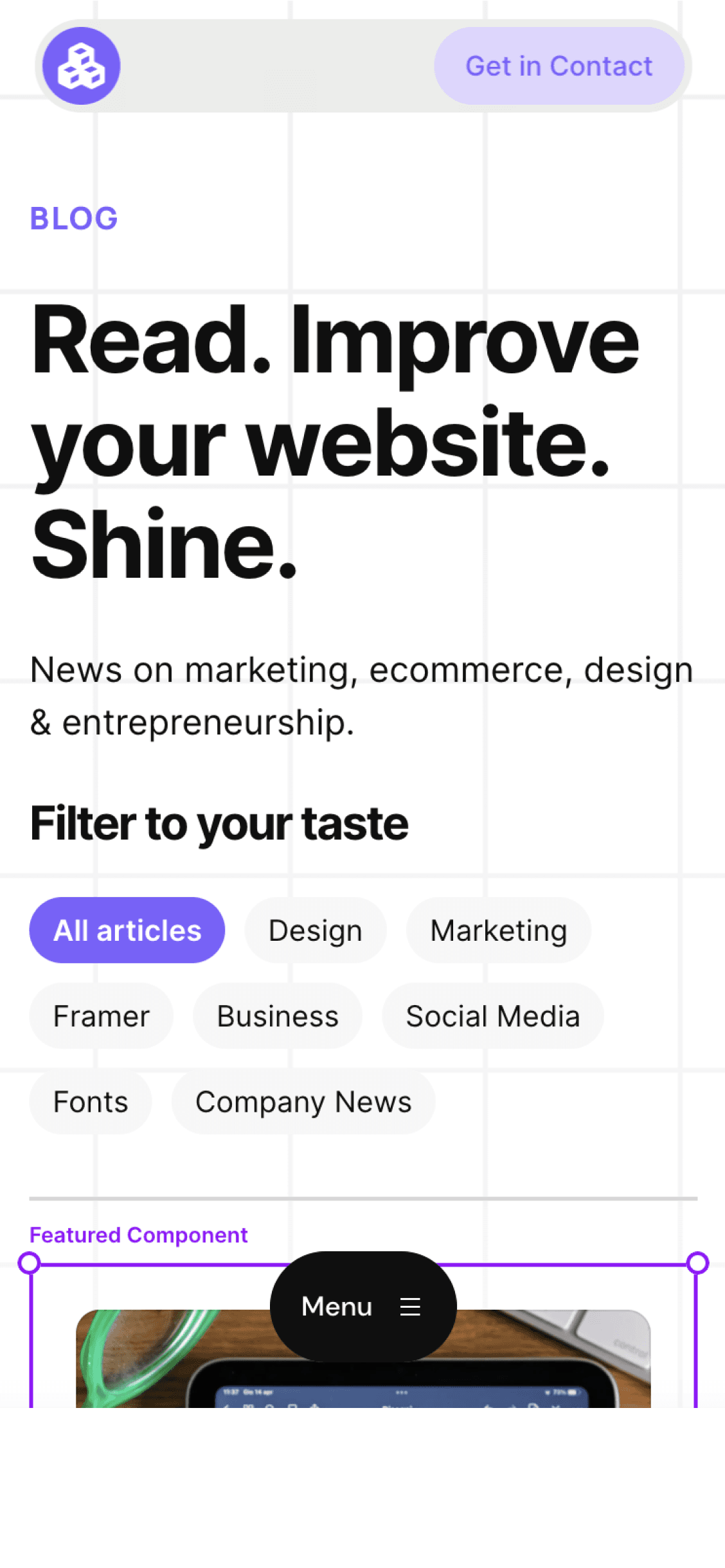
Cédric subscribed to the newsletter! 🎉
Welcome to the Welleton Digital Agency blog!
Michiel just posted 2 blogs about marketing & design.
Thanks for sharing the blog with your friends!



