All articles
Wireframing and prototyping for web design
In today's digital age, designing a successful website goes far beyond aesthetics. It requires careful planning, strategic thinking, and a deep understanding of user experience. This is where wireframing and prototyping come into play, serving as invaluable tools for web designers.
6
min read
Feb 27, 2024
Subscribe Wrapper
Get notified whenever we post a new blog
Learn more about writers' expertise on web design, web development, SEO, tools and much more!
Get Notified
Share our blog on your socials. Let people know!
Wireframing is the process of creating a visual blueprint of a website, outlining its structure, layout, and functionality. It allows designers to map out the user journey, identify potential issues, and make necessary adjustments before diving into the actual design phase.
Prototyping, on the other hand, takes the wireframe to the next level by adding interactivity and functionality. It brings the design to life, allowing designers to simulate user interactions and test the effectiveness of their design choices.
Wireframing - The foundational framework
Wireframing serves as the foundational framework for web design, providing a visual representation of the structure, layout, and functionality of a website. In this section, we will explore the concept of wireframing, its purpose, and the essential elements involved in creating effective wireframes.
What is a wireframe
To put it simply, a wireframe is a simplified, visual representation of a website or application. It focuses on the layout, structure, and functionality without getting into specific design details like colors and typography. Think of it as a blueprint or skeleton that outlines the main components and user interface elements of a website.
Low-tech to high impact
Wireframing can be done using various tools and techniques, ranging from low-tech to high-tech approaches. Low-tech options include sketching on paper or using a whiteboard, while high-tech options involve using specialized wireframing software or online tools. The choice of method depends on personal preference, project requirements, and available resources.
Tools of the trade
There is a wide range of wireframing tools available to assist designers in creating wireframes efficiently. These tools offer pre-designed UI elements, drag-and-drop functionality, and collaboration features. Some popular wireframing tools include Adobe XD, Sketch, Balsamiq, Figma, and Axure RP. Each tool has its strengths and features, so it's essential to choose one that aligns with your workflow and project needs.
Crafting your masterpiece
Creating a wireframe involves several key steps. First, it's essential to define the goals and objectives of the website or application. This includes understanding the target audience, user needs, and project requirements. Next, you'll need to plan the layout and structure of the website, considering factors such as navigation, content hierarchy, and user flow. This can be done by sketching rough ideas on paper or using wireframing software.
Once the basic layout is established, you can start adding details and refining the wireframe. This includes incorporating UI elements such as buttons, forms, images, and text placeholders. It's important to maintain simplicity and focus on the core functionality of the website without getting caught up in design aesthetics at this stage.
Collaboration and feedback are crucial during the wireframing process. Share your wireframes with clients, stakeholders, or other team members to gather input and make necessary revisions. This iterative approach ensures that the wireframe aligns with the project goals and user requirements.
By the end of the wireframing process, you should have a clear and concise blueprint of the website, outlining its structure, layout, and functionality. This wireframe will serve as a guide for the next stage of the web design process: prototyping.
In the next section, we will explore the concept of prototyping and how it builds upon the foundation laid by the wireframe.
Prototyping - bringing your wireframe to life
Prototyping is the stage where your wireframe comes to life, bridging the gap between a static blueprint and an interactive experience. In this section, we will explore the concept of prototyping, its importance in web design, and the various aspects involved in creating effective prototypes.
Beyond the static frame
While a wireframe provides a clear visual representation of the website's structure and layout, it lacks the interactivity and functionality that users will experience. This is where prototyping comes in. A prototype is a working model of the website that allows users to interact with its features, navigate through the pages, and experience the user interface firsthand.
Levels of fidelity
Prototypes can be created at different levels of fidelity, depending on the project requirements and the stage of the design process. Low-fidelity prototypes focus on the basic functionality and user flow, using simple shapes, placeholders, and minimal design elements. High-fidelity prototypes, on the other hand, closely resemble the final design, incorporating detailed visuals, real content, and interactive elements.
The choice between low-fidelity and high-fidelity prototypes depends on factors such as the complexity of the project, the need for user testing, and the level of detail required to communicate the design intent effectively.
Prototyping tools
Just like wireframing, there are numerous tools available for creating prototypes. These tools range from simple, web-based platforms to sophisticated software with advanced features. Some popular prototyping tools include InVision, Marvel, Adobe XD, Axure RP, and Framer. These tools offer a range of functionalities, including interactive hotspots, animations, transitions, and user testing capabilities.
When selecting a prototyping tool, consider factors such as ease of use, compatibility with your design process, collaboration features, and the ability to integrate with other design tools in your workflow.
Interactive storytelling
Prototyping allows designers to tell a story through interactive experiences. It enables you to showcase the user journey, demonstrate the website's functionality, and highlight key features. By creating interactive prototypes, you can simulate user interactions, such as clicking buttons, filling out forms, or navigating through different pages. This helps you evaluate the effectiveness of your design choices, identify potential issues, and make improvements before moving forward.
Testing and refining
One of the significant benefits of prototyping is the ability to conduct user testing and gather feedback early in the design process. By sharing the prototype with users or stakeholders, you can observe their interactions, gather valuable insights, and identify areas for improvement. This iterative approach allows you to refine your design, address usability concerns, and ensure that the final website provides an optimal user experience.
In the next section, we will discuss the process of creating wireframes and prototypes, and how they work together to build successful websites.
Conclusion
In conclusion, wireframing and prototyping are essential components of the web design process, allowing designers to build websites before they actually build themselves. Throughout this blog post, we have explored the fundamentals of wireframing and prototyping, their importance in web design, and the various tools and techniques involved in creating effective wireframes and prototypes.
We learned that wireframing provides a foundational framework, allowing designers to map out the structure, layout, and functionality of a website. It serves as a visual blueprint, enabling designers to identify potential issues, plan user journeys, and make necessary adjustments before diving into the design phase.
Prototyping, on the other hand, brings the wireframe to life, adding interactivity and functionality. It allows designers to create working models of the website, simulate user interactions, and test the effectiveness of their design choices. Prototyping helps designers gather user feedback, refine their designs, and ensure that the final website provides an exceptional user experience.
Throughout the wireframing and prototyping process, collaboration and feedback play a crucial role. Sharing wireframes and prototypes with clients, stakeholders, and team members allows for iterative improvements and ensures that the design aligns with project goals and user requirements.
By investing time and effort into wireframing and prototyping, web designers can gain a winning advantage. They can identify and address potential issues early in the process, create user-friendly interfaces, and deliver websites that not only look great but also provide an exceptional user experience.
Frequently Asked Questions (FAQs)
In this section, we will address some frequently asked questions about wireframing and prototyping for web design. These questions cover common concerns and provide further clarification on the topic.
Do I need to be a professional designer to wireframe and prototype?
No, you don't need to be a professional designer to wireframe and prototype. Wireframing and prototyping can be done by anyone involved in the web design process, including designers, developers, product managers, and stakeholders. While design expertise can certainly enhance the quality of your wireframes and prototypes, the primary goal is to communicate the structure and functionality of the website effectively.
What if I don't have access to expensive software?
There are numerous free or affordable wireframing and prototyping tools available that offer a wide range of features and functionalities. Some popular free wireframing tools include Sketch Wireframe UI Kit, Figma, and Adobe XD, which offer free plans with limited features. Additionally, you can also use low-tech options like pen and paper or whiteboards to create simple wireframes. The key is to choose a tool or method that aligns with your needs and available resources.
How long should the wireframing and prototyping process take?
The duration of the wireframing and prototyping process can vary depending on the complexity of the project, the level of detail required, and the availability of resources. It can range from a few hours for a simple project to several weeks for a more complex website. It's important to allocate sufficient time for wireframing and prototyping, as it lays the foundation for the design and development phases. However, it's also important to strike a balance and avoid spending excessive time on minor details that can be refined later.
How can I ensure my prototypes are user-friendly?
To create user-friendly prototypes, consider the following tips:
Keep the user in mind: Understand your target audience and their needs. Design the prototype with their preferences and behaviors in mind.
Maintain simplicity: Focus on the core functionality and avoid overwhelming the user with unnecessary elements or complex interactions.
Use consistent design patterns: Follow established design patterns and conventions to ensure familiarity and ease of use.
Prioritize usability: Test the prototype with real users and gather feedback to identify any usability issues. Make necessary adjustments based on the feedback received.
Provide clear instructions: Include tooltips, labels, or explanatory text to guide users through the prototype and help them understand how to interact with the interface.
What are some common mistakes to avoid when wireframing and prototyping?
Some common mistakes to avoid during the wireframing and prototyping process include:
Overcomplicating the design: Keep the wireframe and prototype simple and focused on the core functionality.
Neglecting user feedback: Gather feedback from users and stakeholders and use it to improve your wireframes and prototypes.
Skipping the wireframing process: Wireframing is a crucial step in the design process and helps identify potential issues early on. Skipping it can lead to problems later.
Focusing too much on aesthetics: Wireframes and prototypes should prioritize functionality over visual design. Save the aesthetic enhancements for the later stages of the design process.
Ignoring responsive design: Ensure that your wireframes and prototypes account for different screen sizes and devices to create a seamless user experience across platforms.
By avoiding these common mistakes, you can enhance the effectiveness of your wireframes and prototypes and create better user experiences.
Subscribe to our newsletter
Learn more about writers' expertise on web design, web development, SEO, tools and much more!
We care about your data in our privacy policy.
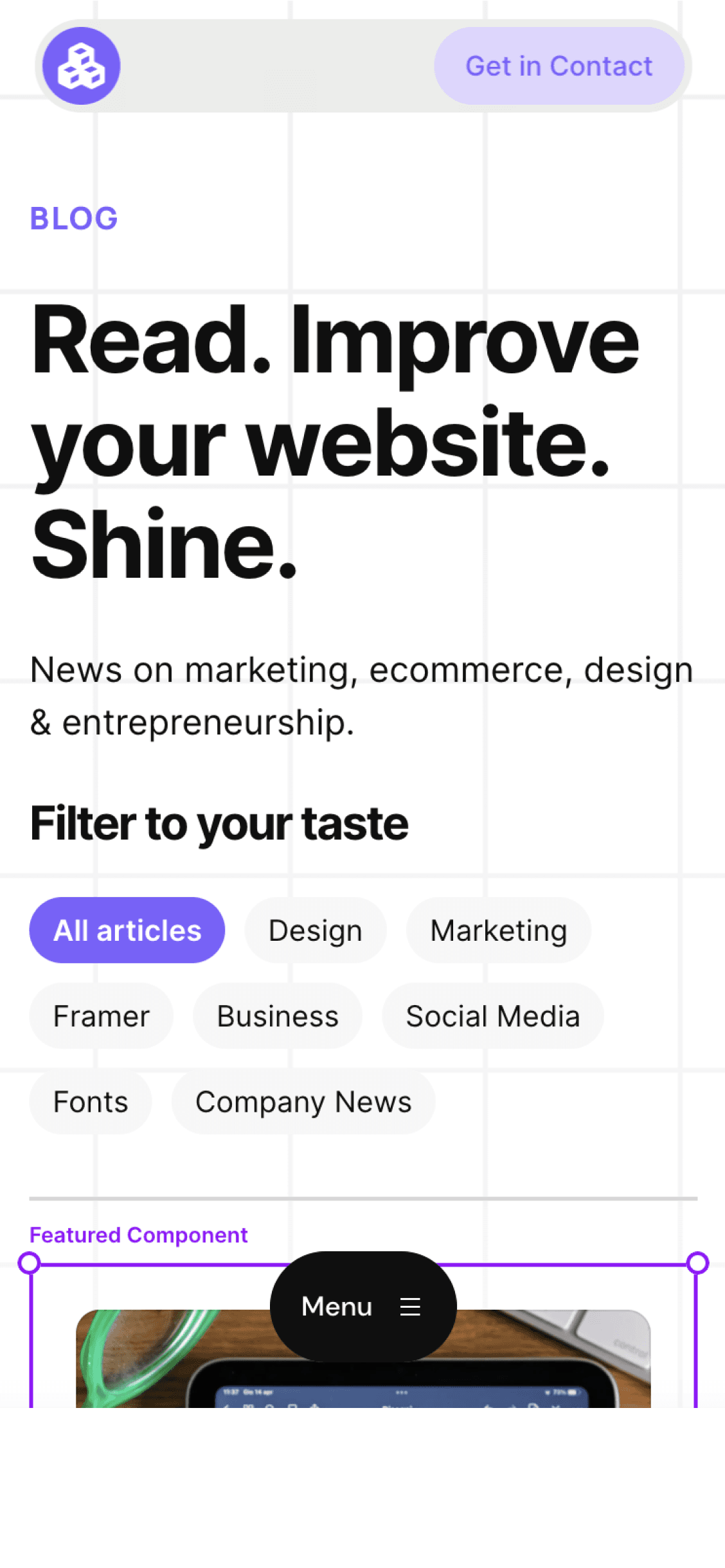
Cédric subscribed to the newsletter! 🎉
Welcome to the Welleton Digital Agency blog!
Michiel just posted 2 blogs about marketing & design.
Thanks for sharing the blog with your friends!



