All articles
What are the best heading sizes to use for your website?
Ready to unlock the secrets of eye-catching headings that skyrocket your website's success? Look no further! In this guide, we'll spill the beans on crafting headings that captivate, improve SEO, and create an inclusive user experience. Get ready to level up your heading game and leave a lasting impact on your readers!
19
min read
Sep 7, 2023
Subscribe Wrapper
Get notified whenever we post a new blog
Learn more about writers' expertise on web design, web development, SEO, tools and much more!
Get Notified
Share our blog on your socials. Let people know!
In the vast realm of web design, heading sizes play a crucial role in guiding users through the digital landscape. These seemingly simple elements can significantly impact user experience and overall website aesthetics. As we embark on this journey to explore the best heading sizes for your website, we'll unravel the significance behind them, backed by real-life examples and a dash of storytelling.
The importance of heading sizes in web design
Imagine stepping into a bustling city without any road signs or directions. Chaos would ensue, right? Well, the same applies to websites. Headings act as digital signposts, offering clear paths for users to navigate your virtual space.
One noteworthy example comes from a renowned e-commerce website that experienced a surge in user engagement after optimizing their heading sizes. By strategically placing descriptive H2 headings, such as "Summer Sale Extravaganza" and "New Arrivals," they enticed visitors to explore further. As a result, their bounce rate decreased, and conversion rates soared like never before.
How proper heading sizes improve user experience
Picture this: you're reading an intriguing article online, and as you progress, the font size suddenly becomes tiny and hard to decipher. Frustrating, right? Heading sizes directly impact the readability and comprehension of your content.
A compelling case study involves a popular blog that focused on decluttering. Their consistent use of appropriately-sized H3 headings helped readers quickly skim through sections, locating tips relevant to their needs. This clarity led to increased time spent on the page and more social shares, solidifying their position as industry thought leaders.
Overview of the article's structure
Now that we recognize the significance of heading sizes, let's dive into the practical aspects of their implementation. This article will be structured into two main sections, each brimming with valuable insights:
Finding the sweet spot: the ideal heading sizes
In this section, we'll delve into the nitty-gritty of choosing the perfect heading sizes for your website. We'll analyze the different H2 and H3 heading options, exploring how they can harmonize with your brand's identity. Drawing inspiration from successful websites, we'll uncover the magic behind eye-catching headings that leave a lasting impression on your users.
SEO and headings: the power of optimization
Heading sizes not only affect your users but also carry weight in search engine rankings. In this section, we'll demystify the SEO aspect of heading sizes. You'll learn how to infuse your headings with the right keywords, enhancing your website's discoverability and organic traffic. We'll explore the delicate balance between keyword density and readability, ensuring your content is loved by both users and search engines.
So, buckle up, as we embark on this enlightening journey to uncover the best heading sizes for your website. With insights from successful case studies and actionable tips, you'll be equipped to transform your website's navigation and user experience, leaving a memorable digital footprint in the vast online landscape.
What are heading tags?
Heading tags are fundamental HTML elements that are used to define headings and subheadings on a web page. They provide structure and hierarchy to the content, making it easier for both users and search engines to understand the organization of the information presented on the page.
When you visit a website or read an article, headings are the larger, bolder text that introduce different sections or topics. For instance, the title of this article "Understanding Heading Tags" is a heading, and the subtopics "The Role of HTML in Defining Headings," "Different Types of Heading Tags (H1 to H6)," and "The Semantic Meaning Behind Heading Tags" are subheadings, each serving as signposts to guide you through the content.
The role of HTML in defining headings
HTML (Hypertext Markup Language) is the backbone of web pages. It provides a set of tags that structure and format the content on a website. Among these tags are the heading tags, ranging from H1 to H6, which play a pivotal role in defining the importance and hierarchy of different sections.
The primary purpose of heading tags is to create a logical outline of the content, assisting screen readers for users with disabilities and search engine crawlers in comprehending the context. Additionally, properly utilizing heading tags can enhance the readability and user experience of the website.
Different types of heading tags (H1 to H6)
HTML offers six heading tags, H1 to H6, each with its specific significance in organizing content. They represent a descending order of importance, with H1 being the most important and H6 the least.
H1: The H1 tag is reserved for the main title or headline of the page. It should be unique and directly convey the primary topic or purpose of the content.
H2: H2 tags are used for section headings, presenting the main subtopics or themes within the page. They are often employed to break down the content further after the H1 heading.
H3: H3 tags come next in the hierarchy and are used to introduce subsections or categories within the H2 sections.
H4 to H6: These tags are employed for subsequent levels of subheadings, creating a clear and organized structure for the content.
The semantic meaning behind heading tags
Apart from the visual representation, heading tags carry semantic meaning, allowing browsers and assistive technologies to interpret the content accurately. Search engines also rely on heading tags to understand the context and relevance of the content for ranking purposes.
Using heading tags correctly helps create a well-structured document with clear hierarchies, making it easier for users to skim and navigate through the content. It also contributes to the overall accessibility and inclusivity of the website, ensuring that all users can consume the information effectively.
In conclusion, heading tags are essential elements of web design that provide structure, organization, and meaning to your content. By utilizing H1 to H6 tags appropriately, you can enhance the user experience, improve accessibility, and boost your website's search engine visibility, making it a win-win for both you and your audience.
The impact of heading sizes on SEO
When it comes to search engine optimization (SEO), heading sizes play a crucial role in signaling the relevance and structure of your content to search engine crawlers. Understanding how to optimize your heading tags can significantly impact your website's search rankings and overall visibility. Let's explore the relationship between heading sizes and SEO, along with practical tips to strike the right balance.
Heading sizes and search engine crawlers
Search engine crawlers, also known as bots or spiders, are responsible for indexing and analyzing the content of web pages. They follow links and navigate through websites, collecting data to determine how relevant and valuable the content is for users' search queries.
Heading sizes help these crawlers understand the hierarchy and topicality of your content. When you use H1 for the main title and progressively smaller heading tags (H2, H3, etc.) for subheadings, you create a structured and logical flow. This organization signals to search engines that your content is well-organized and user-friendly, positively impacting your SEO efforts.
Optimizing heading tags for search engines
To maximize the SEO benefits of heading sizes, ensure that each heading accurately reflects the content beneath it. Make use of relevant keywords in your headings, but avoid keyword stuffing, as search engines may penalize such practices.
For instance, if your website is about healthy recipes, an appropriate H2 heading could be "Delicious and Nutritious Breakfast Recipes." This heading not only uses relevant keywords but also offers a concise preview of the content that follows.
Using keywords in headings for SEO benefits
Strategically incorporating keywords into your headings can boost your website's search engine rankings. When users perform searches related to your target keywords, having those keywords in your headings makes it more likely for your site to appear in the search results.
However, don't sacrifice readability and user experience for the sake of SEO. Crafting headings that are enticing, informative, and engaging is equally vital. Remember, your primary audience is human users, not search engine bots. If your headings are click-worthy and relevant, users are more likely to stay on your page, reducing bounce rates and signaling to search engines that your content is valuable.
Balancing SEO with user experience
The key to successful SEO lies in striking a delicate balance between optimization for search engines and catering to user experience. While it's essential to use relevant keywords in your headings, avoid overstuffing them with keywords to the point of sounding unnatural.
For instance, instead of using an H2 heading like "Best Dog Food | Cheap Dog Food | Dog Food Sale," opt for a more user-friendly version like "Top Picks for Nutritious and Budget-Friendly Dog Food." This heading still incorporates relevant keywords but maintains a natural flow that users will appreciate.
By combining SEO best practices with a user-centric approach, you can create a winning strategy that improves your website's search engine rankings while providing a positive and enjoyable experience for your visitors.
Heading sizes have a significant impact on SEO by helping search engine crawlers understand the structure and relevance of your content. By optimizing your heading tags with appropriate keywords and focusing on user experience, you can elevate your website's visibility in search results and attract more organic traffic. So, let your headings shine and guide both users and search engines through your valuable content.
Best practices for using heading sizes
When it comes to utilizing heading sizes effectively, following best practices ensures that your content remains organized, visually appealing, and user-friendly. Let's explore some essential tips for using heading sizes to their full potential.
Determining the hierarchy of your content
Before diving into the technicalities of heading tags, take a step back and analyze your content's structure. Determine the main topics and subtopics you want to cover, and establish a clear hierarchy. This process will help you decide which heading sizes to use for each section.
Start with an H1 heading for the main title, followed by H2 headings for major sections and H3, H4, and so on, for subsections. Ensuring a logical flow in your heading hierarchy will guide your readers smoothly through the content and improve their overall experience.
Consistency and uniformity in heading sizes
Consistency is key when it comes to heading sizes. Stick to a uniform style throughout your website to maintain visual coherence. Using different heading sizes randomly can confuse readers and disrupt the flow of your content.
Choose a font size and style for your headings and stick to it across all sections of your website. This consistency not only enhances readability but also gives your website a professional and polished appearance.
Creating clear and descriptive headings
The primary purpose of headings is to provide clarity and context to your content. Craft headings that accurately represent the content beneath them and are easy to understand at a glance.
For instance, if you run an online store selling shoes, a descriptive H2 heading like "Stylish Summer Sandals for Every Occasion" is more informative than a vague heading like "Sandals Collection."
Clear headings not only help your readers quickly grasp the content's essence but also assist search engine crawlers in understanding the relevance of your content to specific search queries.
Using CSS for styling and customization
While heading tags define the hierarchical structure of your content, CSS (Cascading Style Sheets) allows you to customize the appearance of your headings. Use CSS to control font size, color, and other visual aspects to match your website's design and branding.
Avoid over-styling your headings with excessive font variations or animations, as this may distract readers from the content itself. Aim for a clean and aesthetically pleasing look that complements your website's overall design.
Additionally, ensure that your CSS is responsive, meaning it adapts well to different screen sizes and devices. With more users accessing websites from mobile devices, responsive headings are vital for maintaining a seamless user experience across all platforms.
Mastering the art of using heading sizes involves careful planning, consistency, and user-centricity. By determining a logical hierarchy, maintaining uniformity, creating descriptive headings, and skillfully employing CSS for customization, you can enhance your website's readability, user experience, and overall appeal. Take these best practices to heart, and watch your content shine with well-crafted and impactful headings.
Heading sizes and accessibility
Importance of accessibility in web design
In the world of web design, accessibility is a paramount consideration. Creating a website that is inclusive and accessible to all users, including those with disabilities, is not only a moral imperative but also a legal requirement in many jurisdictions. Web accessibility ensures that people with varying abilities can navigate, perceive, and interact with your content without barriers.
How heading sizes affect readability for users with disabilities
Heading sizes play a crucial role in enhancing the readability and comprehension of web content for users with disabilities, particularly those using screen readers. Screen readers are assistive technologies that read aloud the content on a web page for individuals with visual impairments.
When headings are marked up correctly with appropriate heading tags (H1 to H6), screen readers can understand the document's structure and provide users with an outline of the content. This helps users quickly navigate to relevant sections and grasp the overall organization of the information presented.
Imagine the frustration of a screen reader user encountering a web page with improperly labeled headings or lacking heading tags altogether. Without clear heading structures, users may struggle to identify and access specific sections of interest, making it challenging for them to consume the content efficiently.
Implementing ARIA landmarks for improved navigation
ARIA (Accessible Rich Internet Applications) landmarks are another critical tool for enhancing accessibility on web pages. These landmarks act as additional signposts, enabling screen readers to better understand the purpose and organization of various sections.
For instance, using ARIA landmarks like "banner" for the website's header, "main" for the main content area, and "navigation" for the site's navigation menu provides users with disabilities a more informative experience. When combined with appropriately marked up heading sizes, ARIA landmarks enhance navigation, making it easier for users to find and navigate through content seamlessly.
By adopting ARIA landmarks and using correct heading tags, web designers can significantly improve the user experience for individuals with disabilities. This fosters inclusivity and ensures that all users can access and enjoy the content on your website, regardless of their abilities.
Heading sizes have a profound impact on the accessibility of web content. Properly marked up headings aid users with disabilities, especially those relying on screen readers, in comprehending the structure of the information presented. By implementing ARIA landmarks alongside heading tags, web designers can create a more inclusive and user-friendly experience, ensuring that their websites are accessible to everyone, regardless of their abilities. So, let's embrace the power of accessible web design and make the digital landscape a welcoming place for all.
The role of heading sizes in mobile-friendly design
Responsive design and its connection to headings
In today's mobile-centric world, responsive web design has become a necessity. Responsive design ensures that websites adapt seamlessly to different screen sizes and devices, providing an optimal user experience on desktops, tablets, and smartphones alike.
Heading sizes play a crucial role in responsive design. When users access a website on a smaller mobile screen, headings need to scale proportionally to remain legible and visually appealing. Failure to consider heading sizes in the context of responsive design can result in a clunky and unreadable mobile experience.
Mobile optimization for heading sizes
To optimize heading sizes for mobile devices, designers must employ CSS media queries. These queries enable specific style adjustments based on the user's screen size. By setting appropriate font sizes and spacing for headings at different breakpoints, you can ensure that headings remain clear and well-proportioned on any device.
For example, an H1 heading that looks perfect on a desktop may be too large and overwhelming on a mobile screen. By using media queries, you can reduce the font size and adjust the spacing to create a balanced and visually pleasing heading for mobile users.
Avoiding common mobile design pitfalls
When it comes to mobile-friendly design, there are several common pitfalls to avoid, especially regarding heading sizes:
Overly Large Headings: Avoid using excessively large headings on mobile screens, as they can dominate the limited space and push other content out of view. Opt for a font size that is easily readable without overwhelming the screen.
Insufficient Contrast: Ensure that there is sufficient contrast between the heading text and the background to enhance readability. Low contrast can strain users' eyes, especially in bright outdoor conditions.
Excessive Wordiness: Mobile screens have limited space, so keep your headings concise and to the point. A clear and succinct heading will capture users' attention and entice them to explore further.
Inconsistent Heading Styles: Maintain consistency in heading styles across different pages of your website. Inconsistent heading sizes or font choices can confuse users and disrupt the overall visual harmony.
By paying attention to these mobile design considerations, you can create a mobile-friendly experience that captivates users and keeps them engaged with your content.
The role of heading sizes in mobile-friendly design cannot be underestimated. With the prevalence of mobile devices, it is essential to ensure that headings scale appropriately and remain visually appealing across different screen sizes. By utilizing responsive design techniques, optimizing heading sizes for mobile, and avoiding common design pitfalls, you can create a seamless and enjoyable mobile experience that leaves a positive impression on your users. So, embrace the power of mobile optimization, and let your headings shine on every device!
Conclusion
Heading sizes play a vital role in web design, guiding users through the digital landscape and enhancing the overall user experience. They provide structure, hierarchy, and context to your content, making it easier for readers to navigate and understand the information presented. From the main title (H1) to the subheadings (H2, H3, etc.), each heading size contributes to the logical flow and readability of your content.
Balancing design, SEO, and accessibility with heading tags
As we've explored throughout this article, finding the right balance between design, SEO, and accessibility is crucial when using heading tags. Properly marked up headings and relevant keywords can boost your website's search engine rankings while maintaining readability and user-friendliness.
Incorporating accessibility features, such as ARIA landmarks and responsive design, ensures that all users, including those with disabilities, can access your content seamlessly across various devices. By embracing inclusive web design practices, you create a welcoming digital environment for a diverse audience.
Final thoughts on creating effective headings for websites
In the dynamic world of web design, heading sizes remain an essential tool for crafting engaging and user-friendly content. They serve as signposts, guiding users through your website's offerings and presenting information in a digestible manner. By adhering to best practices, such as determining content hierarchy, maintaining consistency, and crafting clear headings, you can captivate your audience and leave a lasting impression.
Remember, headings are not just for aesthetics; they are valuable assets that enhance SEO, aid accessibility, and improve overall user experience. Embrace the power of headings, optimize them for different devices, and strike the right balance between design and accessibility to create a website that stands out in the digital landscape.
In conclusion, headings are the beating heart of web content, guiding users on a journey of discovery and comprehension. So, let your headings speak volumes, as they form the backbone of a website that captivates, informs, and connects with users worldwide.
Frequently Asked Questions (FAQs)
What is the recommended heading tag hierarchy for SEO?
For optimal SEO, it is recommended to follow a hierarchical structure using heading tags. Start with an H1 heading for the main title or headline of the page. Use H2 headings for major sections, H3 for subsections, and so on. This hierarchy helps search engine crawlers understand the organization and relevance of your content, positively impacting your website's search rankings.
How many heading levels should I use on a single page?
There is no strict rule regarding the number of heading levels you should use on a single page. However, it is generally best to use heading levels as needed to create a clear and well-structured outline of your content. Avoid unnecessary heading levels, as they can make the content more complicated and less user-friendly.
Do heading sizes affect website loading speed?
Heading sizes themselves do not significantly impact website loading speed. However, using excessively large or complex fonts for headings can increase the overall page size and affect loading times, especially on slower internet connections or mobile devices. It is advisable to use web-safe fonts and optimize image sizes to ensure faster loading.
Should i use CSS or HTML to define heading styles?
Both CSS and HTML are used to define heading styles, but it is generally recommended to use CSS for styling purposes. HTML should be reserved for marking up the content and determining the heading hierarchy (e.g., using H1, H2, etc.). CSS allows you to control the visual appearance of the headings, including font size, color, and spacing, while keeping the content separate from the presentation.
Are larger headings always better for user engagement?
Not necessarily. While larger headings can draw attention and create visual impact, the key is to strike a balance between the size and readability of the headings. Overly large headings can overwhelm users and disrupt the flow of the content. The best practice is to choose headings that are clear, descriptive, and proportional to the rest of the content.
How can i test the readability of my headings?
Testing the readability of your headings can be done by previewing your website on various devices and screen sizes. Ensure that the headings are easily legible and maintain their hierarchy on desktops, tablets, and smartphones. You can also use online readability tools to analyze the content and headings for factors like readability scores and keyword usage.
Understanding the recommended heading tag hierarchy, optimizing heading levels, considering website loading speed, choosing between CSS and HTML for heading styles, and striking a balance in heading sizes are essential aspects of creating effective headings for your website. Testing the readability and responsiveness of your headings ensures a positive user experience, contributing to a well-structured and engaging website.
Subscribe to our newsletter
Learn more about writers' expertise on web design, web development, SEO, tools and much more!
We care about your data in our privacy policy.
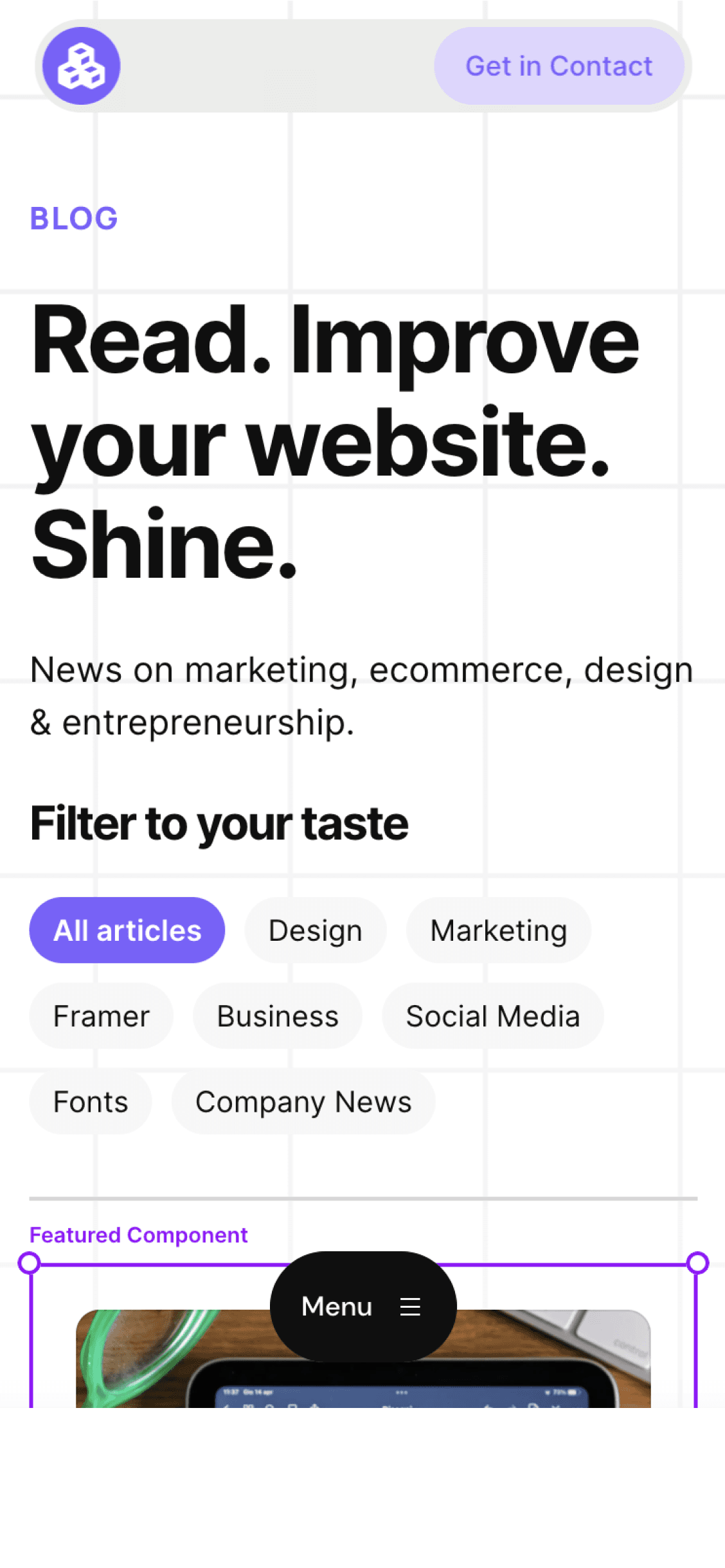
Cédric subscribed to the newsletter! 🎉
Welcome to the Welleton Digital Agency blog!
Michiel just posted 2 blogs about marketing & design.
Thanks for sharing the blog with your friends!



