All articles
Exploring the pros and cons of Framer as a web builder
Ready to take your web design skills to the next level? Get ready to dive into the world of Framer! In this guide, we'll uncover the secrets behind this powerful tool, revealing how it can supercharge your designs and revolutionize your workflow.
6
min read
Mar 27, 2024
Subscribe Wrapper
Get notified whenever we post a new blog
Learn more about writers' expertise on web design, web development, SEO, tools and much more!
Get Notified
Share our blog on your socials. Let people know!
Whether you're a seasoned pro or a newcomer to the scene, understanding the power of Framer could be the difference between blending in and standing out in the competitive landscape of web design. So, get ready to embark on a journey that promises to reshape the way you approach web building.
Introducing Framer: A comprehensive overview
Framer, initially introduced in 2015, has evolved significantly over the years. Initially conceived as a prototyping tool for product designers. However, the platform has now expanded its services to address a more significant issue in professional web design, which is the disconnect between design and build.
The Dutch company has established itself as a crucial tool for startups, scaleups, freelancers, agencies, and enterprise teams by integrating design and web building into a seamless process.
Brief history and evolution of Framer as a web building tool
The journey of Framer traces back to its inception by Jorn van Dijk and Koen Bok, aiming to revolutionize the way web interfaces are built. From its humble beginnings as a [brief description], it has undergone multiple iterations, incorporating feedback and advancements in technology to become what it is today.
Pros of using Framer
Robust prototyping capabilities
Framer boasts robust prototyping capabilities, empowering designers to craft interactive and dynamic prototypes with remarkable ease. Its intuitive interface facilitates the creation of prototypes that accurately mimic real user interactions. From simple button clicks to complex user flows, Framer provides a comprehensive set of tools to bring designs to life seamlessly. Moreover, its streamlined workflow caters to both designers and developers, ensuring efficient collaboration and iteration throughout the design process.
Creating interactive and dynamic prototypes with ease
Framer simplifies the process of creating interactive and dynamic prototypes, allowing designers to translate their ideas into tangible experiences effortlessly. With drag-and-drop functionality and intuitive controls, designers can prototype various interactions and animations without the need for extensive coding knowledge. This accessibility enables rapid iteration and validation of design concepts, ultimately leading to more polished end products.
You can read more about this in this blog: Framer: Unleashing creativity in design and prototyping
Streamlined workflow for designers and developers
Framer's workflow is designed to enhance collaboration between designers and developers, promoting a seamless transition from design to implementation. By providing a unified platform for design and prototyping, Framer eliminates silos between different roles, enabling cross-functional teams to work together efficiently. Designers can iterate on designs in real-time, while developers can easily inspect and implement design specifications, resulting in a more cohesive and consistent final product.
Powerful animation tools
Framer offers a suite of powerful animation tools that empower designers to create intricate animations without the need for coding expertise. From simple transitions to complex micro-interactions, Framer provides a versatile set of features to bring designs to life. These animation tools not only enhance the visual appeal of prototypes but also play a crucial role in improving the overall user experience.
Ability to design intricate animations without coding
Framer's animation tools allow designers to unleash their creativity and design intricate animations without writing a single line of code. With features such as keyframe animation, easing curves, and timeline controls, designers can craft animations that precisely match their vision. This level of control enables designers to experiment with different motion effects and fine-tune animations until they achieve the desired result.
Enhancing user experience through smooth and responsive animations
Smooth and responsive animations are essential for creating engaging user experiences, and Framer excels in this regard. By leveraging its powerful animation tools, designers can create animations that not only look visually stunning but also feel natural and intuitive to users. Whether it's subtle transitions between screens or immersive scrolling effects, Framer empowers designers to elevate the user experience through immersive animations.
If you want to learn more about animations you can read this blog: The role of animation in web design and how to use it effectively
Collaboration and sharing features
Framer facilitates seamless collaboration among team members by offering a range of collaboration and sharing features. From real-time co-editing to effortless sharing of prototypes, Framer streamlines the communication and feedback process, enabling teams to work together more effectively.
Seamless collaboration among team members
Framer's collaboration features enable team members to collaborate seamlessly on design projects regardless of their location. With real-time co-editing capabilities, multiple team members can work on the same prototype simultaneously, facilitating collaboration and fostering creativity. Additionally, features such as comments and annotations allow team members to provide feedback directly within the prototype, ensuring clear communication and alignment throughout the design process.
Effortless sharing of prototypes for feedback and review
Framer simplifies the process of sharing prototypes with stakeholders for feedback and review. Designers can easily generate shareable links to their prototypes and distribute them to clients, stakeholders, or other team members. These shareable links enable stakeholders to interact with the prototype directly in the browser, providing valuable feedback and insights. Furthermore, Framer's version history feature allows designers to track changes and revert to previous versions if needed, ensuring a smooth and collaborative design process.
Cons of using Framer
Limited browser support
Framer may encounter limitations in achieving cross-browser compatibility, posing challenges for users who aim to ensure consistent experiences across different web browsers. While the platform strives to offer compatibility with major browsers, users may encounter rendering issues or performance discrepancies on certain browser versions or less commonly used browsers.
Challenges in achieving cross-browser compatibility
Ensuring consistent performance and appearance across various web browsers can be a significant challenge when using Framer. Differences in browser rendering engines and standards compliance may lead to unexpected behaviors or discrepancies in the display of prototypes, requiring users to perform extensive testing and troubleshooting to address compatibility issues.
Potential issues with rendering and performance on certain browsers
Users may encounter rendering issues or performance degradation when viewing Framer prototypes on certain browsers. Factors such as browser version, device type, and network conditions can impact the performance and responsiveness of prototypes, potentially resulting in suboptimal user experiences. Addressing these issues may require users to implement browser-specific optimizations or workarounds, adding complexity to the development process.
Pricing and licensing
Framer's pricing and licensing model may present challenges for both individuals and businesses, particularly those operating on tight budgets or with specific financial constraints. While the platform offers a range of subscription models and pricing tiers, users must carefully evaluate their needs and usage patterns to determine the most cost-effective option.
Cost considerations for individuals and businesses
The cost of Framer's subscription plans may be prohibitive for some individuals or businesses, especially those operating on limited budgets or without dedicated design resources. While the platform offers a free tier with basic features, access to more advanced functionality may require users to upgrade to a paid subscription plan, adding to the overall cost of using the platform.
Evaluation of subscription models and pricing tiers
Users must carefully evaluate Framer's subscription models and pricing tiers to determine the most suitable option for their needs. Factors such as the required feature set, team size, and budget constraints should be taken into account when selecting a subscription plan. Additionally, users should consider the long-term implications of their chosen pricing tier and assess whether it aligns with their anticipated usage and growth trajectory.
Conclusion
In conclusion, Framer offers a compelling set of advantages for web designers and developers. Its robust prototyping capabilities, powerful animation tools, and seamless collaboration features make it a valuable asset for creating interactive and engaging web experiences. However, alongside these benefits come certain drawbacks to consider. Framer's learning curve, limited browser support, and pricing considerations may pose challenges for some users.
It's crucial for individuals and businesses to weigh the pros and cons of using Framer based on their specific needs and requirements. While Framer excels in certain areas, it may not be the ideal solution for every project or team. Understanding these strengths and limitations can help users make informed decisions and maximize the potential of the platform.
Looking ahead, the future outlook for Framer in the web design industry appears promising. As the demand for more immersive and interactive web experiences continues to grow, Framer is well-positioned to evolve and innovate to meet the needs of designers and developers. With ongoing advancements in technology and design methodologies, Framer is poised to remain a leading tool in shaping the future of web design. By staying adaptable and responsive to industry trends, Framer has the potential to further solidify its position as a trusted and indispensable tool for creating exceptional web experiences.
Frequently Asked Questions (FAQs)
What makes Framer stand out among other web building tools?
Framer stands out among other web building tools due to its comprehensive set of features tailored specifically for design and prototyping. Its intuitive interface, robust prototyping capabilities, and powerful animation tools enable designers to create interactive and dynamic prototypes with remarkable ease. Additionally, Framer's emphasis on collaboration and sharing features fosters seamless teamwork and communication, setting it apart from other web building platforms.
Is Framer suitable for beginners in web design and development?
While Framer offers a user-friendly interface and intuitive controls, it may have a steeper learning curve compared to some other web design tools. Beginners in web design and development may find Framer initially challenging to master, particularly its more advanced features. However, with dedication and practice, beginners can gradually familiarize themselves with Framer's capabilities and leverage its tools to create engaging web experiences.
How does Framer compare to other popular web building platforms like Sketch or Adobe XD?
Framer distinguishes itself from other popular web building platforms like Sketch or Adobe XD through its focus on prototyping and interaction design. While Sketch and Adobe XD primarily serve as design tools for creating static mockups and wireframes, Framer offers a more dynamic approach, allowing designers to create interactive prototypes that simulate real user interactions. Additionally, Framer's integration with other design and development tools and its emphasis on collaboration features further differentiate it from its competitors.
Can Framer be integrated with other design and development tools?
Yes, Framer can be integrated with a variety of design and development tools, allowing for a seamless workflow and enhanced productivity. Framer seamlessly integrates with popular design tools such as Sketch and Figma, enabling users to import assets and designs directly into Framer for prototyping. Additionally, Framer offers integration with development tools like GitHub and Slack, facilitating collaboration and communication between designers and developers throughout the design process.
Are there any notable success stories of companies using Framer for web design and prototyping?
Yes, several companies have successfully utilized Framer for web design and prototyping, achieving impressive results in terms of user experience and product development. Companies like Dropbox, Google, and Facebook have incorporated Framer into their design workflows to create interactive prototypes and validate design concepts effectively. These success stories highlight Framer's versatility and effectiveness as a web building solution for companies of all sizes.
What are the key factors to consider before choosing Framer as a web building solution?
Before choosing Framer as a web building solution, it's essential to consider factors such as the complexity of your design needs, your team's familiarity with prototyping tools, and your budget constraints. Additionally, evaluate Framer's learning curve and compatibility with your existing design and development workflows. Assess whether Framer's features align with your project requirements and if its pricing and licensing model fit within your budget. Finally, consider the level of support and resources available for learning and troubleshooting within the Framer community.
Subscribe to our newsletter
Learn more about writers' expertise on web design, web development, SEO, tools and much more!
We care about your data in our privacy policy.
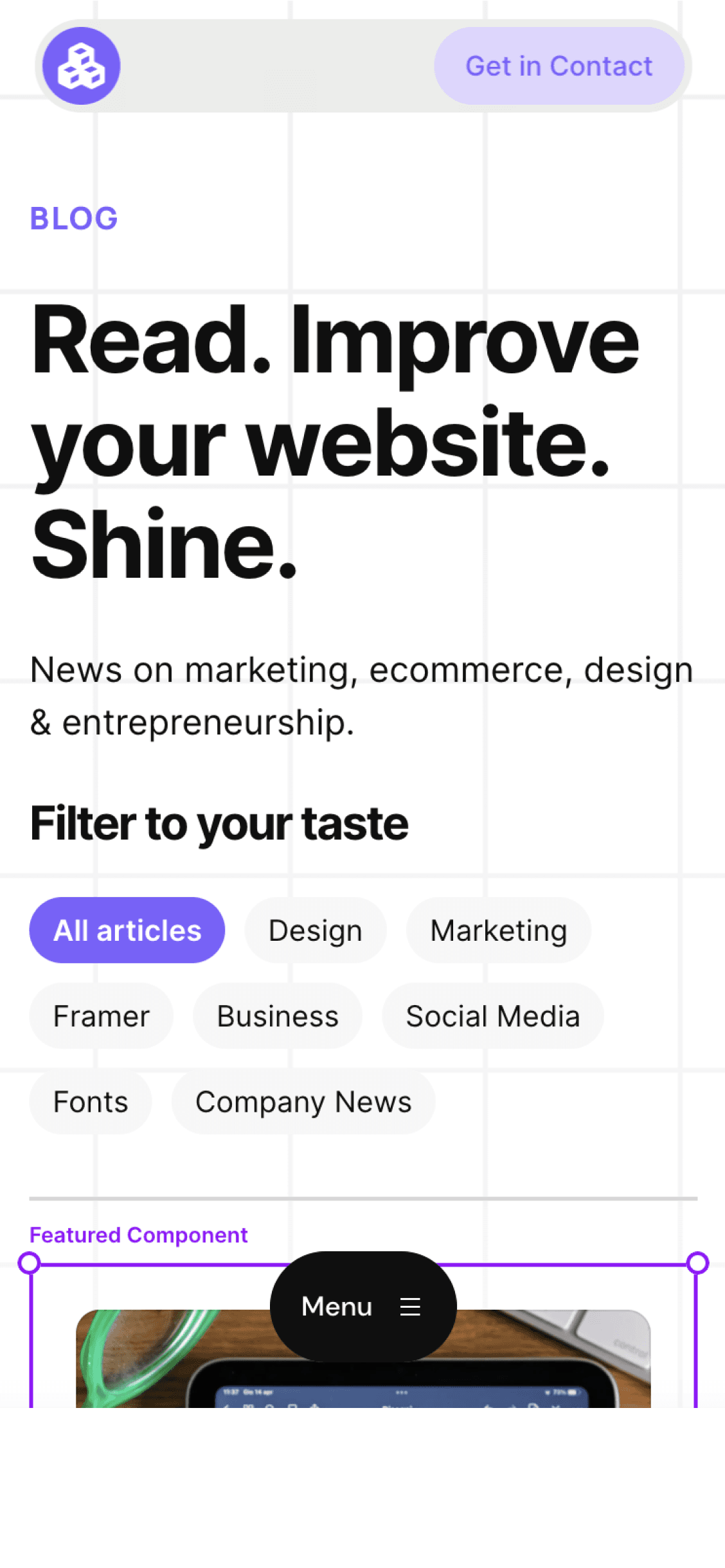
Cédric subscribed to the newsletter! 🎉
Welcome to the Welleton Digital Agency blog!
Michiel just posted 2 blogs about marketing & design.
Thanks for sharing the blog with your friends!



